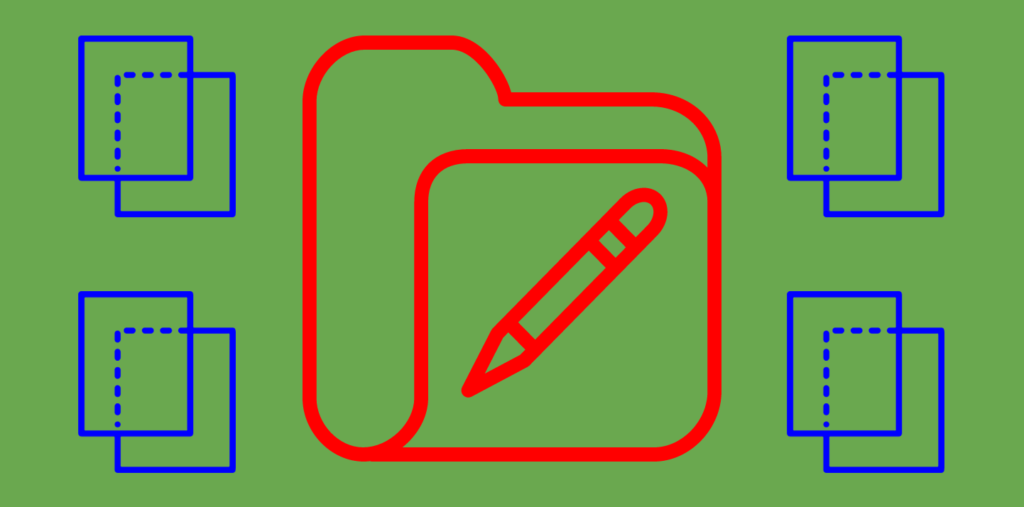You should always store team documents in a secure and organized manner is imperative for businesses because it isn’t an ordinary document it is a sensitive file that needs to be protected at all costs.
Documentation is to your business what water is to fish. It’s everywhere. You need it to survive and grow.
A good documentation process is the key to solving all these problems.
A strong documentation strategy prevents information bottlenecks, supports collaboration between departments and individuals, and allows your business to learn and improve quickly. But to access the advantages of documentation for your business, you need a proper way of storing all those documents.
And businesses are quickly understanding that. 91% of businesses are now involved in digital transformation, with 87% of management prioritizing digitalization.
Here’s our list of 18 great tools you can use to store your team’s documents, whatever they may be, and go into 2023 super organized.
We’ve broken them down into 4 main purposes:
- For teamwork
- For operations
- For design
- For development
Have a look and explore which tools could bring a new level of productivity to your team.
For teamwork
These tools can consolidate your team’s documents so you can collaborate on projects in different countries and time zones.
1. Quip
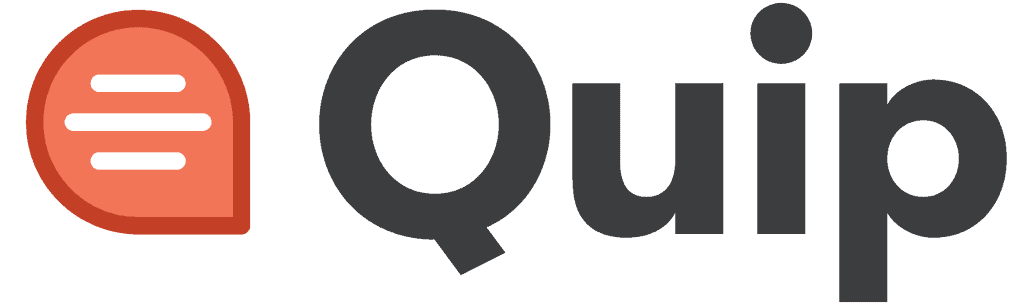
Quip features an interactive library for your internal documentation. You can create docs, edit them with your remote team in real time, and share them with others inside or outside of your organization.
Pro tip: Allows you to cut email out of your work process.
Pricing: Quip Starter – $10/month/user Quip Plus – $25/month/user Salesforce Anywhere Advanced – $100/month/user
2. Google Drive

Google Drive is one of the best file-sharing services you can use for storing business documents. You can import your own or use Drive’s array of formats, like spreadsheets and slides. Their Google Workspace feature is adapted especially for team collaboration and includes unlimited storage space and backups.
You down easily download files whenever you want from Google Drive to have offline access. You can even have their desktop app for convenient use.
Pro tip: Google Workspace can be accessed from anywhere, including on your phone and offline.
Pricing: Drive for work Business Starter – $6/month/user Business Standard – $12/month/user Business Plus – $18/month/user
3. Microsoft OneDrive

Microsoft OneDrive is one of the most popular cloud storage tools presently. Most teams prefer using Microsoft OneDrive over other cloud storage tools and for good reason. It keeps all your photos and files backed up, protected, synced, and accessible on all your devices.
So whether your team’s working on their tablets or their trusty laptops, they can easily access all files. It also offers enterprise-level security of your files, helping you meet all compliance requirements.
Pro tip: OneDrive seamlessly integrates with Microsoft 365, allowing easy collaboration between team members.
Pricing:
Starts from $1.99/month for 100 GB and goes up to $99.99/year for 6 TB.
4. DropBox Business

The business edition of Dropbox includes unlimited storage, backups for files, and collaboration capabilities to help teams work together in a safer and more organized way. Not to forget, DropBox is one of the best tools for remote work.
Pro tip: Dropbox Business includes unlimited integrations with third-party apps, so you can customize your experience according to your particular working process.
Pricing:
Basic – $12.50/month/user Advanced – $20/month/user
5. Box

Box, a competitor to DropBox, is largely a storage solution for teams and enterprises. Its cloud drive works for almost all file types and allows seamless collaboration.
Pro tip: Box integrates with a lot of your tools and apps (including G-suite and Office365), which makes it a must-have for all teams.
Pricing:
Box’s business plans start at $5/month and go up to $35/month, depending on your requirements.
6. Egnyte
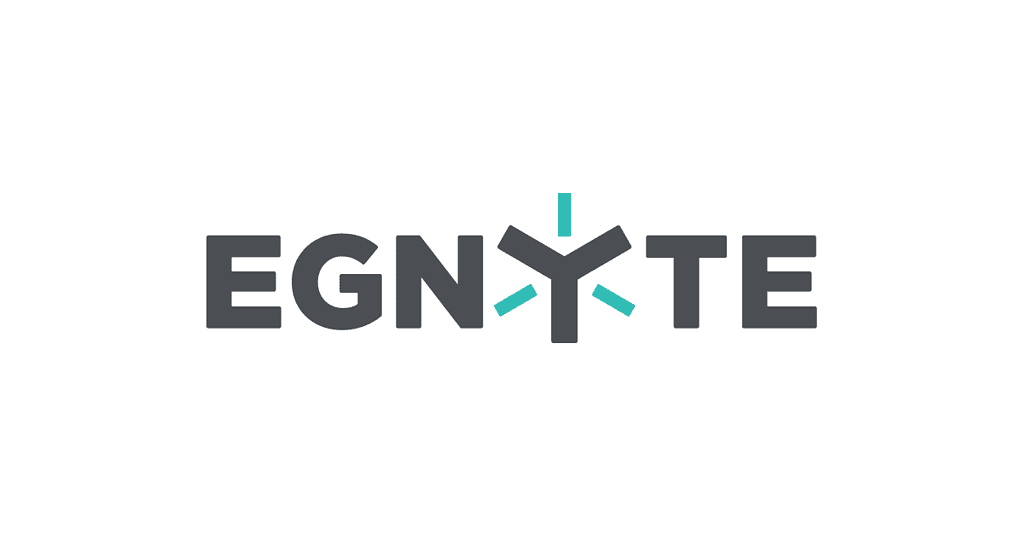
Egnyte is a business-focused cloud-storage solution for teams that want advanced features and seamless integration with the tools and apps they use regularly.
Pro tip: With a strong focus on regulatory compliance, Egnyte allows teams to meet requirements for data governance with ease and without disrupting their workflow.
Pricing: Business plan – $20/month
For operations team documents
These apps can help you set up an efficient documenting practice to streamline operations like HR, expenses, and legal paperwork, which can free up your team’s valuable time.
7. Gusto

Gusto is the place for storing your HR, payroll, and benefits documents. Send secure emails to your team and keep everyone’s important info handy for when you need it.
Pro tip: Remote team members can sign and send all their documents securely within the same software as HQ.
Pricing: Core – $39/month, plus $6/month/user Complete – $39/month, plus $12/month/user Concierge – $149/month, plus $12/month/user
8. 1Password Teams

A simple but powerful tool, 1Password Teams keeps all your company passwords and vulnerable info like credit cards in a virtual vault.
Pro tip: Integrate 1Password into your browser and apps for quick and secure sign-ins.
Pricing:
Teams – $3.99/month/user Business – $7.99/month/user
9. Startup Documents

Startup Documents is a tool specifically for organizing your legal documents. It generates and stores your team’s legal documents, so you don’t have to think about them. If you’re a small or growing startup, this frees you up to focus on the important stuff.
Pro tip: Startup Documents has a library of articles explaining the basic “legalese” you’ll run into as a startup.
Pricing: Sign up – Free Startup Document’s fees are for each legal product. For example, incorporating your business in Delaware will cost you $300.
10. Clerky

Clerky is another tool for organizing the legal life of your company. It generates all the documents your startup needs and notifies team members when a signature or action is needed.
Pro tip: Clerky can save you from filling out a form in a hurry and making mistakes with a “prerequisite checklist.” You can check off all the items you need to have completed before using the form.
Pricing: Per product – $99 to set up incorporation, for example.
11. Expensify

Expensify is a place to store all your expense information—keep expense reports, send receipt records to the right people, and manage reimbursements.
Pro tip: Through Expensify, many lengthy processes are made automatic, like compiling reports from a set of individual records or synching expenses with accounting.
Pricing: Team – $5/month/user Corporate – $9/month/user
For design
Bring designers and other teams together for greater collaboration and more productive creative work.
12. Jumpshare

Jumpshare is a visual collaboration tool that allows teams to share files, screenshot captures, and screen recordings instantly via shareable links. Its desktop application makes it easy for users to drag and drop files, upload them, and send them forward. With a visual gallery and the ability to collect and organize files, it’s a must-have tool for design teams.
Pro tip: Faster than sending long emails, Jumpshare allows you to send a quick video to your team members or clients and discuss via comments.
Pricing: Basic plan – free with storage of up to 2GB Plus – $8.25/month Business – $12.50/month
13. Hightail

While Jumpshare is primarily software for creatives, Hightail is great for everyone who wants to send large files, up to 500GB, with ease. Its collaboration and project management features make it an ideal tool for teams of all sizes.
Pro tip: Hightail allows you to share large files and folders with everyone via a custom link, even people without a Hightail account, which makes it ideal for creatives working on multiple projects and with multiple clients.
Pricing: Basic plan – free Pro plan – $12/month Teams – $24/month/user Business account – $36/month/user
14. MediaFire

MediaFire is one of the go-to tools for storing and sharing videos, pictures, documents, and audio. It simplifies workflow for teams and individuals.
Pro tip: With Android and iOS mobile apps, MediaFire allows you to access, store, and send files on the go.
Pricing: Basic version – free Pro version – $7.50/month Business version – $80/month
For development
Use these tools to create a dynamic and organized environment for your developers while bringing the development team closer to the rest of your business.
15. ReadMe
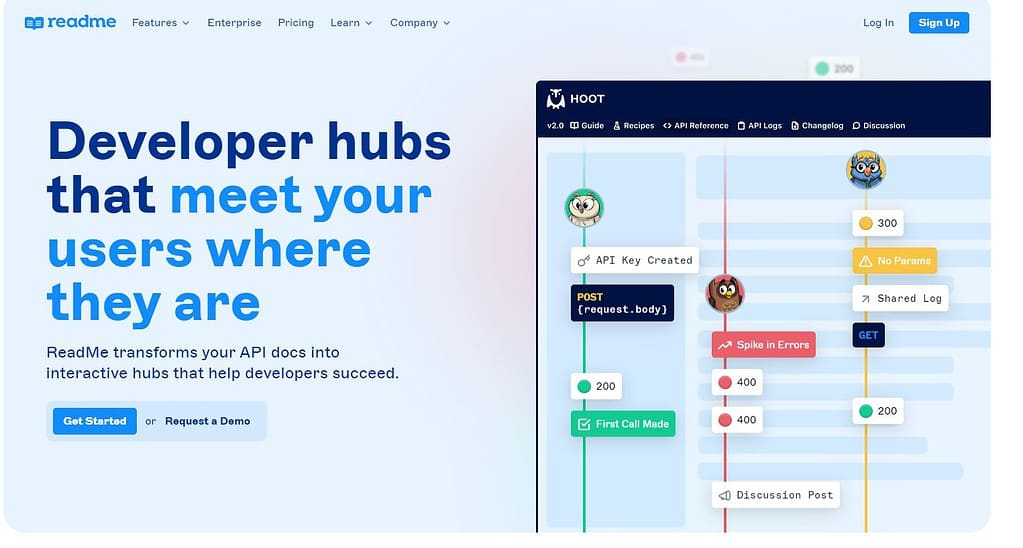
ReadMe is a documentation hub for developers. It allows you to store your team’s API documentation and externals as interactive documents, so you can connect your dev community and your customers.
Pro tip: ReadMe allows you to customize the look of your document hub with your own branding to create a UX that feels like you.
Pricing: Free Startup – $99/project/month Business – $399/project/month Enterprise – $2000/project/month
16. GitLab

GitLab is a storage solution for your software. It allows you to store software in development and work on it as a team.
Pro tip: GitLab allows you to use integrations like chat apps and analysis tools to exchange and improve ideas as you code.
Pricing: Free Premium – $19/month/user Ultimate – $99/month/user
17. Bitbucket

Created largely for professional teams, Bitbucket gives developers free unlimited repositories at a very affordable price. It offers several advanced features to accelerate the development process.
Pro tip: Bitbucket offers support for Git and Mercurial repositories, which makes it easy for teams to use their previous projects.
Pricing: Basic plan – free Standard – $3/month Premium – $6/month
18. Swagger

Swagger gives developers access to open-source tools to help them build, design, and store APIs. Swagger’s core tools include Editor, Codegen, and UI.
Pro tip: Swagger is an open-source project, so developers can get involved and contribute to a growing community.
Pricing: Basic – free Premium support is available for a fee depending on your needs and includes dev support for projects from the Swagger team and tailored advice.
Apart from these awesome tools, you should also follow these 3 methods to store your documents efficiently.
Storing team documents in a secure and organized manner is essential for organizations to thrive
From $4.89 billion in 2019, the market for global document management systems was expected to reach $10.17 billion by 2025.
And for good reason.
84% of executives agree that new business opportunities are emerging as their organization digitally transforms. So cloud-based storage solutions are not just a way to collaborate with team members and clients but also to grow your business.