Inching towards the new year means it’s time to reflect on what went well, and what could be improved—especially if you’re thinking about performance reviews. But December means we need to juggle that with immediately pressing projects that must be finished before the holidays. Once we enter tunnel-vision mode to complete those projects, it can be hard to disengage, look up, and think critically about what we’ve accomplished.

At I Done This, we’re all about celebrating small wins and learning from every step of the process. Here are some of our favorite tools that remind us of our professional growth, and prompt us to think about improvement next year.
Rescue Time
Price: Free (Lite), $9/mo (Premium)
Type: Chrome Extension, Web, iOS and Android
Seeing how you really spent your time online can be scary. RescueTime will share that hard truth with you. Yes, you did spend 76 hours on Reddit.
Still, it’s a good way to understand where you can improve. Take heart, because that time you spent in Google Docs or Sublime means you accomplished at least some work.
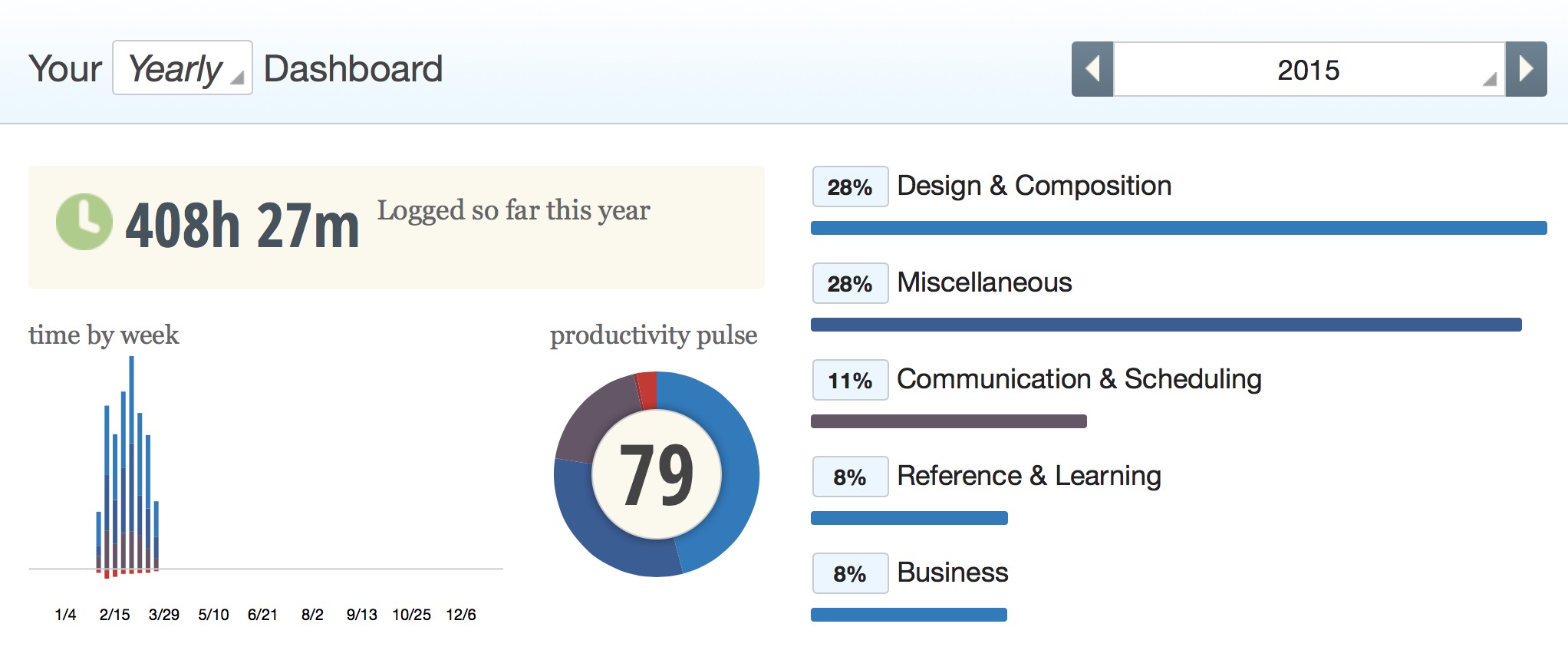
Gmail Meter
Price: Free
Type: Web
When your inbox is the center of your work-related universe, it’s easy to spend time poring over emails instead of finishing your projects.
Gmail Meter analyzes how you actually use your inbox. It gives you a report on how you use your inbox—like when you send the most email, when you receive the most emails, and how long it actually takes you to respond.
Looking ahead to 2017, you can use Gmail Meter to figure out when you’re least productive (and agonizing over your email), and learn how you can spend less time switching the order of filters in your inbox.
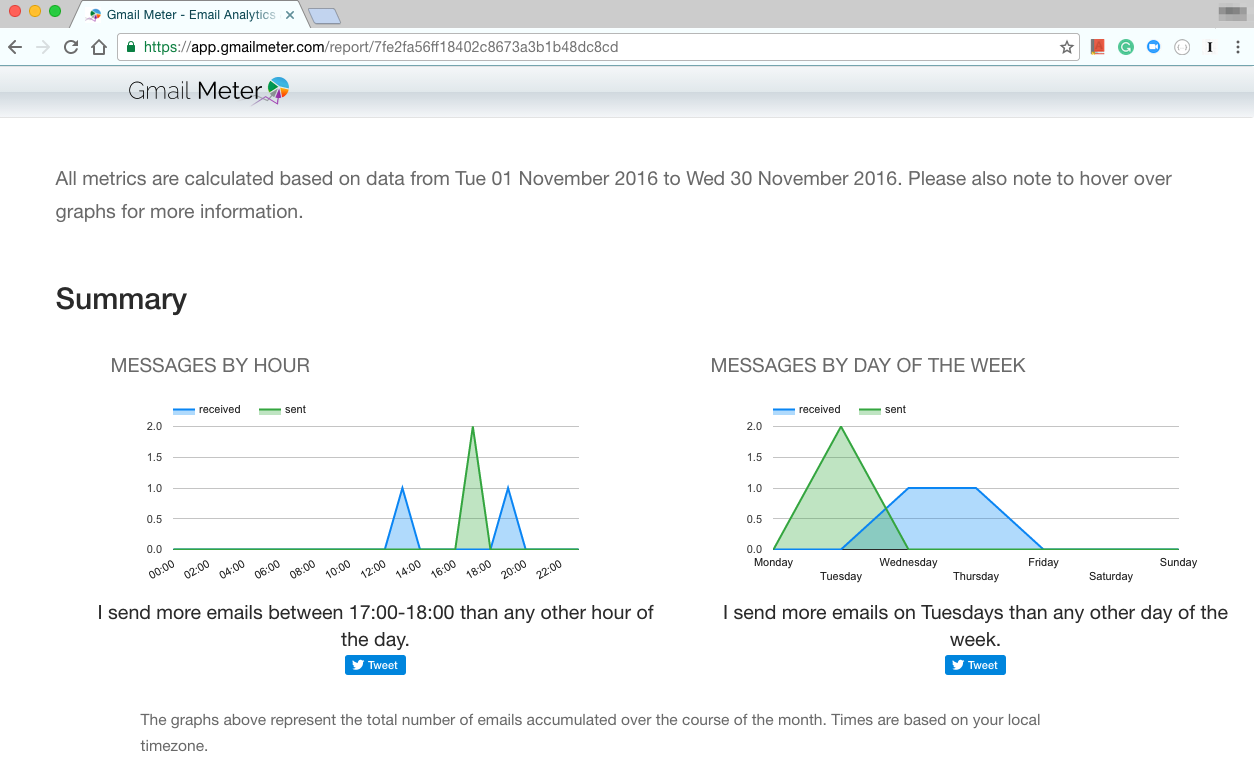
Grammarly
Price: Free (Lite), $11.96/year (Premium)
Type: Chrome Extension, Web, Mac desktop, Windows desktop
Every piece you run through Grammarly gets a scorecard. That scorecard assesses the overall quality of writing, and what you need to work on next time.
Looking at the score cards for all the pieces you’ve written (and run through Grammarly) reflects back your recent writing trends. More importantly, it’ll show where you have improved, and what you should specifically hone next year.
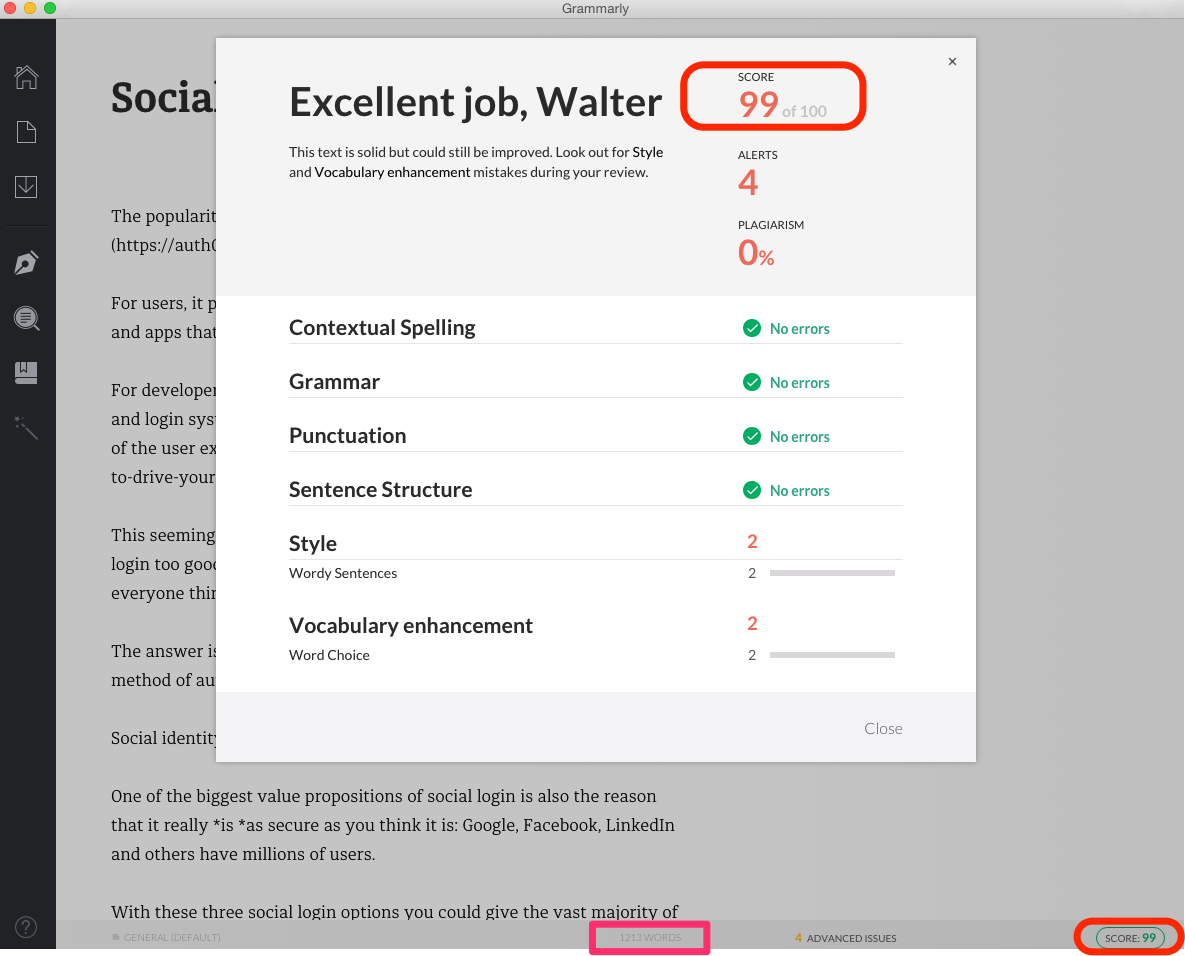
Google Analytics
Price: Free (lite), Discuss additional pricing with a Sales Rep Google Analytics 360 (formerly Premium)
Type: Web
Go to Google Analytics. Change the date range to account for all of 2016. Marvel at the huge numbers of people you reached this year, on your blog and in your app.
We mostly look at the data daily or weekly, but there’s much to be learned from the trends that show up over the course of your year. What went well? What flopped? Write it down. This is how you make sure 2017 is even better.
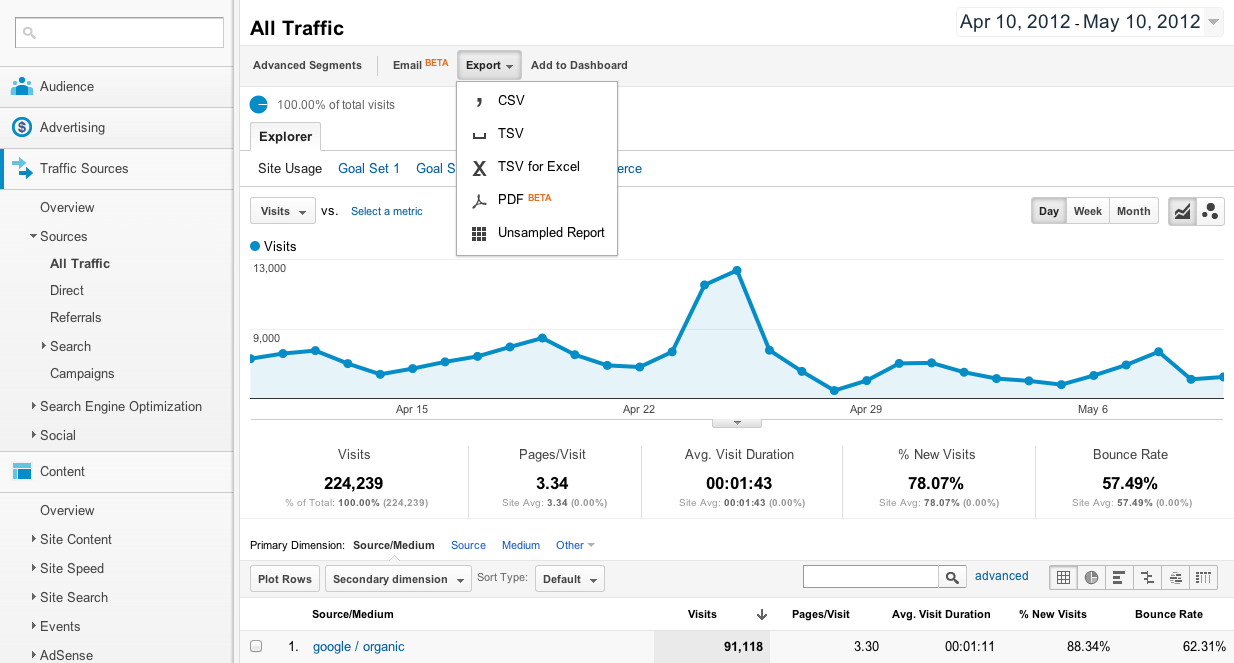
Buffer
Price: $99/mo (Small Teams), $199/mo (Medium teams), $399/mo (Large teams)
Type: Chrome extension, iOS, Android
Buffer alone puts all your social media on a schedule. But you can also use Buffer to examine which of your posts performed best, and how well each did over the entire year.
That can tell you a lot about the best kinds of posts for your company, or whether your promotional content is more successful than other miscellaneous things you tweet to keep up your social media presence.

Spotify
Price: Free (Lite), $9.99/mo (Premium)
Type: Mac desktop, Windows desktop, iOS, Android
Music doesn’t always make you more productive. But listening to familiar songs on repeat can help you “get in the zone,” and stay there, especially if those songs lack “intelligible chatter.”
If that time was spent listening to the most popular songs of our days (in 2016), check out Spotify’s list of the most listened-to songs this past year. 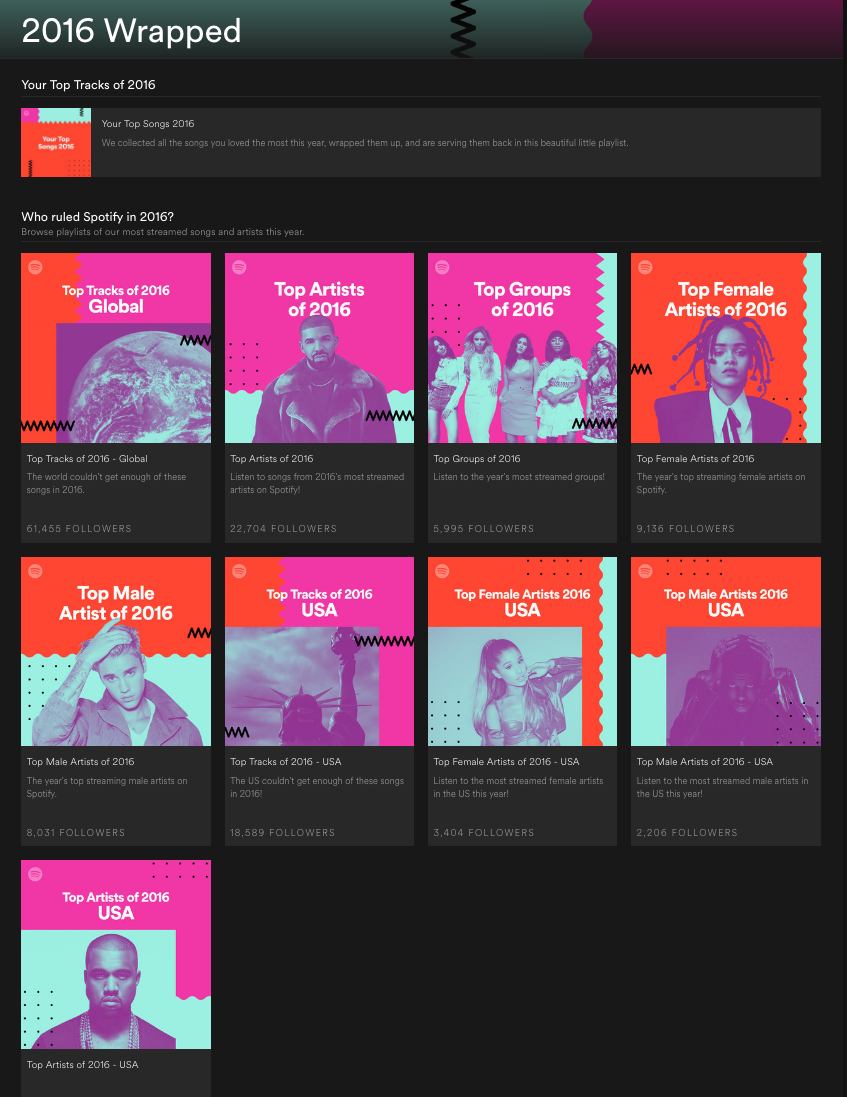
Instapaper
Price: Free (Premium)
Type: Web, Chrome Extension, iOS, Android
Instapaper lets you bookmark and organize your favorite articles into folders, across all your devices. But once you’re done using certain articles in a folder, you can move those articles into “Archive.”
Actually going into that “Archive” folder shows you everything you read and made use of over the past year.
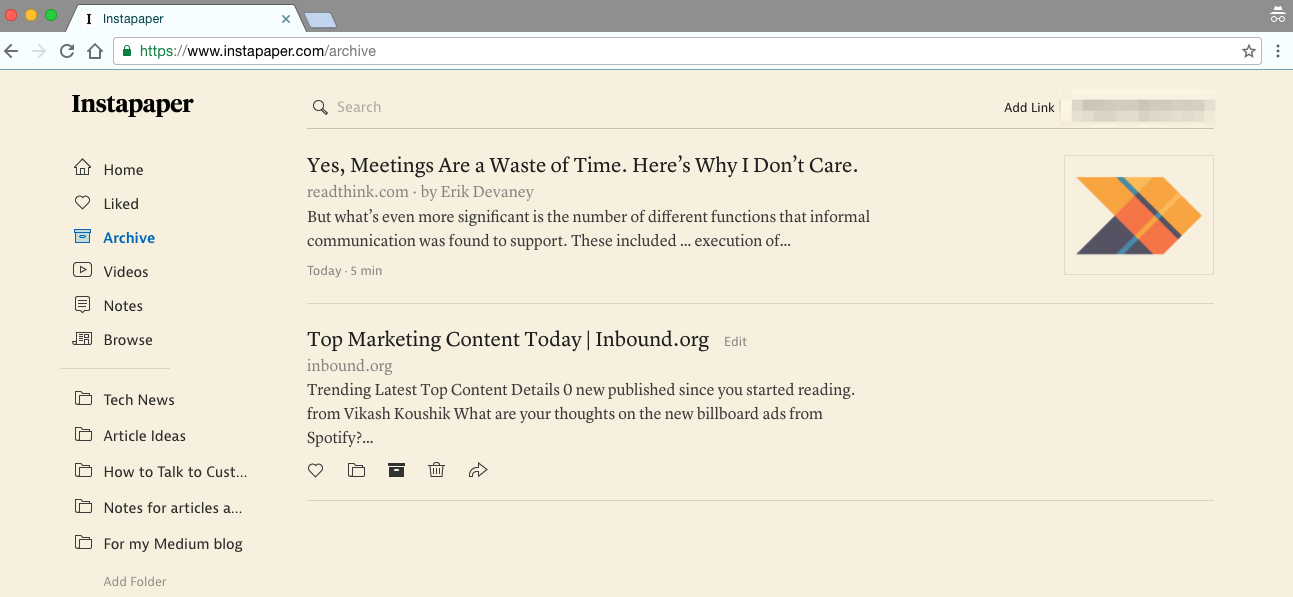
Mint
Price: Free
Type: Web, iOS, Android
Wondering how much you spent on late-night meals at the office? Mint helps you track budgets, and you can view your budget over the past year to see where you spent your money (and stayed within your limits).
Hey, at least you can see that you earned a good salary this year.

Goodreads
Price: Free
Type: Web, iOS, Android
Whether your preferred reading list includes cyber security thrillers or comedian autobiographies, Goodreads lets you look back on everything you’ve read in the past year.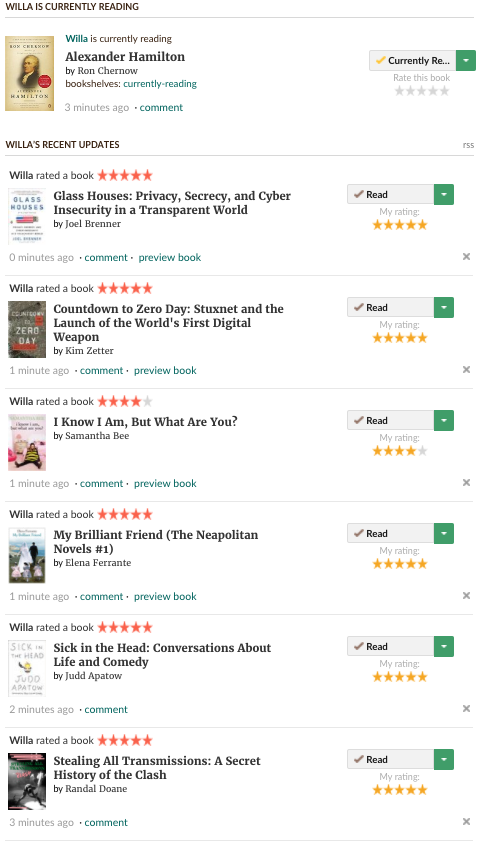
1 Second Everyday
Price: $4.99 (iOS), Free (Android)
Type: iOS, Android
1 Second Everyday lets you shoot video every day, condense your video down to one second, and save them to a calendar. It can capture (and remind) people of important social bonding at the workplace can increase trust among teammates and within your entire company.
Using a conglomeration of videos, you can create a short narrative of your growth and a look at your entire year over time—or, just a series of fun moments from the office—like trying a standing desk for the first time.
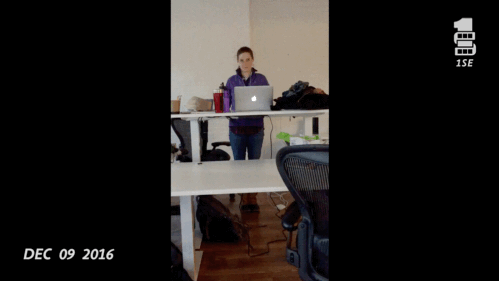
BONUS: I Done This
- Personal Progress Log: Free
- Standard: $9/user/mo (Annual) or $12.50/user/month (Monthly)
- Plus: $22/user/mo (Annual) or $25/user/month (Monthly)
- Enterprise: $35/user/mo (Annual) or $40/user/month
Type: Chrome Extension, Web, Mac desktop
We’re a little biased, but we think I Done This is a great digital “done” list. You can look at everything you got “done” this year via your own Personal Progress Log—but you can also find everything your team accomplished last year by looking through your team’s reports.
Learning how much you accomplished—and how long it took you to get stuff done—can help you figure out how to keep up the good work, and get even better next year.
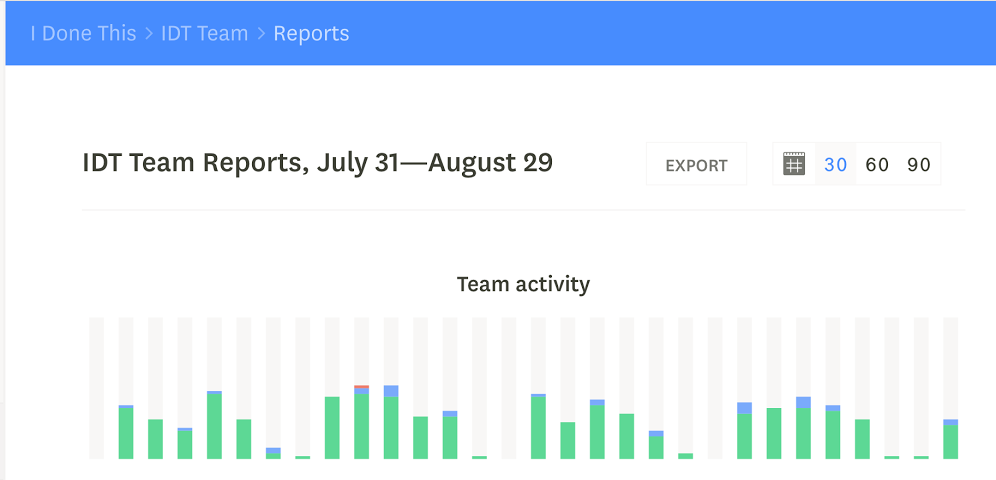
P.S. If you liked this article, you should subscribe to our newsletter. We’ll email you a daily blog post with actionable and unconventional advice on how to work better.
