Great customer service requires great communication. LaunchBit, an ad network for email newsletters, manages a ton of communication with their publishing and advertising partners. CEO and co-founder Elizabeth Yin shares LaunchBit’s secrets to speedy, efficient customer service, dealing with high volume while maintaining high quality.
When my co-founder and I first started LaunchBit, we were working with just a handful of publishers and advertisers, and it was easy to respond to everyone. As a small startup, speed was our advantage in winning over new customers. Losing momentum with a customer was a real risk, because it was hard to gain back their interest in our product. In those beginning stages, each customer is critical.

Photo: Biscarotte
Very quickly, business boomed, and we found ourselves struggling just to maintain our individual inboxes. Yet, our priority remains to respond with the same high level of speed and service in order to stay fresh in the minds of our customers.
In a given week, the emails number in the low thousands. So how do we get through them all with just four full-time employees? We found that staying organized and finding tools that can fill the role of a good traffic cop, helping to direct email smartly and efficiently, work best to deliver quality customer service.
Here are three key tools we use:
1. FreshDesk
We use FreshDesk, a helpdesk software, to coordinate and direct our email. We connect all our customer-facing email addresses (such as hello [at] launchbit [dot] com) to Freshdesk. From there, we’re able to track email threads and assign them to different members on our team.
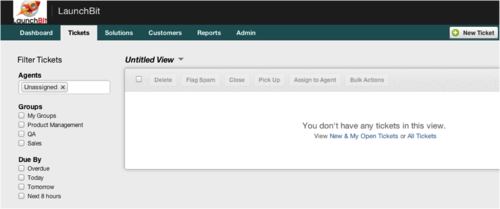
If we receive technical questions, the threads are assigned to the right engineer who can answer and close out the thread when the conversation is complete. We also hire a contractor for one or two hours per day to assign emails to our team members.
We often get similar emails from customers. Though we update the FAQs on our website with the most common inquiries, inevitably a good number of customers will write in to ask one of these questions. We use one-click templates that everyone on our team can draw from to respond in a second.
2. SaneBox
My inbox also receives a lot of customer support emails. When I first set up LaunchBit, I used my own email address to stay in touch and follow up with customers. So, almost all of our initial customers still write to me. In addition, I freely give out my email address on the internet. Yet, I’m able to get to near inbox zero (less than ten emails) everyday.
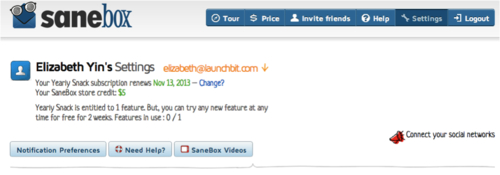
I do this with SaneBox, which sorts my email so that I only read the important ones. I’ve tried all kinds of email management software — most of which have not been effective — but SaneBox is hands down the best at sorting what should be in my inbox and what should be in a “skim later” folder. This cuts my email volume virtually in half.
3. Followup.cc
Sometimes, I don’t know the answer to a customer inquiry upon receipt, either because the data hasn’t come in or I need information from someone else who can help. To remind myself to follow up with the customer later, I use Followup.cc.

Followup.cc allows me to archive an email away for now but then return it to my inbox at a specified time when I need to take action. It clears my inbox while providing important reminders and to-do’s at the right time.
With these three tools, we’re able to process high volumes without a huge team dedicated solely to email communication. Customer service emails work best when the flow is smart, directed, and timely. What tools do you use to handle customer support faster?
