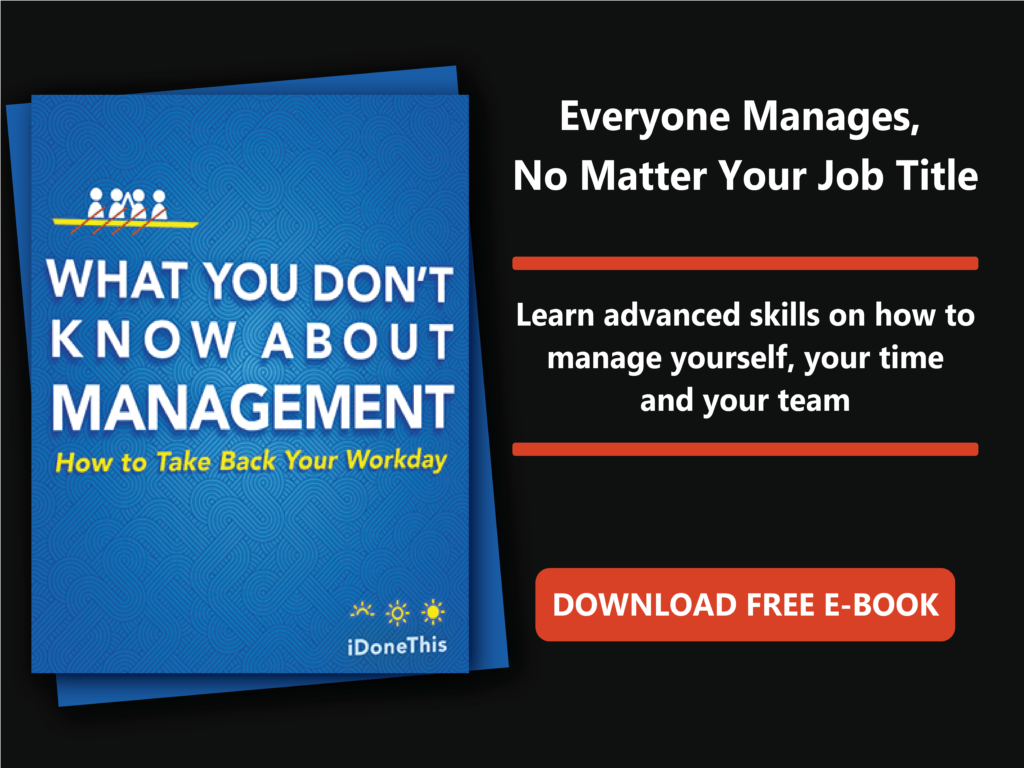Whether you fear its impersonal nature or thinks its the best thing since streaming television, asynchronous communication is here to stay
Remote work is rising and online education is becoming more accepted and commonplace, both due to changing attitudes and the pandemic. These factors are only going to increase the use of asynchronous communication to keep business, schools, and other organizations running smoothly when they no longer share the same space 100% of the time
But what is asynchronous communication, and is it really better than synchronous communication?
What is Synchronous Communication?
Add this to the long list of things about working that will puzzle your grandkids.
“Tell us about fax machines again, grandpa.”
“What does ‘be kind rewind’ mean?”
“What is synchronous communication?”
Well just have a seat, sonny. Let me tell you a story.
Synchronous communication meant when I exchanged information at the office, you had to send and receive the information at the same time. So I would call someone on the phone, wait for them to pick up, say some information while at the exact same moment they received that information. It happened all the time. Even way back in 2015 when we had all sorts of tools to stop it, it happened all the time.
Back to present day. At I Done This, we firmly believe that asynchronous communication is the future of work, and synchronous communication will become more and more reserved. Asynchronous communication is nothing new — it’s been around for centuries — we were just less equipped to use it in workplaces in the 1900s. Things are rapidly changing — not only are computers and email commonplace in most workplaces, but the number of telecommuting employees has also increased by 173% in the last fifteen years. This has only furthered the capacity for asynchronous communication in the workplace.
Just so we’re clear, let’s lay out some examples of synchronous and asynchronous communication.
Synchronous communication: I walk to your desk and tell you something, you consume the information at the same time I’m sending it. You can respond in real time to what I’m saying, ask questions, and learn new information on the fly.
Asynchronous communication: I write you an email. I send you the email. You read it. You have consumed the information after I sent it — seemingly on your own time. This frees both parties from the need to be “synced up.” There’s no immediate pressure to respond.
Or here’s an even simpler explanation:
Synchronous: Respond immediately.
Asynchronous: Respond later.
Here’s a great description penned by Zach Holman of GitHub:
“Asynchronous communication means I can take a step out for lunch and catch up on transcripts when I get back.
Asynchronous communication means I can ask my coworker a question in-chat and not worry about bothering her since she’ll get back to me when she’s available. Asynchronous communication means I can go to rural Minnesota and feel like I’m working from the office like normal.”
Here’s a brief list of the benefits of asynchronous communication:
- The ability to build large stretches of uninterrupted focus time.
- The ability to communicate with a remote team, with members in multiple time zones.
- Having a record of the communication shared that is automatically digitized and can be referred to later on. Whereas synchronous communication often requires taking notes (creating) while hearing the message (consuming).
- The chance to digest and think about a response before responding. (Immediate responses are often not your best.)
- The freedom to not having to be always “at your desk” in case someone wants to talk to you.
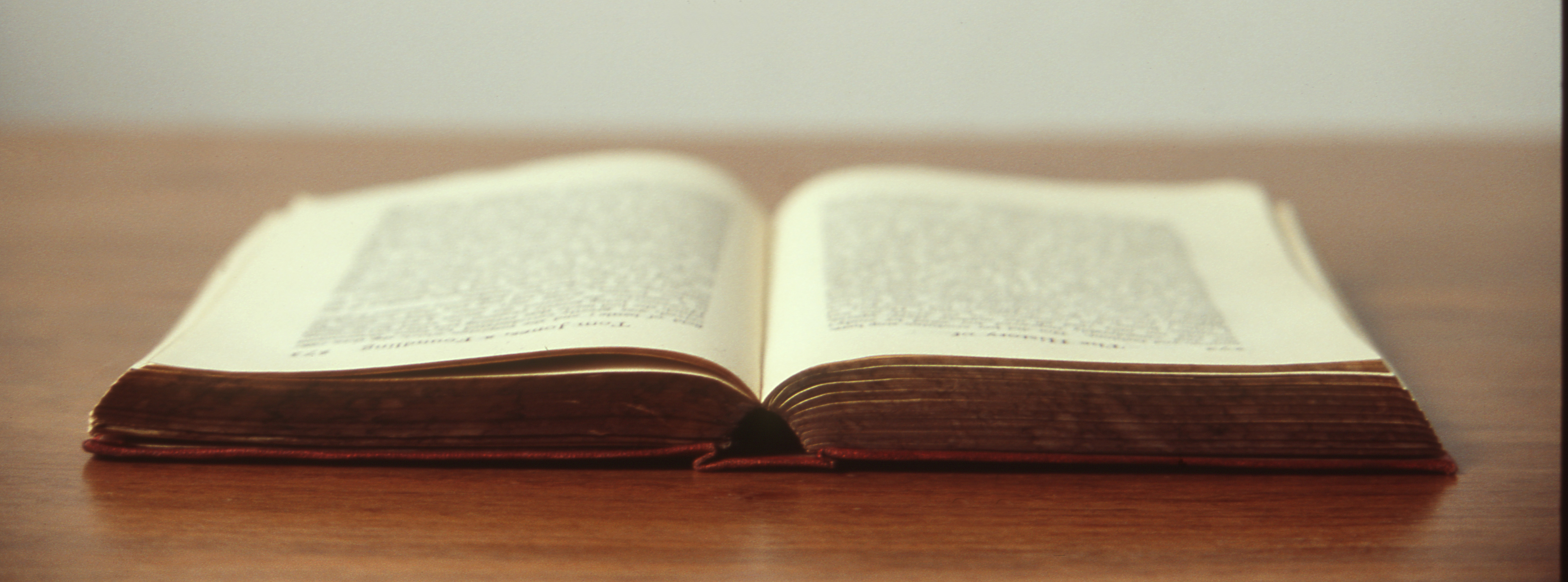
Asynchronous communication is the future of work because it allows us to communicate with higher agility and efficiency.
In this piece, we’ll give you a few tips and tricks for how to do it right.
Asynchronous communication: The world’s biggest medium sized problem
One of the main benefits of asynchronous communication is that it doesn’t require two schedules to line up in order to pass important information. No matter the timezone or the schedule, two or more people can successfully solve problems and collaborate (albeit at a slightly slower pace).
Asynchronous communication is also better for those working at home. A worker at home may be juggling child care or personal or medical issues. Pinning them down for an hour-long meeting may not be terribly useful if they’re constantly being strained with requests or attention from young children. But a video, PowerPoint deck, or memo they can peruse on their own time can convey all the same information in less time and with more manageable interruptions.
But, here’s the problem with asynchronous communication: we as a culture have mastered it for groups that are very small (writing your friend a letter, sending three people an email) or very large (making a blockbuster movie, writing a bestselling book). It’s that 25-500 range that we’re still working on.
It’s institutions in that size range were synchronous communication does the most damage.

Synchronous communication: Overkill more often than not
In general, synchronous communication fails because we have too many meetings.
It’s been estimated that meetings waste more than $37 billion dollars a year in lost time and productivity and account for 15% of the average organizations’ time. Steven Rogelberg, professor at the University of North Carolina, said that his research concludes that 50% of meetings are a waste of time.
For those stuck in meetings all day, it’s easy to think that number might be too conservative.
A big problem has been the tools available. You don’t want to write a book for 50 people. Or imagine 100 people in an email thread — what a nightmare. Social networks are great for connecting the whole world, but not exactly designed for your company’s sales division.
It’s perfect for those conversations when everyone needs the ability to digest information and chime in, but not everyone has to. Yes, everyone’s still ‘on the same page.’ But think of it as being on the same page on your own terms. We’ve seen it work.
Get ready for things to change. Because a lot of companies are building products designed specifically for asynchronous communication — including us here at I Done This. We’ve seen first-hand how companies can grow revenue and performance by getting asynchronous.
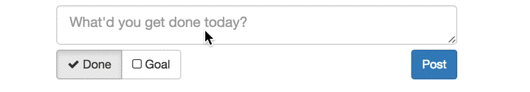
You’re all emailing wrong: try a template for asynch communication
Here’s the problem: We’ve had many asynchronous tools at our fingertips, but we’ve been using them like synchronous tools. We’ve been rapid-responding to email like we’re picking up the phone and saying hello. This is not in the spirit of asynchronous communication. (It’s also not what email was designed for).
Want to learn the art of asynchronous communication before it’s mandatory (one day it likely will be), start by tackling your email approach. Batch your email time into one or two sessions per day. If you’re worried about upsetting your contacts, set up an autoresponder. Here’s a template recommended by Tim Ferriss in “The 4-Hour Workweek.”
Greetings, Friends [or Esteemed Colleagues],
Due to high workload, I am currently checking and responding to e-mail twice daily at 12: 00 P.M. ET [or your time zone] and 4: 00 P.M. ET.
If you require urgent assistance (please ensure it is urgent) that cannot wait until either 12: 00 P.M. or 4: 00 P.M., please contact me via phone at 555-555-5555.
Thank you for understanding this move to more efficiency and effectiveness. It helps me accomplish more to serve you better.
Sincerely,
[Your name]
Start here. Do something small like managing your email time. Soon you’ll be on the path to asynchronous communication bliss. And you can get back to the important stuff.
Use asynchronous chat asynchronously
While using email synchronously is a problem, it’s far from the only one.
The modern workplace is filled with communication and chat tools like Slack, Zoom, Skype, Google Hangouts and more. When used properly, they allow us to spend less time talking, and more time working. But all too often, they bombard us with red notifications that present a constant drain on our attention spans.
Case in point:
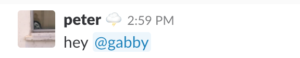
Don’t send notifications without context
The above message doesn’t provide Gabby with any additional context beyond the fact that Peter wants Gabby’s attention right now. The message demands synchronous communication. If Gabby’s working on an important presentation or in the middle of a call, her attention span is shot and she’s screwed.
Instead, try to do the following:
- Provide context. Give your team member enough information to act on whatever you’re telling them.
- Use screencasts. If you have a lot to say, but don’t want to type it all out, record a video instead. Free tools like Soapbox allow you to capture your video for free, and give you a link that you can post directly in Slack.
- Avoid @ mentions unless necessary. While at mentions are great at ensuring that someone reads your message, it can demand the target’s attention immediately. If your message is non-urgent, consider posting directly to a channel where you know they’ll see it.
While chat apps are theoretically asynchronous, the danger is that they work in real-time. That means that being effective with them requires discipline and control.
Set asynchronous check-ins
One of the big reasons why people still communicate synchronously is because there are a lot of dependencies between your team. Alex the marketer needs to know if Jenny the engineer has patched a bug before he can send out a customer update, so he calls Jenny on the phone. When team members don’t know what each other are doing, you’ll end up with more meetings.
Instead, make even your meetings asynchronous by scheduling remote check-ins. That means that your team members have a process for sharing what they’re working on without disrupting anyone’s time. There are a couple of ways to do this:
- A central portal where everyone shares which projects they’re working on each day. I Done This’ daily emails were designed specifically for this. Team members send an email or write a message in the app of what they’re working on, and the entire team can see it on the I Done This dashboard.
- A project management system like Trello or Asana. You build a workflow that allows team members to keep track of their daily tasks across multiple different projects.
- A chat application like Slack. You can create a channel where team members post what they’re working on each day. I Done This will seamlessly integrate your standups with Slack, but you can also use a free Slack bot like Howdy to remind team members to check in.
Asynchronous check-ins are a powerful tool for getting team members on the same page—with minimal communication overhead.
Change can be difficult for any team, so remember to practice change management techniques to help smooth over these major communication transitions.
The Future of Work
We’ve come a long way from fax machines and days spent talking on the phone. Today, tools like email, chat, and video conferencing make it easier for teams to communicate asynchronously—freeing them from the constant need to be “synced up.”
If the culture shift seems intimidating, look to models in fully remote teams that do it successfully. The identity and authentication startup Auth0 explains the benefits of remote work well. For them, work is a thing to do, not a place to be. This principle guides the ways they build relationships, support culture, and deploy tools.
Tools are a good way to start understanding asynchronous work, but they only work when you use them with a fully asynchronous mindset. Starting with small steps, like fixing your approach to email or Slack, can free up entire hours in your day—allowing you to spend more time on work that matters.
P.S. If you liked this blog post, you’ll love our ebook called What You Don’t Know About Management.