You walk into your office on a Monday morning and are instantly overwhelmed with the amount of work you have that week.
Just as you’ve figured out how to cram all your meetings and projects into your schedule, you look up from your desk and are instantly full of dread. Your chatty coworker is headed right toward you and has chosen you as his next victim. Well, there goes the better part of the morning.
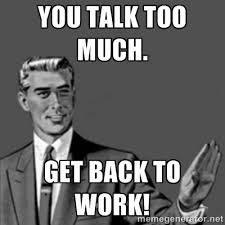
Of course, having a great social relationship can boost company culture. Once in a while, some water cooler talk can be a nice break from your hard work, but some people take this way too far.
Some will come by your desk every few hours, and even remote workers might incessantly ping you on Slack. According to a survey conducted by talent mobility company Lee Hecht Harrison, talkative coworkers are the #1 disruption at work.
Even though having a chatty worker in your office is different than difficult coworkers, you must know how to deal with them.
Here are the different kinds of chatty coworkers, and how to keep them from disrupting your day.
The Desk Lingerer
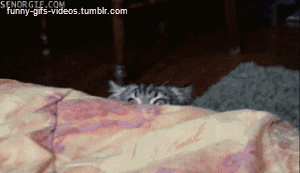
Super personable employees are capable of chatting just about anyone up, so they’re great in a customer-facing environment. They don’t do well, however, cooped up in an office and staring at a computer screen all day, so they often find other ways of socializing.
As a result, they become over-sharing desk lingerers. They love talking about what they did over the weekend, sharing their personal opinions, and asking you prying questions—all while you’re trying to get your work done and get home on time for once.
Lead by example
According to Professor of Conflict Resolution Dennis J.D. Sandole, in order to change someone’s perspective, you want to induce empathy, not sympathy. He promotes this so-called “platinum rule.” The basic gist of it, is that you have to invoke their empathy naturally, by getting them to realize their lack of consideration on their own.
Whenever you need to have a conversation with the desk lingerer, step into a conference room or a private space. Alternatively, if the desk lingerer wants to speak with you, ask if they’d like to speak privately, so you two don’t disrupt your coworkers.
This will bring their attention to how problematic the behavior is, without the need for chastisement. It will also set the expectations for when it is and isn’t appropriate to bother you. Of course, their weekend plans don’t require a meeting room, so they’ll think twice before engaging you in trivial conversations.
The Circumstantial Speaker
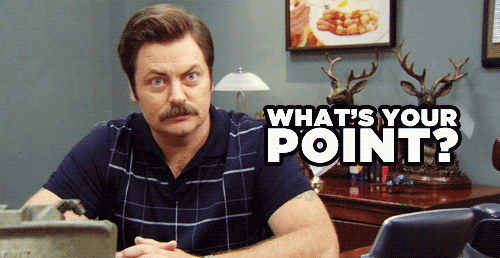
Circumstantial speech is a type of non-linear speaking that strays away from the point of the conversation only to circle back later. Coworkers that talk in this way often have valuable insight, they just take a long time to spit it out.
At times, you’ll have to work with these type of people, so here’s how to help them speak more succinctly and get to the point.
Monitor the conversation
People that go off on tangents will talk forever if you give them a chance, so butt in to make it a two way conversation. You can use three different approaches to keep the conversation on track:
- Set time limits. You can do this at the start or in the middle of the conversation. Be polite and apologize, but say you only have three minutes to chat about the topic.
- Ask about the relevance. If your coworker has lost you in a seemingly irrelevant tangent, call him out on it. Ask how his comments are related to answering the question (not the topic of the question).
- Suggest a conclusion (even if it’s different). Think about how the current train of thought can possibly relate back to your question and jump to a conclusion. You’ll either be right and shorten the conversation, or your chatty coworker will feel like they have to justify their spiel quickly.
The Slack-er
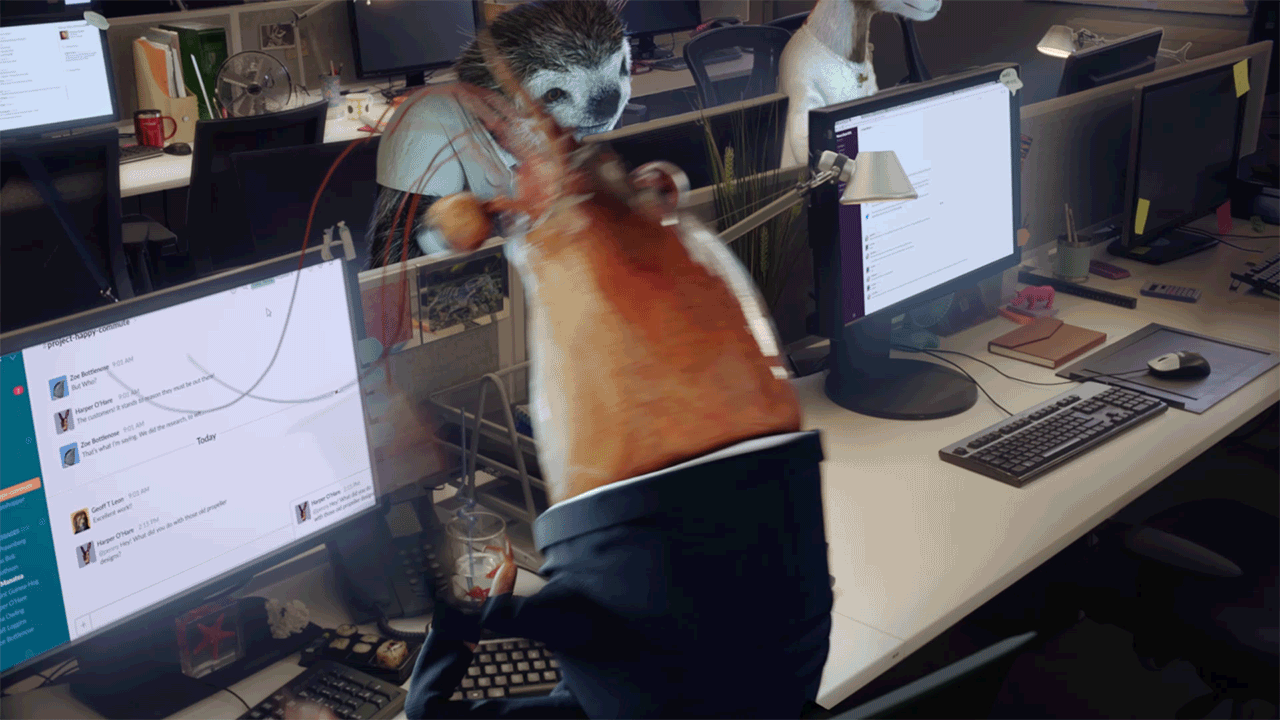
Team messaging app Slack has a simple catch phrase: “Be less busy.” This chatroom app lets you chat in different channels, share any kind of attachment, and search the entire chatroom history for comments and documents. It’s supposed to make work more efficient by making communication as easy as possible.
Ironically, in the wrong hands it can be more distracting than useful. While it might seem like you’re working in a silent workspace, those swish sounds and notifications are just as distracting as people talking right next to you.
Some people take Slack use a bit too far. They use far too many @mentions and needlessly DM for every tiny problem. Get back your sanity— without nixing Slack altogether— by customizing your notification preferences.
Customize your Slack options
The red bubble on your Slack icon and the highlighted channel name is bound to give anyone anxiety that they’re missing something important. Here are a few ways to customize those options so they stop messing with your workflow.
- Change notification settings. In the sidebar you’ll see a small down arrow next to the name of your team. Click it and select “preferences.” You’ll have the option of disabling some or all desktop notifications.
- Mute channels. If you have a whole group of people always blowing up your feed, you can mute just one channel. Do this by clicking the gear icon in the middle of the top bar, and selecting “mute [channel name].”
- Use “Do Not Disturb” mode. In the same place where you edit your notification settings, you can put yourself in “do not disturb” mode. This disables all notifications for a select window of time. And don’t worry, when you’re back on you can click on @ icon on right of the top bar to see what you’ve missed.
And if you find a good combination of settings that keep those chatterboxes from distracting you, share them with your team! You can help institute a new protocol for when things like @mentions and DMs should or shouldn’t be used.
The Interrupting Chatty Coworker
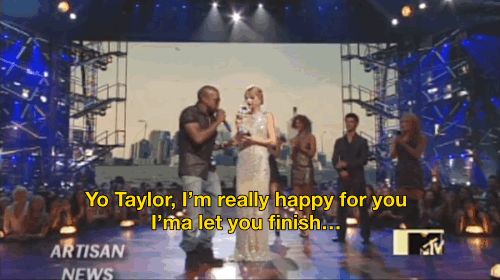
Interruptors are the most common type of office chatterboxes. In fact, according to Columbia University’s Leslie Beebe, we are a whole nation of people with listening problems.
Beebe says that it’s a cultural thing. In other countries—Japan, for example— interrupting is a huge insult. She says “There is a space— called wait time— between when person A stops talking and when person B starts talking. In English, even people who aren’t considered interrupters start talking immediately after you stop talking.”
So if you work in the US, you’re literally surrounded by interruptors. Not only is their chatting distracting, but how are you supposed to collaborate with anyone if you can’t even get a word in edgewise? The trick is to learn how to make what you’re saying seem important to the last.
Use verbal and visual cues
People tend to interrupt others when they feel like they’ve already derived all the possible value from what you have to say. They lose interest in your contribution and are eager to tell you their perspective. This means you have to learn how to take back control of the conversation.
According to Michael Argyle, author of The Psychology of Interpersonal Behavior, you’re sending the following interruption cues to your interruptors:
- Pausing mid-argument. You’re giving a window for the interruptor to jump in. Increase your speed to make what you’re saying come across as more urgent.
- Not speaking concisely. You don’t want to be like the dreaded circumstantial speaker! Keep your argument clear and to the point.
- Not speaking enthusiastically. Don’t sound monotone. You can also try using your hands to talk. This will make you seem more engaged in the conversation, and not like you’re just saying things because you have to.
The combination of their impatience, and your inadvertent invitations to interrupt is sure to keep you out of most of the conversation. Use the right cues, to force them to hear you out.
Honesty is the best policy with a chatty coworker
While all these tips and tricks will help you manage your chatty coworkers, nothing works better than just being forthright about how disruptive they’re being.
Not only do people appreciate honesty, but openness will help you build a better relationship with your coworkers in the long-term. After all, wouldn’t you like to know if you were the office chatterbox?
