Note: we have disabled the integration described below. It is to be replaced with an improved version.
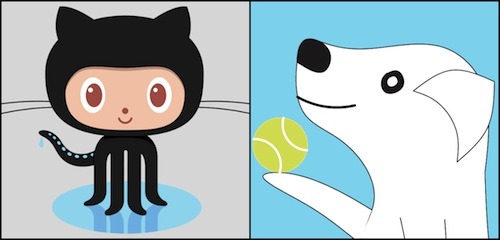
Hellooo Octocat! We’re so excited to announce our new integration with GitHub that makes it a cinch to gain motivation and momentum from seeing your progress and sharing those steps forward with your whole team.
(Ready to go? Start by setting up the integration.)
Why GitHub?
When you’re coding all day, it’s easy to forget to take stock of the great work you and your team are getting done. We use GitHub here at iDonethis and realized that our commits are a rich exhibit of our work that often goes unrecognized. So even if you get a ton of stuff done every day, you can’t fully appreciate all your progress and accomplishments.
The content of commit messages provide pretty accurate reflections of what you get done during the workday — and it’s annoying to have to re-enter that information into iDoneThis. What happens when you don’t record those dones, though, is that you miss out on acknowledging and getting that higher level view of all your awesome work. When you fail to celebrate your amazing coding progress, you’re not fully using your potential motivation and planning power.
Plus, developer communication with other team members is a perpetual challenge and always seems to require a disruptive step out of your existing workflow. This integration streamlines that process. Now your coworkers not only get a better idea of what you’re up to, they’ll stop interrupting you with the inevitable “What are you working on?” and you can work in peace. Everyone wins!
How it works
First, here’s how you get started: enable the GitHub/iDoneThis integration.
Then, two things will happen:
1. You’ll start receiving some new information in your reminder email. All the commit messages you pushed that day will appear as a prompt for when you actively write about what you got done in your reply. Use the prompt to summarize or copy and paste and comment on whatever you feel are the most important commit messages to record.
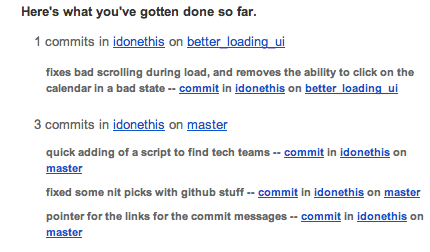
2. There will also be an automatic entry recorded in iDoneThis indicating how many commits you did in each branch. So you’ll see this aggregated entry in your digest email and when you first go to the web, even if you forget or choose not to reply to your reminder email.
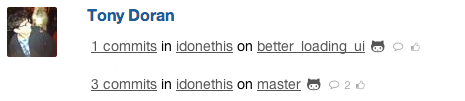
The neat thing is that when you click on that automated entry on the web, it folds out to show the specific commit messages and links to those commits.
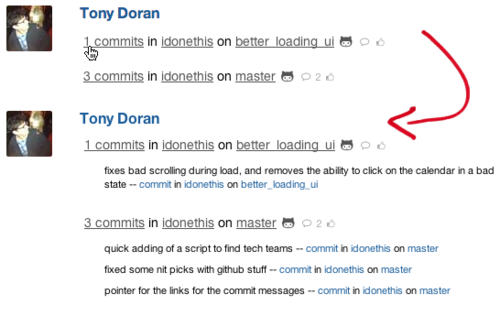
We went with this two-pronged approach after testing this integration for the last few months. We discovered that there needed to be a balance between automatically bringing in all your commit messages into iDoneThis and cutting down the informational burden for anyone reading the digest.
What do you think?
Let us know how you like the GitHub integration, and if you have any questions or issues, just give a holler. Remember, first you have to enable the integration.
We want to make it easier to record what you got done in iDoneThis with apps and integrations, so let us know what tools you use and what you’d like to see!
