Managing a remote team is about employee empowerment, not oversight.
Remote employees that excel are self-motivated, reliable and results-driven. As a manager, your job is to create a supportive environment that encourages employees to manage their own projects so you can focus on building a culture of trust and communication.

Here are seven things a remote leader must have to set their team up for success:
1. Immersive Hiring Process
Hiring the right people is the most important part of managing a remote team. Remote employees must be motivated and results-driven with exceptional communication, organizational, and self-management skills.
Whether you are building a team for remote work or in-office work, you should forget about the team size rule of Jeff Bezos.
The best way to determine if a candidate has these traits is to give them a remote assignment, followed up by a simulated workday with your team. While the assignment should test their proficiency for the role, it should highlight their ability to work remotely.
- Pre-assignment: Set up a video chat to give the assignment, allowing the candidate to ask clarifying questions. You will get a good idea of their personality and thought process by the questions they ask.
- Assignment: Create an assignment with two sets of deliverables due at different times to assess their self-management skills. Feedback and questions during the project should be asynchronous using a collaboration tool or email to evaluate their written skills.
- Simulated Day: Follow up the assignment with an addition that requires collaboration with other team members. The day should mimic a normal day at work. Finish with a video chat to debrief and ask for feedback.

[Image source: LinkedIn]
2. Comprehensive, Self-Service Onboarding
Remote employees can’t learn by mirroring a colleague for a few weeks. They need a comprehensive program that automates the administrative logistics and educates new hires on every aspect of the business, including the company’s mission and culture, the work processes, and any other FAQs relevant to the day-to-day routine.
Here are some ideas in managing a remote team to help structure your program:
- Pre-boarding: Automate new hire logistics with a benefits tool like Gusto to get your employees set up quickly.
- Ramp-up: Create a repository of videos and FAQ’s — everything they need to understand the company and how things work — with a tool like Soapbox. Video tools like Wistia can track video engagement, allowing you to optimize the program.
- Ongoing Support: Assign a work buddy that can fill in the gaps and ensure the new hire has support from day one.
3. Crystal Clear Expectations
Empowering your remote team to manage their workload starts with setting deliberate expectations. Establish a framework of Objectives and Key Results (OKRs) from the get-go, so each employee is clear on how they fit into the larger strategy. You can manage and share OKRs with your team using a tool like Perdoo.
Your OKR plan should include:
- A Vision that motivates and aligns efforts in pursuit of a common purpose.
- Objectives to set a clear direction and define what you want your team and each employee to achieve.
- Key Results that help employees measure progress towards the objectives.
- Actions matching the specific tasks you want each employee to complete.
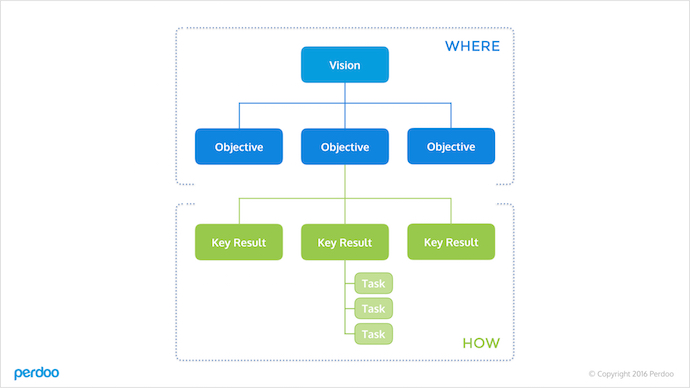
4. Collaborative Workflows
Standardizing your processes within a collaborative tool is paramount to keeping everyone in sync. Remote workers will already have strong opinions on what tools and processes to use, but you need everyone to work in the way that you want the work to flow. Your workflow guidelines should be documented and strictly adhered to.
There are countless software tools to help manage your workflow and give employees visibility into what everyone else is working on. Here are three types:
- Document collaboration – Quip’s collaboration system allows you to see and comment on all the documents your team is working on.
- File-sharing collaboration – Huddle is a project management tool that focuses on collaboration around uploaded files.
- Project management – Teamwork Projects keeps an online record of who is responsible for what, so no tasks slip through the cracks.
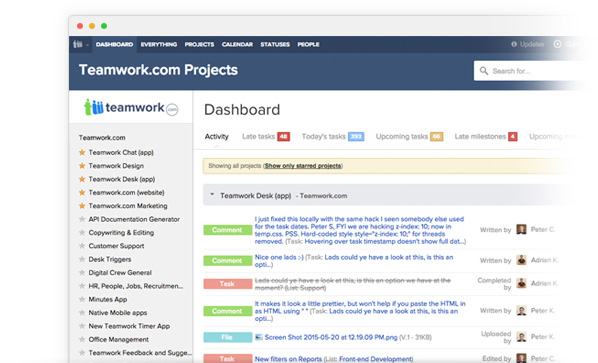
5. Personal Progress, Team Output
Exposing employees to the team’s productivity output can be a great source of motivation and personal fulfillment for everyone.
A recent Harvard study has shown how reflecting on one’s work and keeping a “done list” improves productivity by 30% as well as overall employee happiness. Sharing progress keeps everyone accountable, but more importantly, it fuels an individual desire to contribute and support others that might need help.
Daily progress tools like I Done This make it easy for managers to share productivity. I Done This integrates with all your workflow tools creating a central hub for tracking progress across the entire team. Everyone submits the work they completed that day, and I Done This creates a report of the team’s accomplishments for all to see.
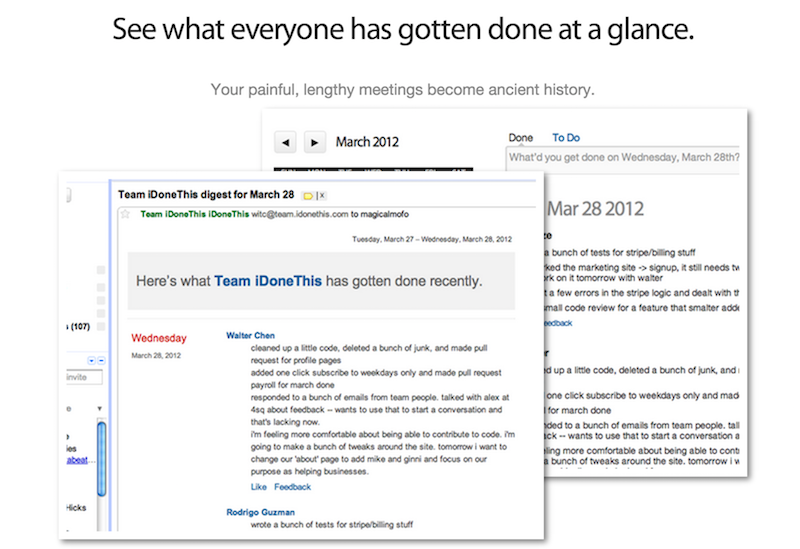
6. Communication Guidelines
Constant communication around projects and between team members is key to keeping your remote team on the same page. With dozens of tools to choose from, it is critical that you develop guidelines, so your team knows which tool to use for each scenario.
As a starting point, you can categorize communications as asynchronous and synchronous. Most of your communications should be asynchronous, revolving around project comments, calendars, notifications, and email.
For urgent requests, sharing news, or in-person meetings, the best tools are chat platforms like Slack or HipChat, video apps like Zoom or Skype, and the phone.
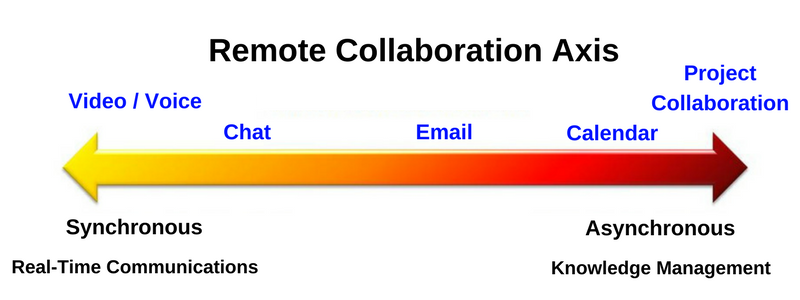
Chat keeps the team updated quickly, but it also serves as the central social hub for sharing stories and promoting your corporate culture. The ability to spontaneously connect with one another on chat is the closest thing to those water cooler conversations where new ideas happen, and relationships form.
7. Team Bonding
It takes extra effort to nurture relationships and keep people feeling connected to the team. As the manager, it is up to you to facilitate employee interactions to help build empathy, trust, and camaraderie. Here are some ways you can get your team involved:
Everyday chat engagement – Create a channel to celebrate #milestones where the team can rally around accomplishments and progress. Create a second channel for #random fun where the team can post funny stories, gifs, and personal photos.
Leadership round robin – Provide opportunities for different team members to demonstrate their leadership skills by having them run a short-term project where they manage others and have a specific goal to accomplish.
Get personal at team meetings – Set aside time in your all-hands meeting to host a Q&A for one employee. Other team members can ask personal questions about family, hobbies, etc.
Well-being check-ins – Kick off your one-on-one meetings by asking your employee about their work-life balance and their overall satisfaction with remote work. Give them an opportunity to share ideas that can help the rest of the team.
After work activities – Encourage employees to stay connected after work around shared values and interests. Start a book club, coordinate a Health Hero challenge with prizes or give employees a stipend to grab a drink together in a virtual happy hour.
Managing a Remote Team Starts by Serving
Your processes and tools play a critical role in your team’s success, but you should also spend your time being accessible, creating a casual environment and providing timely and constructive feedback.
By empowering your team to take responsibility for their own work, your leadership focus changes to support each employee in a culture that brings people together and inspires productivity.
P.S. If you liked this article, you should subscribe to our newsletter. We’ll email you a daily blog post with actionable and unconventional advice on how to work better.
