Naming every minute road block—and then taking the time to fix them—makes your team more efficient and helps with team productivity.
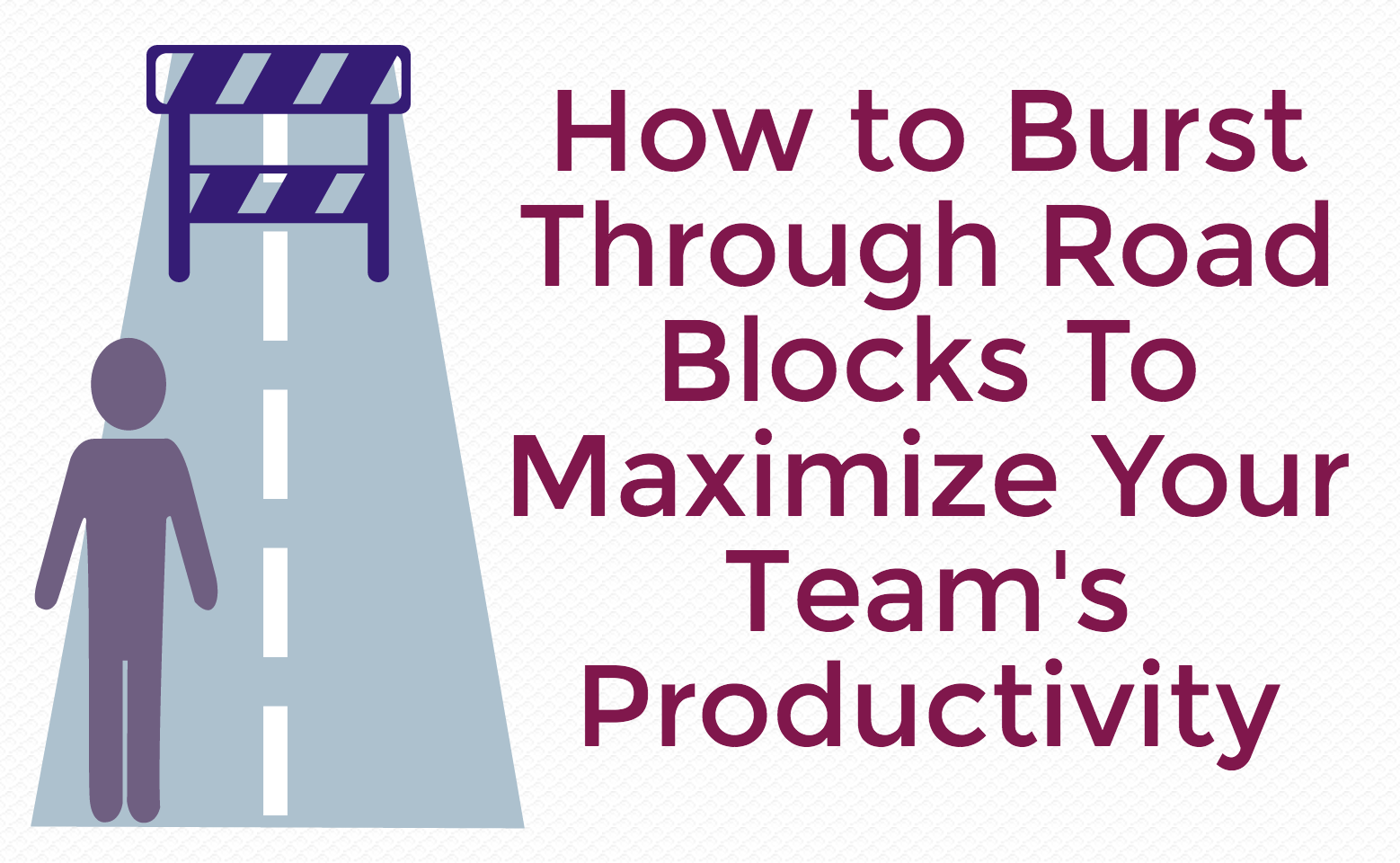
It sounds cumbersome, but resolving issues as they arise means faster problem-solving overall. Agile developers do this. They call road blocks “blockers,” and their teams grow revenue 37% faster, and their profits are 30% higher than non-agile teams.
Put simply, encountering blockers is great for teams. It’s a simple idea that any team can borrow from, but you need a process and tool to do it.
That’s why we’re adding “blockers” to our “done lists” here at I Done This. Putting all blockers in one place means that team leaders can help those who need it quickly. It also means that individuals can reflect on their own blockers, and see if they point to a greater issue that needs resolving.
All teams can benefit from using blockers to their advantage. Here’s what it can do for your team.
Look for blockers to team productivity disguised as success
Some roadblocks are obvious, but others lurk in the shadows. How can you help your team identify them?
Team leaders should look for subtle blockers where they normally wouldn’t—for example, in the “goals” log on I Done This. A goal that still hasn’t been met after an extended period of time, especially on arduous tasks, means it could be bogged down by hidden blockers.
Keeping blockers logged in one place (like on your I Done This dashboard) also makes it easy for managers and employees to look for questionable patterns, and determine how they can avoid them in the future.
Figuring out where your team is struggling will increase everyone’s productivity.
Encourage your team to communicate about their blockers
Say there’s a new employee with a process-related question. They don’t want to disrupt their colleagues, and they fear seeming incompetent. Maybe they try to figure it out themselves—but that wastes valuable time they could be spending on their project. Ignoring it doesn’t get anything done, either.
The new employee could ask their question using the “blockers” item. Describing it succinctly makes it easy for someone to help them.
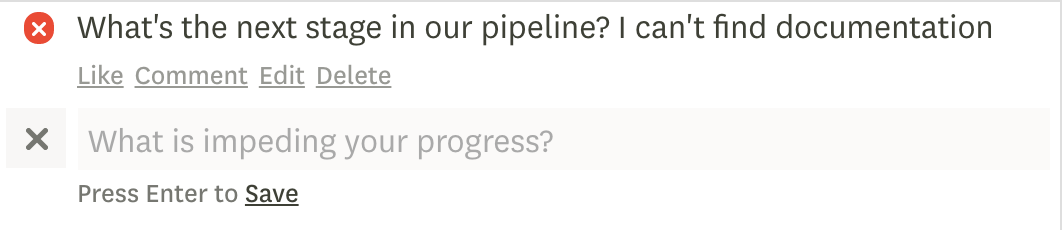
Employees can use blockers to let others know that they need a hand. Just by looking at their team’s I Done This dashboard, leaders can peak into team productivity and see if a bunch of people are struggling with the same things and if they need to resolve a greater process issue.
Use blockers to prompt professional growth
There’s a reason daily standups are so common in the startup world. When team members stand up and tell their team what they’re having trouble with, leaders know where they can jump in to help out.
But there’s one problem: when you rely on standups alone, blockers are easily forgotten—especially once they are fixed.
Logging blockers can help teams and individuals look for trends and put preventive measures in place, instead of wasting time fixing the same problem over and over again.
For example, looking for trends in someone’s blockers on the I Done This log can function as a preliminary performance review. When someone looks at their blockers over time, they might see that they have a hard time communicating. This empowers team leaders to help workers improve.
Helping your employees identify and get blockers out of the way is important. As a manager, you do this on a regular basis. Viewing blockers over longer periods of time can help you and your team figure out why you have blockers, and everyone can recognize them.
Staying on top of blockers doesn’t just make operations more efficient right now—it will help your team grow professionally.
Learn from the mistakes you haven’t fixed
Evaluating and solving every little issue that arises might seem like a waste—but tracking work over time clues you into your team’s hidden inefficiencies and increases team productivity. Reflecting on that in-depth will yield better results than daily standups alone. It’ll help you figure out how you can help individuals in the short-run, or fix a part of your pipeline that might be broken.
When you voice a problem, it shouldn’t just be something that’s fixed and forgotten about. Blockers should be treated as part of an ongoing learning process, and you can do that with the blockers tool in I Done This 2.0. Try it here.
