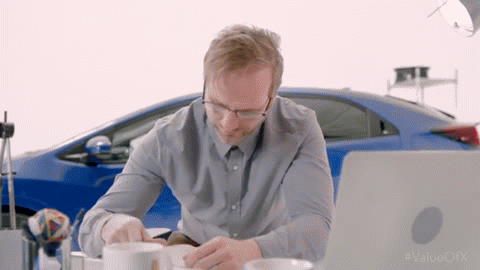Your first email of the day is an announcement from management: next week, the whole team has to replace a tool you all rely on with something new. You groan and facepalm. It’s hard enough to keep up with everything as it is—you try new workflow tools all the time. As you work, you bounce between email, Slack, Telegram and Skype. You’ve got Dropbox, Google Drive and Evernote on tap.
The average American office worker changes windows around 37 times an hour, which feels like too many, but there’s no way around it: employees these days aren’t going to get anywhere unless they’re extremely tech-savvy. Don’t be that person who still uses dial-up in 2016.
The companies that destroy the competition win because they’re “digitally mature,” meaning they quickly adapt their business to cutting edge technology. The maturest of the mature have been christened “the digirati.”
Your employer’s success depends on your ability to take on new tech and incorporate it into the company’s culture and processes. New workflow tools aren’t a pain—they’re pivotal. Here’s why.
Fear #1: The Transition Will Be Painful
You hate how much time and work it takes to get everyone fully migrated to the new workflow tool. You’re all stuck with the headache of re-learning how to do your job because you can’t get back into the flow until you’ve re-mastered the tools of the trade. Again.
But rethink that frustration—the transition proves that growth-oriented change is happening. You’re moving another step closer to the elite digirati, who thoroughly embrace new technology and its essential role in the company’s vision and culture.
The UK consulting firm Gate One knows everything about how this works. Their extensive research on the essential components and attitudes of a digitally mature business allows that transitioning to new tech doesn’t always go smoothly, but insists you should “stay the course in the face of inevitable hardships along the way.”
The transition isn’t an obstacle—it further refines the team and your journey upwards.
Case Study: Khan Academy’s Slow Transition to HipChat
The engineers of Khan Academy were also not fans of the transition period, so to ease the pain they made a gradual, methodical switch from Hipchat to Slack: “[w]e needed to make sure we could do the migration in a controlled fashion that minimized the disruption and lost time for the overall team.”
So instead of just resigning themselves to misery, they replicated groups and channels in Slack, updated documents that explained what each channel was for, and re-trained administrators—all while the bulk of the team stuck with HipChat as usual. Because of the gradual change, no one missed a beat once the shift was official.
The move also proved to be a huge boost in their remote productivity and collaborations. Engineer Benjamin Pollack explains that, with Slack, “[d]eploys are easier to read, remote employees feel more connected, everyone trusts the chat system a lot more, and integrating with other tools is easier than ever before.” They didn’t so much take a gamble as test the waters and assure themselves that the pros vastly outnumbered the cons before going all in.
Fear #2: It’s Going to Ruin Your Workflow
The last thing you want is some new fancy workflow tool throwing you off your game, which sounds inevitable. Say your manager now requires you to propose and plan projects using Trello. Your previous workflow—whether you shared ideas using a chat tool, Google Drive, or email—is disrupted. Suddenly there are more complicated steps to a process you were comfortable with.
But there’s no need to panic. Trello actually integrates with other tools, like Slack and Gmail, so you can work the way you’re used to, but Trello makes sure your plans are easily accessible to everyone. The automation enables you to make repetitive tasks happen by default. The extra component you dreaded just made your life easier.
The staff behind Process Street, a workflow management and checklist app, are automation experts—the point of their business is to continually improve how we get stuff done. Their blog offers insights on the effects of automation:
“Workflow automation is a great way to improve efficiency and reduce human error as near-instant triggers take data straight from app 1 and feed it into app 2. This leaves no room for mistakes and can save your company significant amounts of money in the long run.”
It’s simple: automate your workflow and get more done. Imagine spending that freed up time doing your actual job instead of fussing with tiny details—clicks, drag and drops, text entering, email attaching—that add up to cascades of tedium and mistakes.
Case Study: Olark Revved Up Their Workflow With I Done This
The team behind the live chat tool Olark switched to I Done This to optimize their workflow, and it turns out they had nothing to worry about. Roland Osborne, Olark’s co-founder, was relieved that I Done This went over well with the team—he says, “’Let’s give this a shot,’ became a team-wide workflow in 2 days, and nobody complained!”
Olark’s workflow wasn’t interrupted or complicated by I Done This—it was enhanced. I Done This fell in line with Olark’s processes due to its use of email. Most companies still use email as part of their workflow, which means it’s easy to switch to a workflow tool like I Done This without feeling like you’ve made a dramatic change to your processes.
The fact that I Done This integrates with plenty of popular apps as well, including Zapier, Alfred, Slack, and Draft, means that whatever a team’s workflow involves can be easily adapted to it. Osborne says one upside is that Olark team didn’t complain, which means they also have reservations about using new workflow tools. But now their project management is more streamlined and painless.
3. Fear #3: You’ll Get Less Done
It’s natural to worry that your productivity might take a hit when your boss introduces a new workflow tool. But once you cross the mental barrier, new tools will boost your productivity, not hinder it. The manager chose this one as a solution—and not just for more revenue, but also for the crucial uptick in the business’s morale and culture.
Eric Mosley, CEO of Globoforce, succinctly describes the big picture of productivity: “Not only is employee productivity critical in driving key company metrics and customer satisfaction, but an investment in employee productivity is an investment in the people that are at the core of a company’s success.” Your manager is invested in you, not just numbers or the shiny bells and whistles of a new program.
Increased productivity isn’t just about making more money, or squeezing every ounce of labor out of you. It’s about being able to see exactly how you make a difference to your company. It’s about the manager learning how to recognize what you do and inspire you and the rest of the team to keep contributing to the vision in an excellent way.
Case study: B gets out more targeted emails with ActiveCampaign
The PR company B had fallen way behind in their email marketing. They used to be happy with MailChimp, but as they grew the challenge became keeping track of the different interests of each subscriber. B had to manually tag each subscriber based on which event drew them in, which took forever and severely limited what they could get out.
There were ways to work around the problem with other software that handles tagging, but B wanted to just invest in one tool that covered all of their needs.
Their time and labor-saving solution turned out to be ActiveCampaign, which perfectly fit the needs of B’s CEO, Brigitte Lyons who noticed the advantages of the too immediately: “I had no problem setting up the backend so you can sign up for my email list through our main opt-in bonus…or an event-specified lead magnet.”
Lyons knew she’d found the solution, because ActiveCampaign fell right in step with her business and allowed her to stay on top of leads that would have fallen through the cracks before.
Embrace Your Destiny as a Digital Master
The bottom line is, you want to be among the digirati—the companies that proactively pursue better workflow tools and processes. Expanding and streamlining new technology for workflows and customer service helps companies undergo what’s called a “digital transformation”: a term used to describe “the use of technology to radically improve performance or reach of enterprises.”
Digital transformation requires some sacrifice, and causes quite a few growing pains for staff, but it’s worth it. Every time the manager says you’re changing things up, it means they’ve been doing the work of figuring out how the team gets things done. It means they’re figuring out the pain areas and ultimately make your job a better experience.
Don’t be afraid to master all of the tools—your ability to adapt to new tech without blinking will make you an essential employee, and help push you and your team to new heights.
P.S. If you liked this article, you should subscribe to our newsletter. We’ll email you a daily blog post with actionable and unconventional advice on how to work better.