
A few years ago you might have been scolded by your boss for goofing off at work. Nowadays smartphone usage seems to have become an accepted practice in the always-connected workplace. Whether it’s through two-factor authentication verification codes or JIRA SMS notifications, texts and push notifications have become a standard part of your workflow.
Even with the broadening acceptance of messaging and smartphone usage at work, the impact of this shift on one’s productivity is still unclear. Constant pings may offer essential info, or they can overwhelm you and reduce your efficiency. These outcomes surely differ by industry and personal preference, but it is up to you to figure out if this new notification paradigm is truly helping you get more done.
In this article we’ll examine how a notification-heavy workflow can impact and increase productivity, as well as learn about some of the most innovative implementations of text-improved workflows from platforms such as JIRA and RingCaptcha.
How Notifications Can Increase Productivity
The growth of a notification-centered workflow has made it easier to form interconnections between the multitude of apps you use daily, ensuring that you’re always on top of the latest changes. In practical terms, this means that your apps are now working together, as seen through apps like Slack, which in many ways acts as a notification hub.
For many offices, the use of Slack has been akin to a gateway drug in introducing the concept of an always-on texting culture in the workplace. Remotely or in-office, you can now get in touch with your co-worker immediately instead of wondering if your email has found its way into their spam folder.
Now that the use of text and push notifications have expanded in the workplace, the next phase of this notification wave is through the countless integrations that promise to automate parts of your workload. Some examples of platforms with productivity-enhancing notifications include:
- SMS Sender. Polontech’s SMS Sender is one of many free integrations with JIRA, a bug and issue tracking platform used by project managers. It allows you to send text updates to developers, project managers, and others, instantly informing them of changes to the status of a project. Such a service allows you to customize your notifications for your personal or team needs.
- RingCaptcha. RingCaptcha is a full-stack service that enables you to onboard and/or verify users through a single SMS. Their app onboarding process enables users to input their phone number, receive a link to the app store, download the app, and input a simple code to be completely onboarded as an active user. RingCaptcha’s text notifications don’t just inform you, they are active tools to seamlessly move you through an accelerated onboarding process.
- Github Slack Integration. This integration posts changes to commits and pull requests on your Slack channel so you can keep both you and your team coordinated about the status of your product. By placing the notifications through Slack, you can seamlessly discuss these changes with your team right in the context of the relevant information, instead of having to switch programs.
Through centralized notifications via SMS or Slack, these apps show the power of integrations in generating new spaces for collaboration and accelerated productivity.
Managing Notification Overload
The same features that may make it easier to get work done can also have the unintended consequence of disrupting your workflow.
A major tension in a notification-centric workplace is between answering everything right away and letting it derail your workflow, or letting notifications pile up as people wonder why you’re not responding. If you’re overloaded with notifications, either of these outcomes will prevent you from reaching your productivity goals.
One way to deal with this overwhelming pattern is to break what computer scientists Shamsi Iqbal (University of Illinois Urbana-Champaign) and Eric Horvitz (Microsoft) dub the “interruption lifecycle.” The interruption lifecycle is the behavioral pattern of getting interrupted in your workflow by a notification, responding to it, resuming your initial app, and then getting disrupted again.
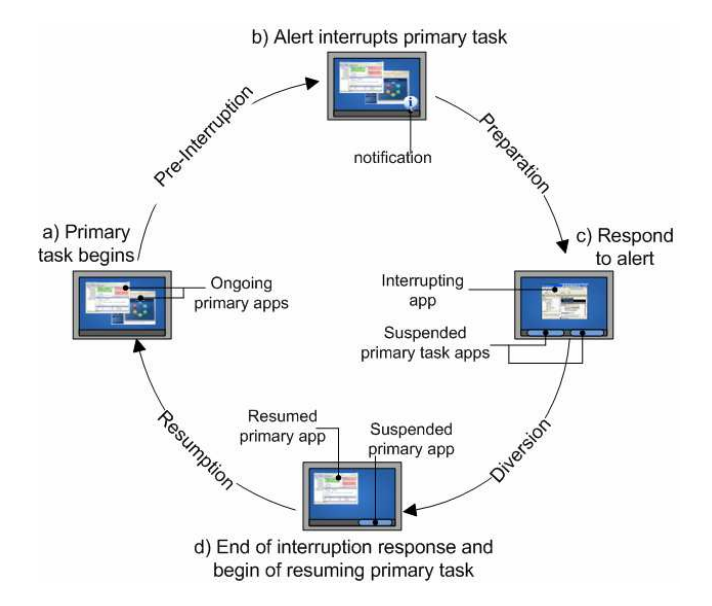
(Source: “Disruption and Recovery of Computing Tasks: Field Study, Analysis, and Directions”)
This constantly reinforcing cycle is difficult to break, but it’s an essential thing to be aware of if you want to avoid being totally scattered and overwhelmed in your workflow. Iqbal and Horvitz describe how users will respond to an interrupting app when it sends you a notification, even when you’re working on something else, sending you into a distracted tailspin. You then lose your focus with entirely unrelated apps elsewhere.
They find that users are conscious of notifications as a tool to keep them aware of status changes, but they also underplay the extent to which they disrupt everyday activities at work. However, they note a distinction between automatic notification interruptions and those that are self-directed by a user, which may indicate that personal curation of notifications may lead to less disruption.
How to Make Notifications Work for You
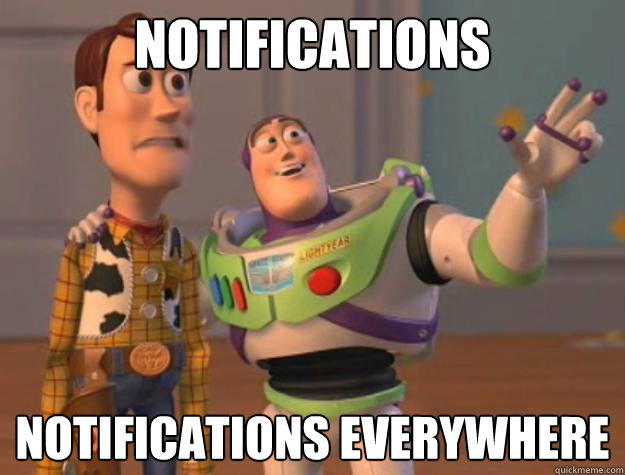
One of the best ways to manage notification overload is to find a way to push users to take an active stake in their notification consumption. If users act as their own curators, those endless waves of notifications with little value will yield to a more minimal notification load. By prioritizing high-value notifications, you make sure that notifications are motivating forces that encourage you to take action.
Imran Parvez of Atlassian describes the overwhelming feeling of “Notification Overload.” Instead of a user being able to control their notifications, notifications effectively control their behavior and application usage patterns. As a result, the typical user’s notification experience is oversaturated and can compel them to turn notifications off for all but the essential messaging apps.
His solution: only use apps that let him select what notifications they would like to receive. This allows people to experience notifications that they would have otherwise shut out had they disabled them completely.
This is contingent on developers building notification customization features, which a lot don’t. Beyond that, you have two other options:
- In this increasingly integration-heavy era, there’s no room for apps with overzealous and uncurated notification options to be a part of your workflow. So turn them off completely. If an app can’t behave with its notifications, it has to go. There are thousands of other apps out there that will serve you better.
- App developers are constantly trying to find more ways to connect with you so you engage with their product. If you keep aware of this constant push for attention from your apps, you’ll be able to resist them and make sure the notifications are working for you, not them. Consider customizing notification sounds for different priority levels (e.g. a knock for something important, a chirp for something less so).
Unlike consumer app notifications, in a workplace setting, you are an active participant. You are opting into these apps with the belief that they increase productivity, and if they aren’t, they’re just not worth your time. In the case of SMS Sender, RingCaptcha, and GitHub, these are applications that require thoughtful and intentional integration into your workflow, rather than being a default presence.
Prioritizing user choice in the realm of workplace notifications boosts productivity by taking into consideration you and your colleague’s personal preferences and working styles. A one-size-fits-all approach simply isn’t tenable across diverse roles and usage patterns in the workplace. By taking an active stake in what notifications you receive, you are also embracing an active stake in how your tools shape you and your work.
Embrace Notifications as a Productivity Tool
As is common in startup contexts, you should iterate and examine the right balance for using SMS and notifications in your workflow. While there might be tension as you negotiate disruption with the benefits of being nudged towards action, ultimately notifications are a net positive in your workflow.
By examining where and when you and your coworkers face excess notifications, you can eliminate useless notifications and embrace a more focused workplace. Pruning your notifications doesn’t just make for quieter work, it also gives you the chance to reexamine the functionality of your workflow from the ground up, adding to your productivity gains.
Once you take these steps to find the best notification implementation for your daily needs, notifications will increase productivity and propel you towards action and efficiency.
P.S. If you liked this article, you should subscribe to our newsletter. We’ll email you a daily blog post with actionable and unconventional advice on how to work better.
