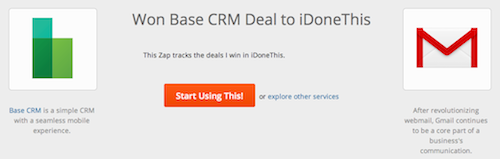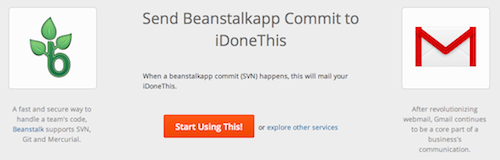All too often, to-do lists end up with more things to do and less things getting done. Humans are awful at completing lists. We often convince ourselves that we can complete our to-do list if we just buckle down and try harder.
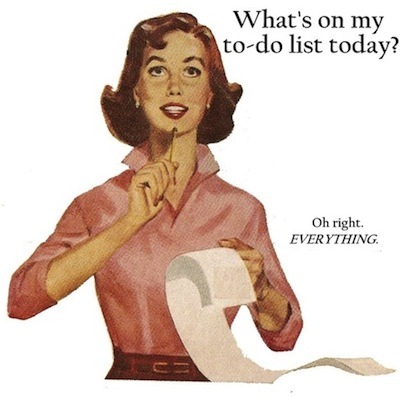
Yet tomorrow, or next week, or next month rolls around, and the list is just as bad as it has always been. Probably worse, if you are like me.
So when we found iDoneThis at Zapier it immediately clicked.
– No more over bearing to-do list? Check.
– Transparency into what everyone on the team is doing? Check.
– Email based? Check.
– Built-in motivation to do meaningful things each day? Check, again.
I loved it.
We’re always up to date. We don’t have to constantly bother each other about what’s going on. And for a remote team, it’s an easy way to keep tabs when doing a group hangout just isn’t feasible.
But before this turns into a complete love fest, we quickly discovered two bottlenecks with our new iDoneThis routine:
1. There’s still one more thing to do.
Everyone on the team has one more to-do on their list: recording their daily dones at the end of the day.
2. Not everyone is email based.
I’m one of the few people on the team that spends a significant amount of time in my inbox.
For engineers who are operating out of GitHub all day long, checking an inbox at the end of the day is not exactly high on their priority list and recording dones as they go breaks their workflow. It’s not that engineers don’t want to update everyone on what they’re working on — it’s just not their habit.
So how exactly can we solve this problem?
The Psychology of Automation
Humans naturally follow the path of least resistance.
In one National Bureau of Economic Research study, researchers set out to figure out how to increase 401(k) savings. The study found that by simply adding automatic enrollment for new employees, plan participation doubled.

What does this have to do with completing our daily iDoneThis updates?
Since humans do what takes the least effort, the easiest way to record our dones would be to not have to do anything at all. If there was a way to automatically notify iDoneThis each time something meaningful is completed, we’d have a way to get rid of that last to-do item, and it wouldn’t matter that iDoneThis is mostly email based.
If automating iDoneThis is anything like automating 401k enrollment, then we wagered that the number of times we “simply forgot” to record our dones would go down significantly.
With this hypothesis in mind, we turned to the Zapier user base which is filled with automation experts. And sure enough, several Zaps had already been shared to help people automate their daily iDoneThis entries.
- Send GitHub commits to iDoneThis via Gmail
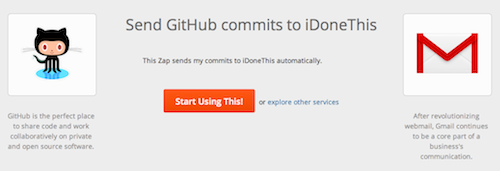
- Won Base CRM deals to iDoneThis form email
- Trigger Beanstalk changes to iDoneThis through Gmail
This type of automation solved the exact problem we were having with non-email based teammates getting into the habit of using iDoneThis and getting hooked. All it took was a couple Zaps.
Once everyone on the team could see everything happening around them, we realized the full benefit of iDoneThis. It was easier to jump in and help on a project that someone might have been struggling with for a few days. You can encourage teammates for awesome days. Or you can help build them up, if there are a few rough days in a row.
How to Automate Your Daily iDoneThis
The trick to automating your daily iDoneThis practice is to find a way to launch an email to iDoneThis when you complete certain tasks.
Many web services can trigger emails for certain activity within their app. Simply set that process to update your iDoneThis account by using the address “yourteamname@team.idonethis.com”, and for personal users, “today@today.idonethis.com”. (Find the exact address in the “from” field of your reminder emails, and make sure the service or app is using the same email address as the one that’s affiliated with your iDoneThis account.)
If a service doesn’t have email alerts for a specific activity, try using the Zapier Gmail send email action to send an email to iDoneThis from the many Zapier triggers that are already available.
Unleash the power of automation to spend more time on the things that matter and help you get more stuff done! And don’t forget to share your automation tricks and Zaps with us in the comments.