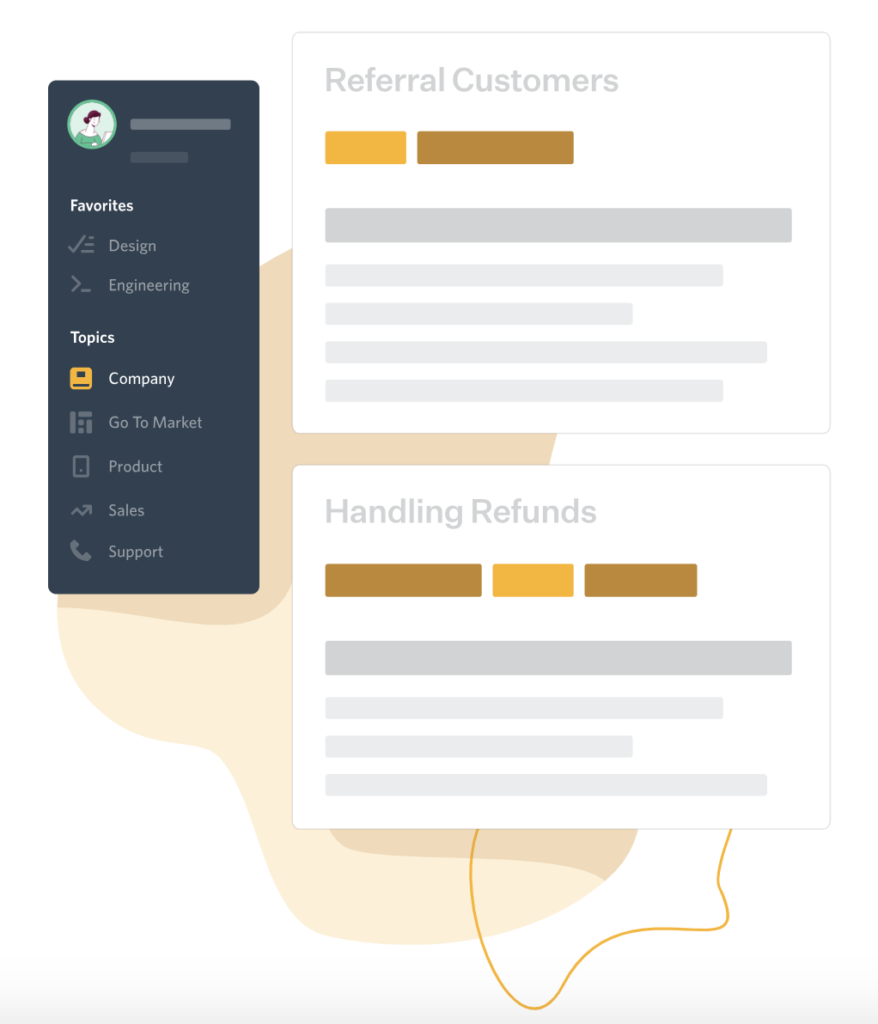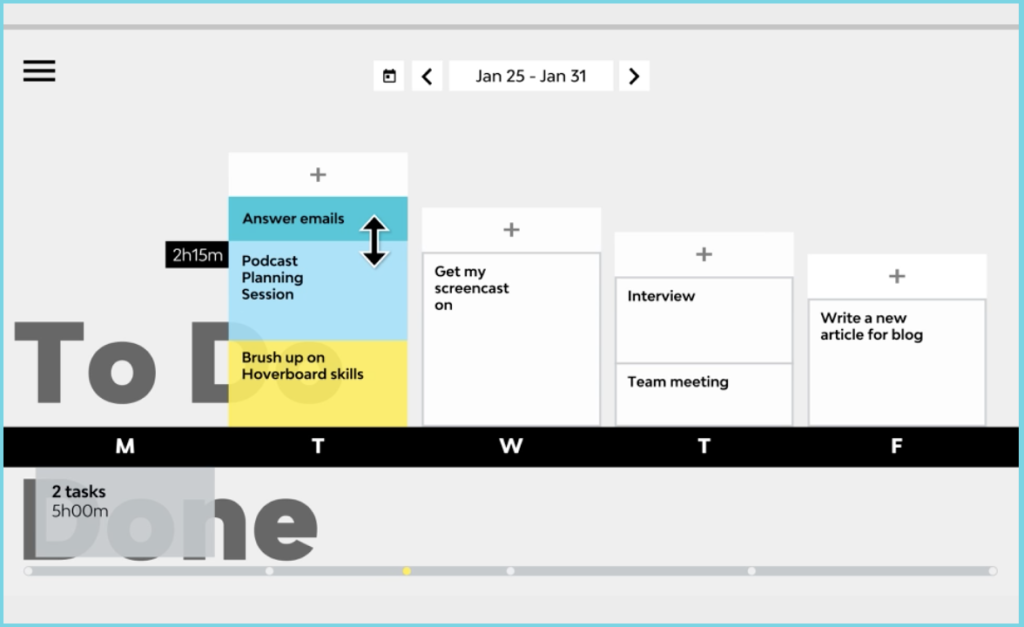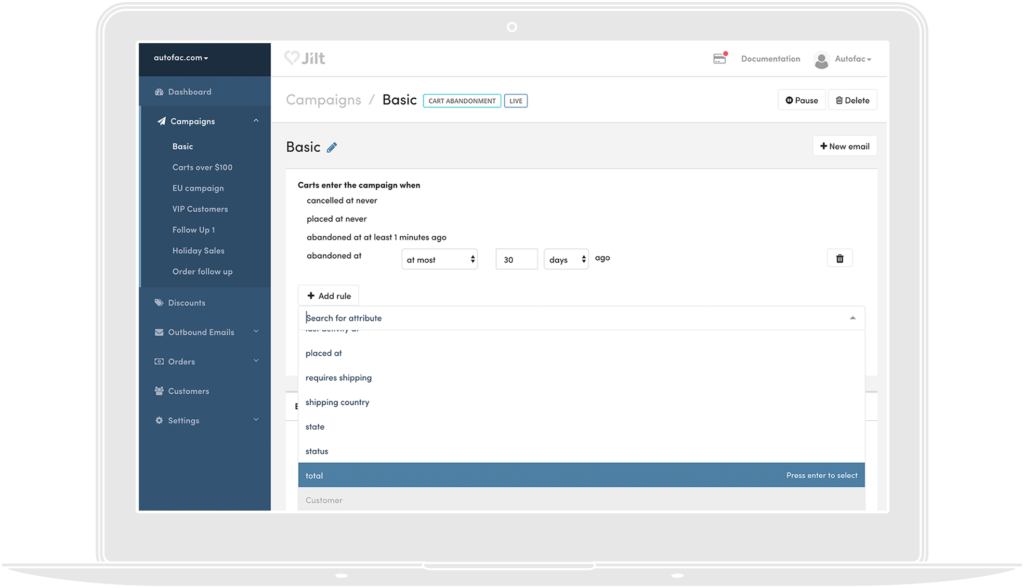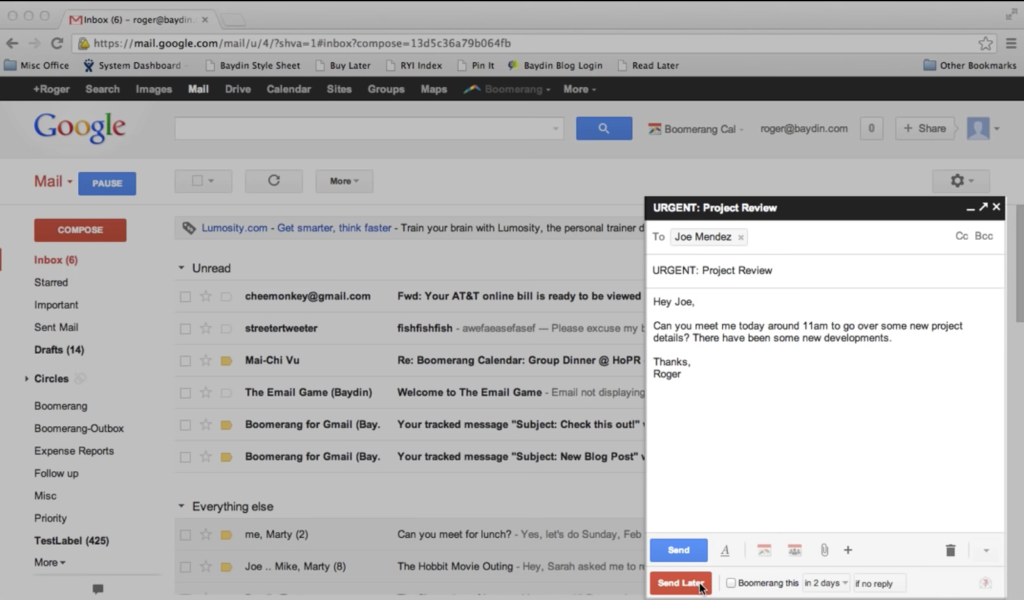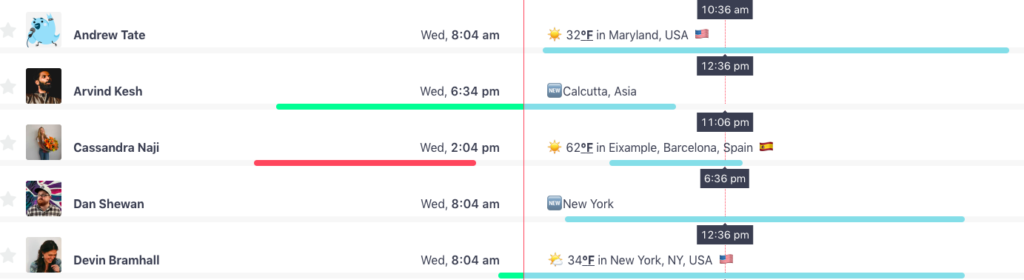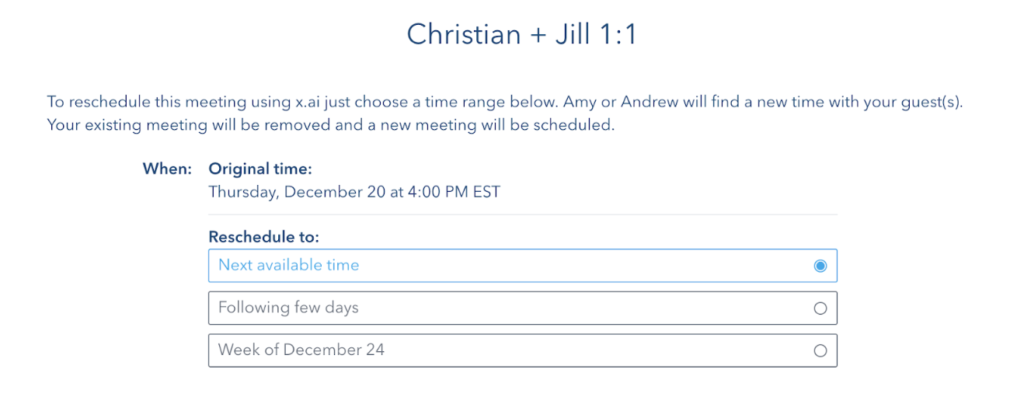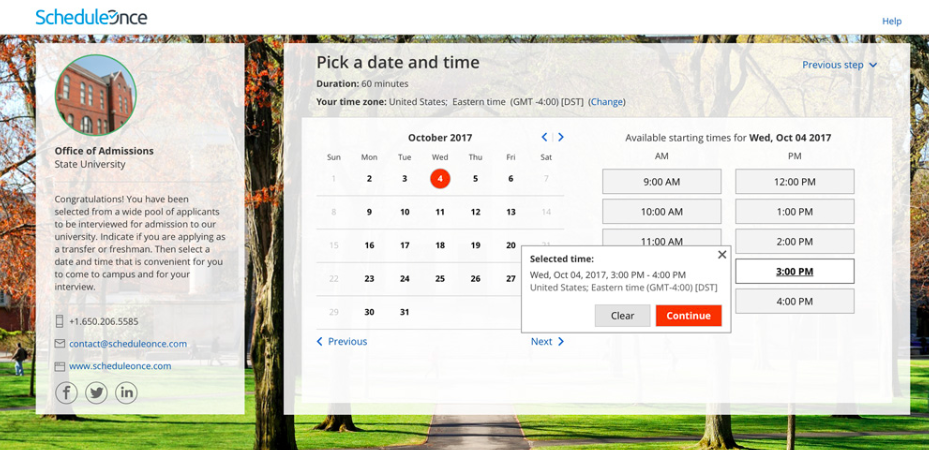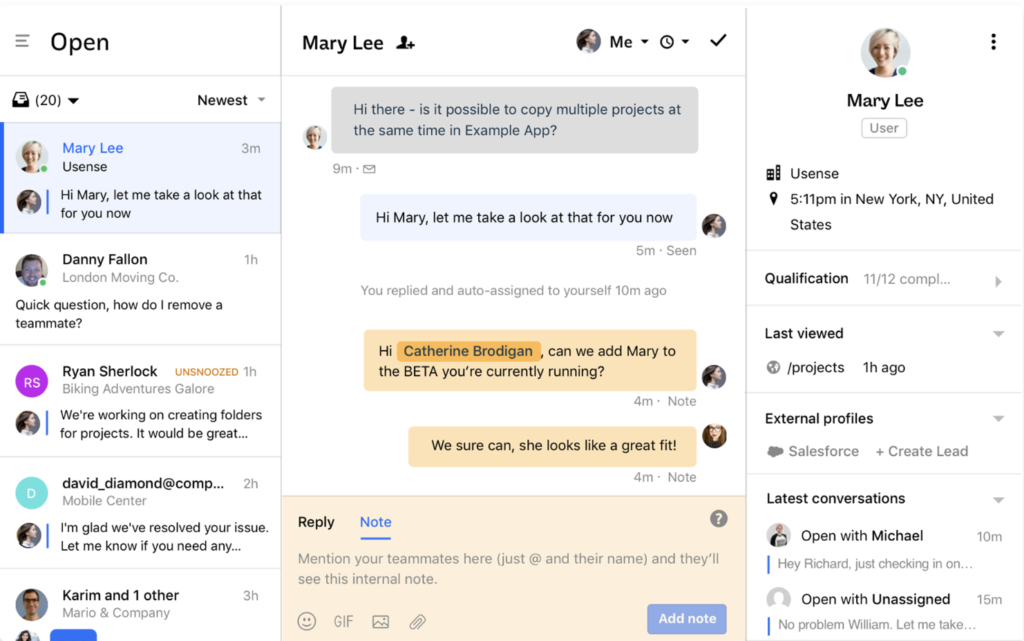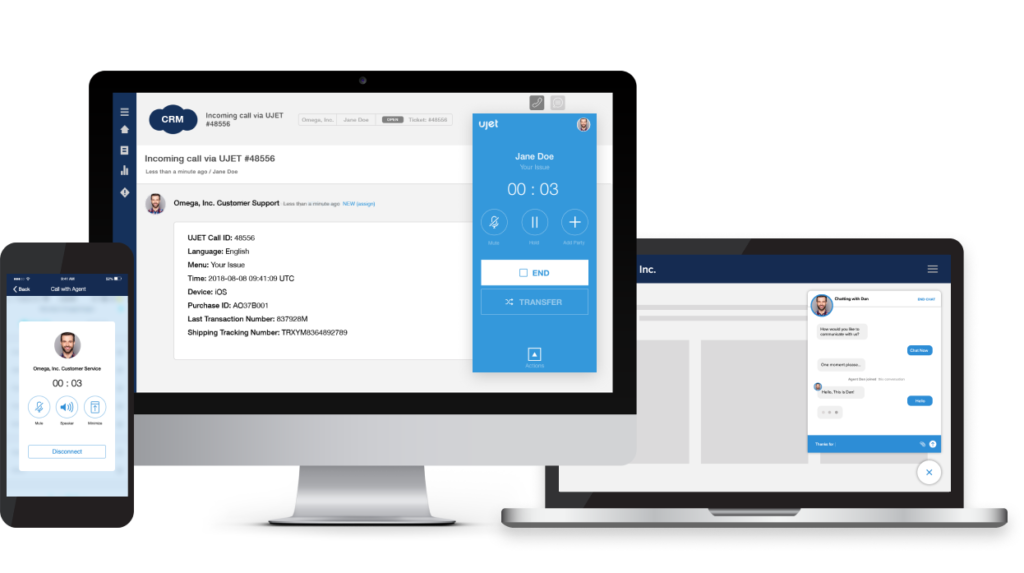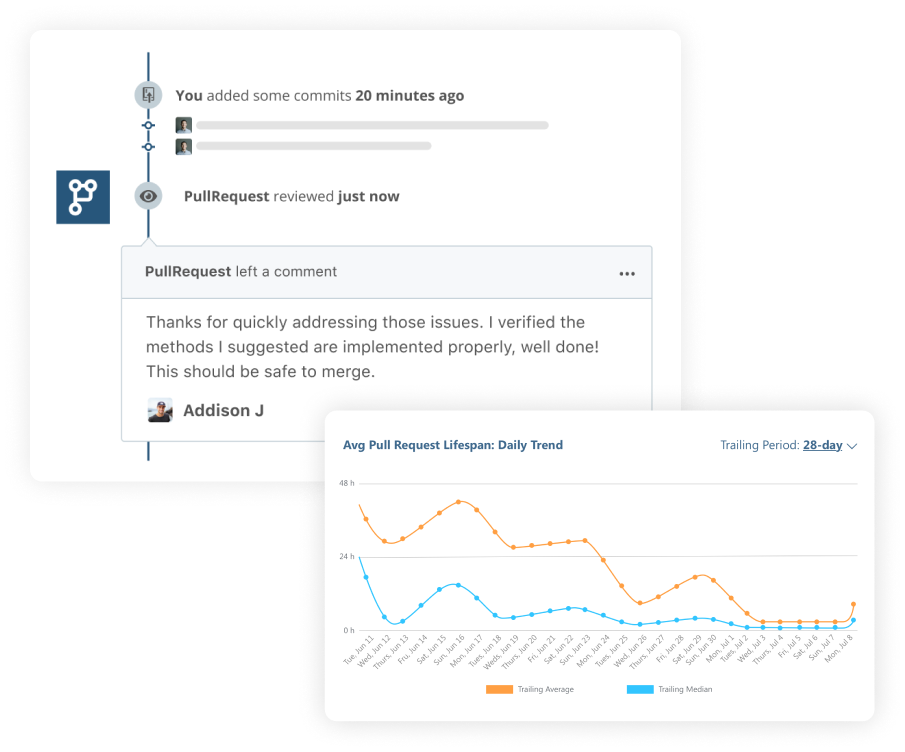Productivity apps continue to pop up right, left, and center. If you’re trying to stay up-to-date, it can quickly begin to feel like you’re wasting time looking for the perfect software rather than actually working efficiently. At I Done This, we continue to improve our done lists and integrations to eliminate the need for meetings — but we realize that there are many more ways that you and your team can get more done in less time.
To spare you hours of Internet sifting, we’ve updated our collection of the 35 best productivity software tools for the New Year.
Team Collaboration Tools
Gone are the days of sending emails with Word documents or scheduling all-hands meetings to delegate responsibilities. Everything can be done virtually and asynchronously. Here are some apps that do the best job of getting everyone on the same page.
1. I Done This 2.0
Price: $4/user/month (Basic), $9/user/month (Standard), $22/user/month (Plus), $35/user/month (Enterprise)
Type: Desktop
We might be biased, but we consider I Done This to be a pretty great tool. With simple daily status updates and progress reports, you can have cross-team transparency and better overall communication. It’s easy to learn, easy to use, and useful for all kinds of teams. Oh, and their blog is a must-read.
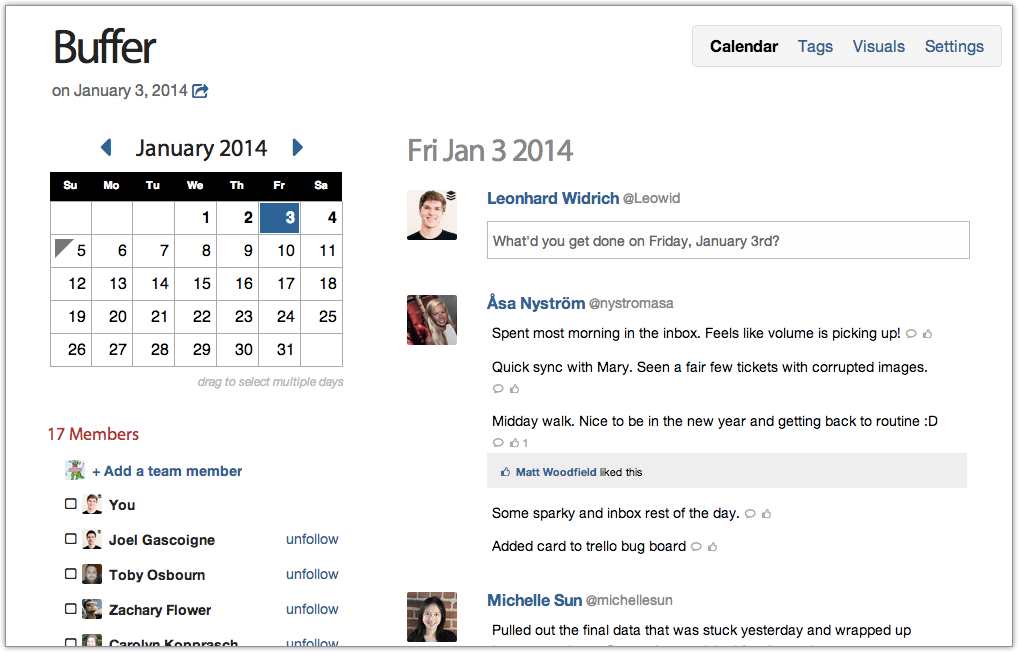
2. Slab
Price: $35 per month (startup), $60 per month (business)
Type: Web
Slab is a great tool for sharing knowledge within your company. With Slab, you can organize content by hierarchical topics, track which posts have been most helpful to your team, and collaborate on documents in real time. It also integrates with dozens of applications including GitHub, Slack, and G Suite.
3. Airtable
Price: Free, $10/user/month (Plus), $20 user/month (Pro)
Type: Web, Desktop, iOS, Android
Airtable is a powerful tool that you can use to run everything from your editorial calendar to your hiring process. What makes Airtable unique is the fact that it doesn’t constrain what you can do with it — it gives you spreadsheets, the power to create relationships between them, and mini-apps known as Blocks, and then it lets you build your own workflows and templates from there. The result is a tool equally at home helping you build your agile workflow, your user research process, and an inventory tracker for your pantry with smart recipe integrations. Using Airtable’s API, you can even use it as a database to build entire websites in far less time, like Keysheet did with its site compiling expert reviews of cryptocurrencies.
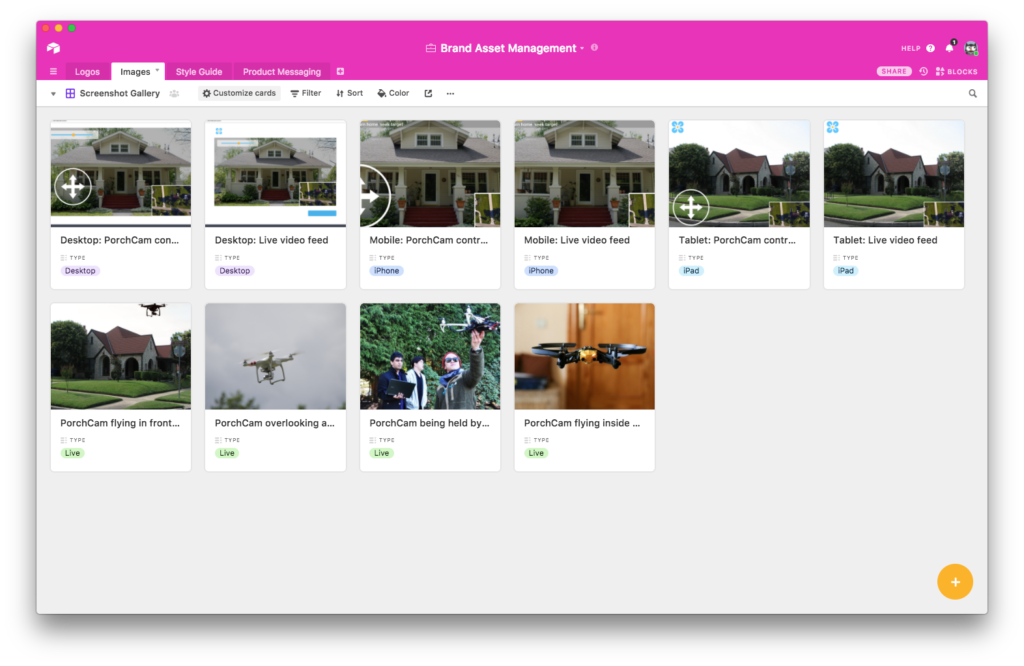
4. Asana
Price: Free (Basic), $9.99/user/month (Premium), $19.99/user/month (Business)
Type: Web, iOS, Android
Asana is an all-in-one, heavy duty productivity tool. It lets teams assign emails or responsibilities and then turn them into actionable tasks. From there, you can manage, delegate, or collaborate on projects and check them off as you complete them.
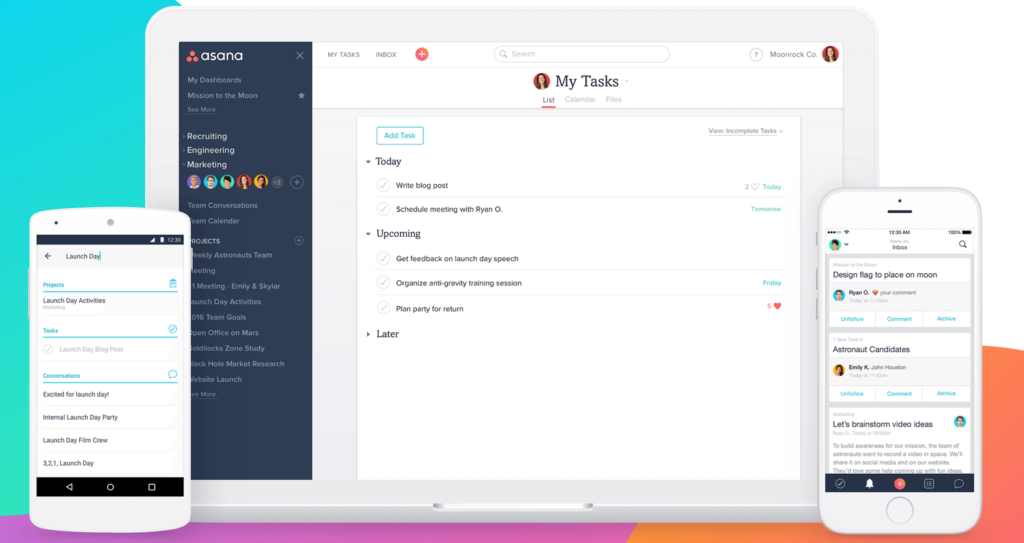
5. Trello
Price: Free, $9.99/user/month (Business)
Type: Web, iOS, Android
Trello is a great tool for project management and delegation. Each task or project is put into a card that you can then organize into columns and funnels across a board. These cards can be assigned members, due dates, and any relevant notes.
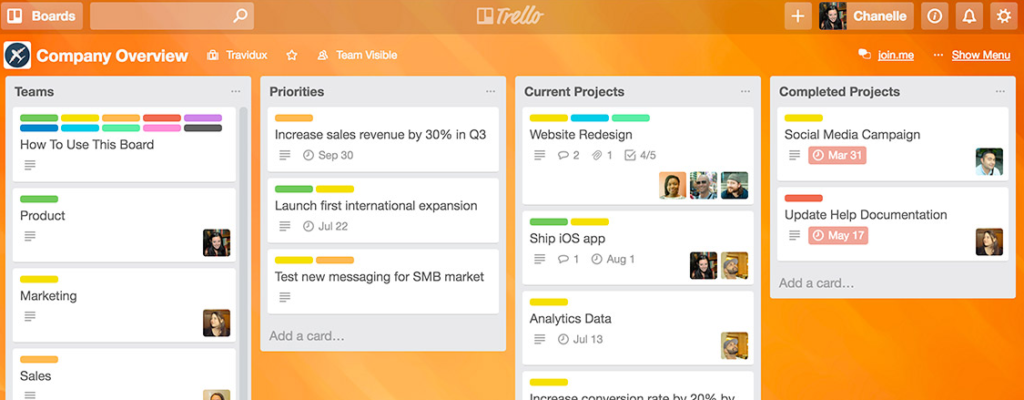
6. Streamtime
Price: Free, $13.50/user/month (Standard), $18.00/user/month (Standard+), $27.00/user/month (Premium)
Type: Web, iOS
Streamtime replaces timesheets with tracked to-do lists. Plan tasks on your team’s calendar knowing that assigned teammates will instantly have those tasks in their personal to-do lists. Easily assemble your daily to-do list from a list of available tasks and adjust their parameters on the fly. Streamtime is especially useful for teams that need to track time for clients but want to avoid administrative overhead.
Email Management Tools
Emails have become the go-to medium for communication between co-workers, businesses, clients, and even friends. Not to mention it delivers all those great newsletters you’ve signed up for and the discounts from your favorite stores. But according to a McKinsey study cited by Front, the average worker spends 28% of their week reading, writing, and sifting through emails. Here’s how to get those hours back.
7. Followup
Price: $18/month (Starter); $29/month (Professional); $40/month (Salesforce edition)
Type: Web
FollowUp is a lightweight productivity suite for Gmail and CRM that keeps threads and tasks from slipping through the cracks. It allows users to set timed reminders that arrive at the top of your inbox. It also includes tracking for open/click rates and a daily summary.
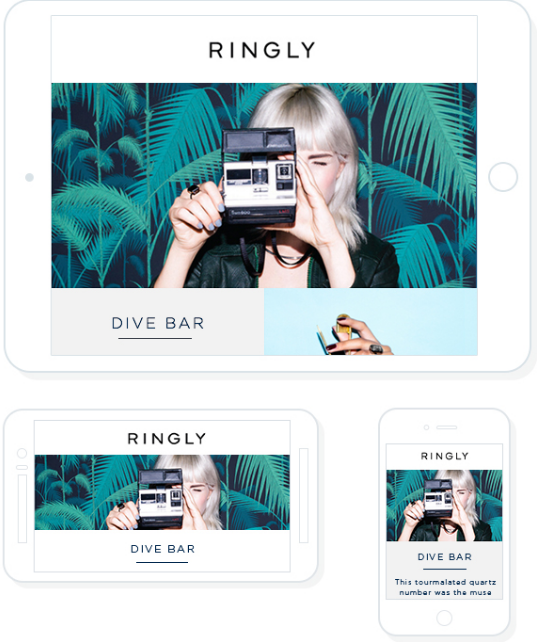
8. Jilt
Price: $29/month base with sliding scale based on number of emails sent
Type: Web
Jilt is an email marketing and automation platform for eCommerce store owners. Their lifecycle email campaigns engage prospects, follow up with customers, and recover abandoned carts with personalized and responsive emails. Jilt integrates directly with Shopify, WooCommerce, and Easy Digital Downloads for a seamless shopping experience.
9. Unroll.me
Price: Free
Type: Web
Unroll.Me lets you organize your subscription emails, so you don’t have to spend time sifting through the clutter. Their Rollup feature stops the newsletters from filling up your inbox and reorganizes them into one neat email. This way you can read through them at your own convenience and not as they come in.
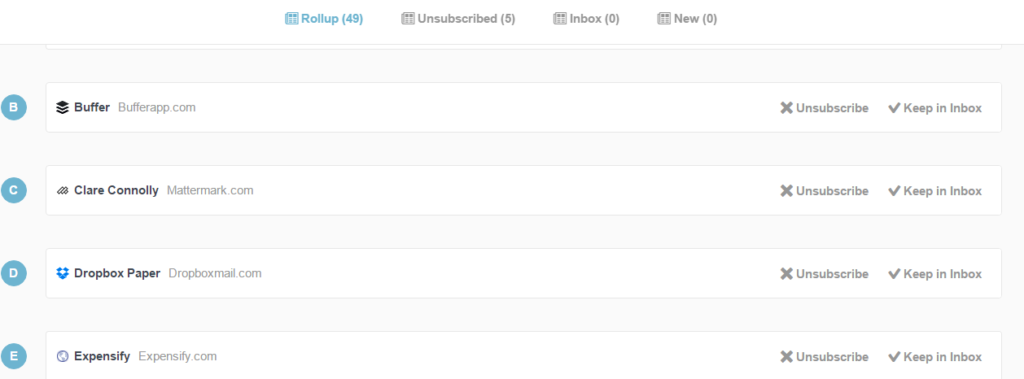
10. Boxer
Cost: $3.78/device/month and $6.52/user/month (Standard), $6/device/month and $10.90/user/month (Advanced), $10/device/month and $15/user/month (Enterprise)
Type: iOS, Android
Boxer is a mobile-only app in VMware’s Workspace One digital workspace suite that helps you re-organize your email on your phone. You can bulk edit, set up canned responses, or assign labels and categories. The app also integrates with Evernote, Drive, and Salesforce, so you can forward email content to other tools that you use.
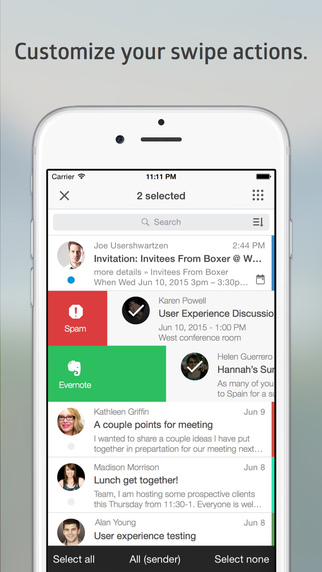
11. SaneBox
PriPrice: $7/month (Snack), $12/month (Lunch), $36/month (Dinner)
Type: Web
If you embrace behavior tracking and aren’t afraid of a robot takeover, then SaneBox is your app. It records your email habits over time and learns to filter unimportant emails to a separate folder. So not only are you spared all those irrelevant emails, you don’t have to make any difficult decisions either.
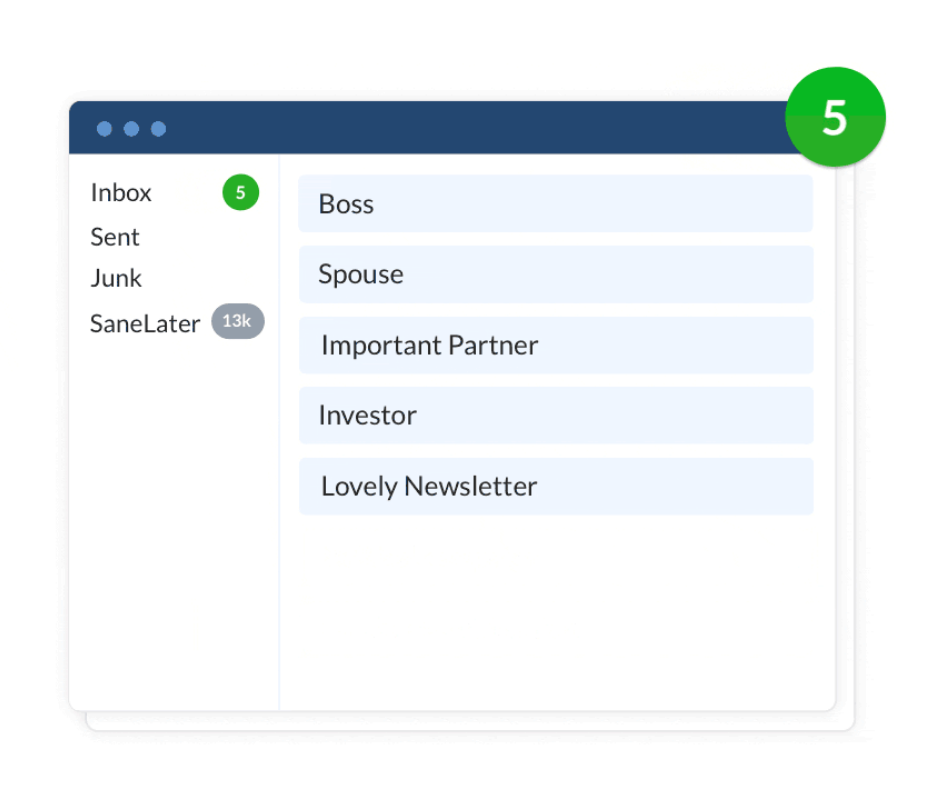
12. Boomerang
Price: Free (Basic), $4.99/month (Personal), $14.99/month (Pro), $49.99/month (Premium)
Type: Chrome extension
An overflowing inbox is stressful, and it’s tempting to shut down your computer and leave that ever-growing to-do list for another day. Boomerang gives you the control over your inbox that you didn’t know you needed with scheduling and postponing features that let you set emails to send whenever you want or postpone incoming emails until you’re ready. Make your email work for you, not the other way around.
Time Management Tools
Checking your email, direct messaging your co-workers, and even clicking between screens might each take just a few seconds out of your day, but those interruptions are more costly than they seem. In fact, a University of California, Irvine study has shown that it takes about 25 minutes to refocus after getting off track. We found some great apps that keep track of how you spend your time and help you make calculated adjustments for better prioritization and focus.
13. RescueTime
Price: Free (Lite), $9/month (Premium)
Type: Chrome Extension, Web, iOS, Android
RescueTime tracks the time you spend on different sites and apps. You can see your most productive hours and the types of pages that tend to distract you. You can also schedule alerts for when you spend too much time on a page or block pages altogether.

14. StayFocused
Price: Free
Type: Chrome Extension
This Chrome Extension takes over your computer and lets you block time-wasting websites during work hours. You can track your most productive hours, and then schedule blockers in different time windows throughout the day.
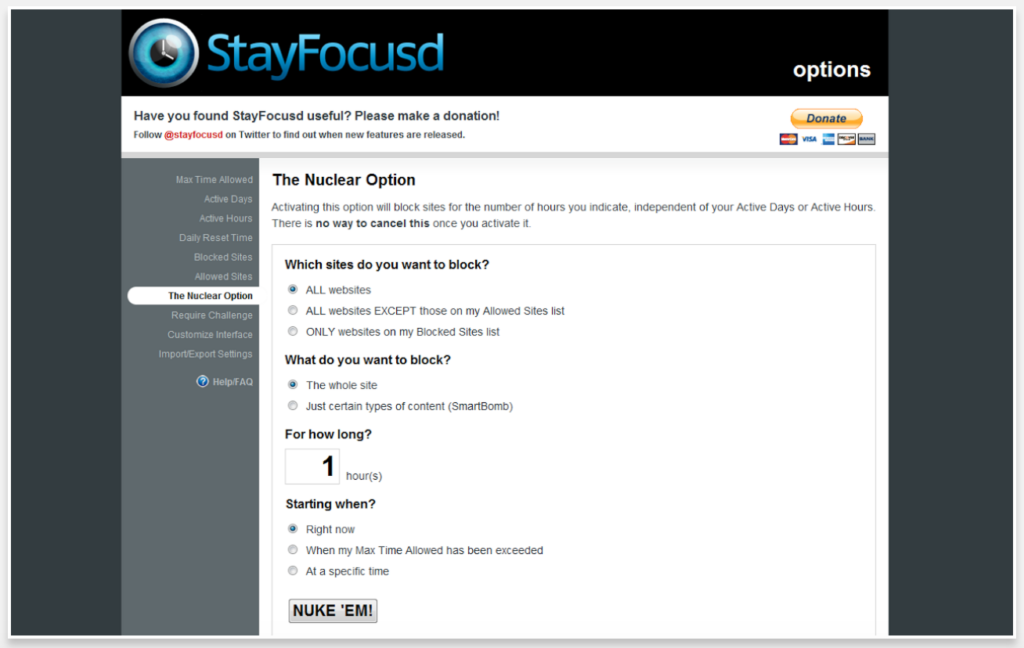
15. Toggl
Price: $10/user/month (Starter), $20/user/month (Premium)
Type: Windows, Mac, Android, iOs
If you don’t need an app to control how you spend your time, try Toggl. It’s a super-simple time-tracking mechanism that allows you to time your own tasks and projects. You control when it’s in use, so you can press begin or stop for each project. The report feature gives you insight into your work habits, so you get a better sense of what adjustments need to be made to maximize output. It also integrates with task-management apps such as Trello and Asana.
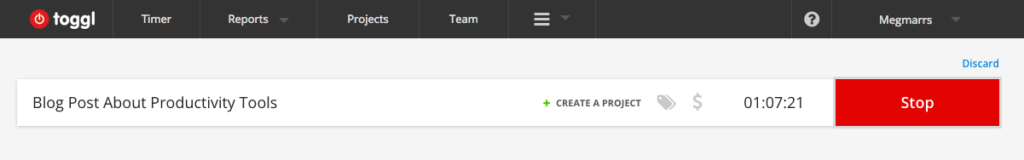
16. Plan
Price: Free (Individual), $4 user/month (Personal), Free (Teams), $6.67 user/month (Premium)
Type: Mac, Web, iOS
This time management tool places more of an emphasis on work-life balance than the other apps, so you can keep track of whether you’re maintaining a healthy lifestyle or not. It also has a place for notes, a scheduling feature, and plays nicely with Google Calendar.

17. Spacetime
Price: Free (Basic), $5/month (Pro)
Type: Web
Remote work isn’t the future; it’s the present. Wrangle your distributed team’s schedule with Spacetime, a time-zone coordination tool that integrates with Slack. Spacetime allows your teammates to set blocks of available time so that you can be truly asynchronous. You can then visualize how much of the workday remains for each person relative to one another in a single dashboard.
Scheduling Tools
Everyone hates trying to plan a meeting via email. You have to coordinate several schedules, and someone always has to take the initiative and finally pick a time. Whether it’s three, four, nine, or ten emails, it’s a huge waste of everybody’s time with all the new software out there. Here are a few apps that help you avert those scheduling crises.
18. Calendly
Price: Free (Basic), $8/user/month (Premium), $12/user/month (Pro)
Type: Web
Calendly helps you schedule meetings without the back-and-forth emails. Invitees can select from an available list of times, and a Google Calendar invite will be created to mark the event.
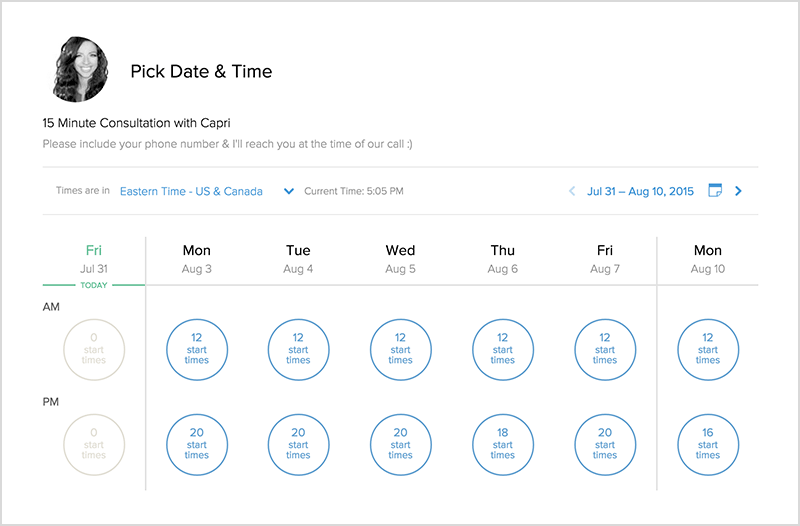
19. Doodle
Price: Free, $49/user/year (Private), $69/user/year (Business)
Type: Web, iOS, Android
For something a bit more lightweight, try Doodle. Its sole focus is to coordinate schedules for big groups. You send out a chart with a series of possible times, and the recipients can respond with their availability.
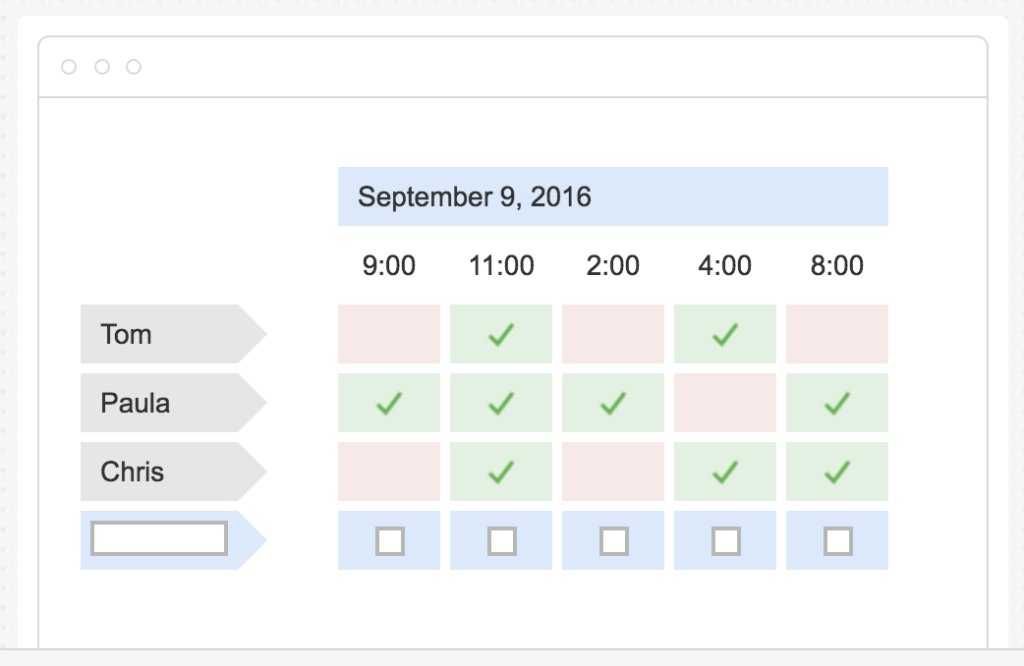
20. X.ai
Price: $8/month (Individual), $12/seat/month (Team), $24/seat/month (Enterprise)
Type: Web
If your schedule sometimes seems too complicated for the human mind to grasp, x.ai might be the product for you. With x.ai’s smart assistants, you can schedule an event by CC-ing an x.ai email address, which activates a bot that ensures the meeting and any details about it end up in your calendar. x.ai really shines when you’re trying to schedule a meeting with multiple people because its bots can suggest times for attendees in your email chain, updating your calendar the whole way.
21. ScheduleOnce
Price: $7.50/user/month (Basic), $15.80/user/month (Professional), $32.50/user/month (Enterprise)
Type: Web
Your teammates will forgive the occasional reschedule request or missed meeting, but you need to put your best foot forward for your clients. ScheduleOnce makes sure that you only offer meeting options that are in the right time zones and working hours. Customers can book from any device and have the ability to cancel, reschedule, and set reminders. ScheduleOnce is also an easy addition to your productivity suite because it integrates with all major calendars and works well with apps such as Salesforce and Infusionsoft.
Social Media Productivity Software
Social media is no longer just a fun part of our social lives. About 88% of businesses use it in some marketing capacity, and customers who engage with a company’s social content spend 20-40% more money with them. But Facebook’s endless scroll is just as tempting during work as it is on our off-time (if not more so). Here are some tools that will allow you to organize an effective social media strategy without getting distracted from the rest of your work.
22. Buffer
Prices for individuals: Free, $15/month (Pro)
Prices for teams: $65/month (Premium), $99/month (Small Business), $199/month (Medium Business)
Type: Web, iOS, Android
Buffer is a social media management tool that makes it easier to share content across your different platforms. You can schedule and queue a series of posts weeks ahead of time. Buffer also helps you optimize the content you share, get more engagement, and, most importantly, spend less time on social media.
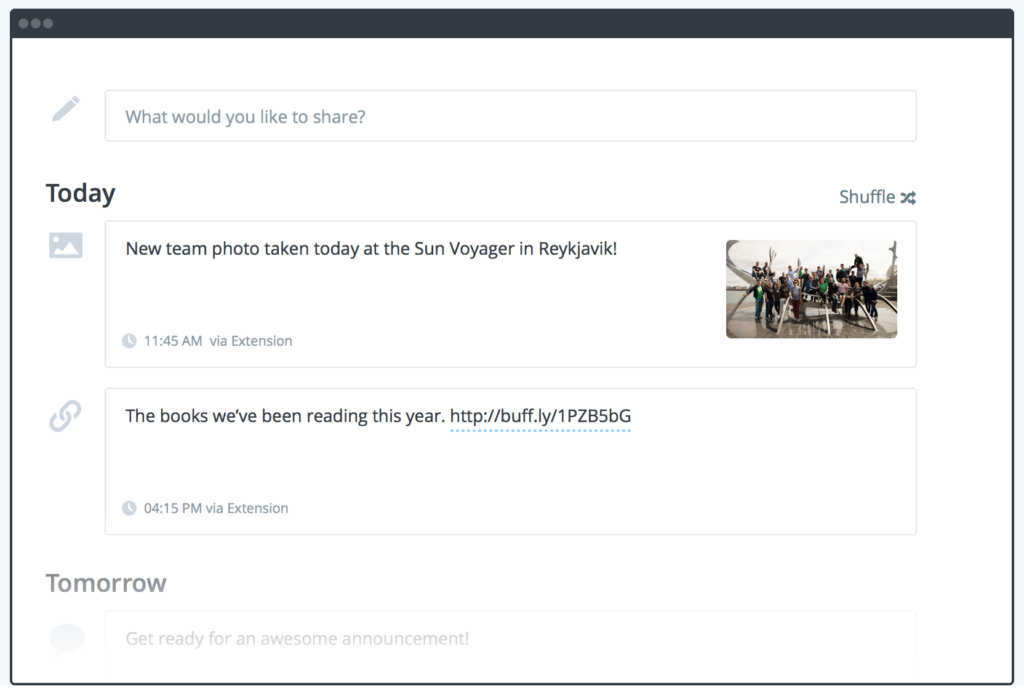
23. Nimble
Price: $9/user/month (Contact), $19/user/month (Business)
Type: Web, iOS, Android
Leads often get scattered across a bevy of different social apps to the point where it’s hard not to lose promising opportunities. Nimble is a social media CRM that filters all the interactions you’ve had with your contacts across social media onto one screen for you to refer to. They keep this information up-to-date, so you have the most relevant information on prospects without having to search through multiple sites to find them.
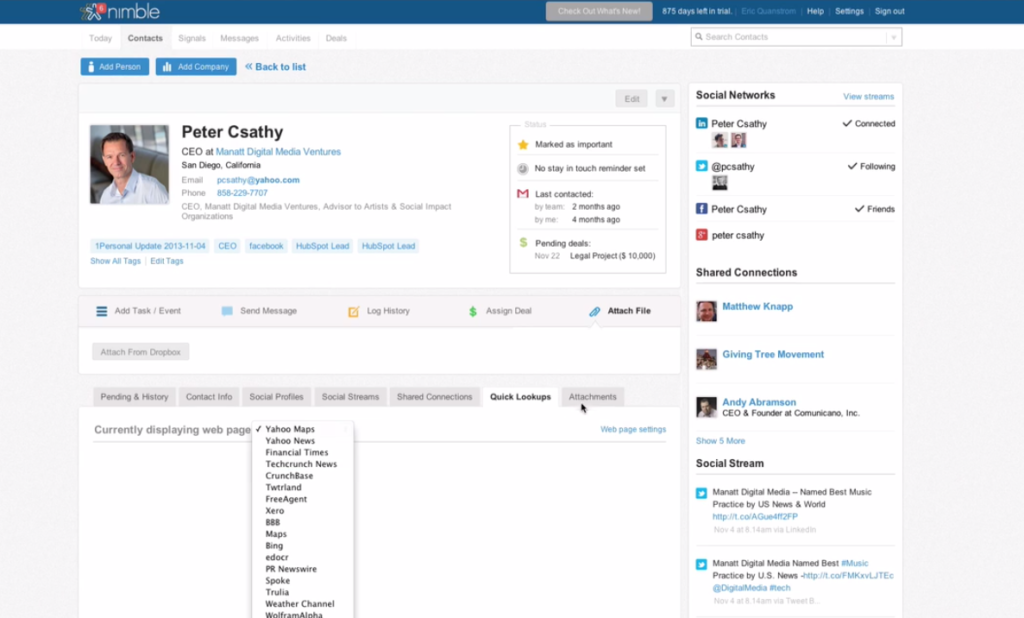
24. Dlvr.it
Price: Free (Basic), $8.29/month (Pro), $24.88/month (Plus), $149.99/month (Agency)
Type: Web
dlvr.it is a social media automation tool that lets you set up automatic content-sharing — no logging in necessary. Alternatively, you can curate your own feed and queue the content for later with automatically-generated hashtags that dlvr.it picks for you. They also have a built-in analytics platform so that you can tweak your content-sharing strategy over time.
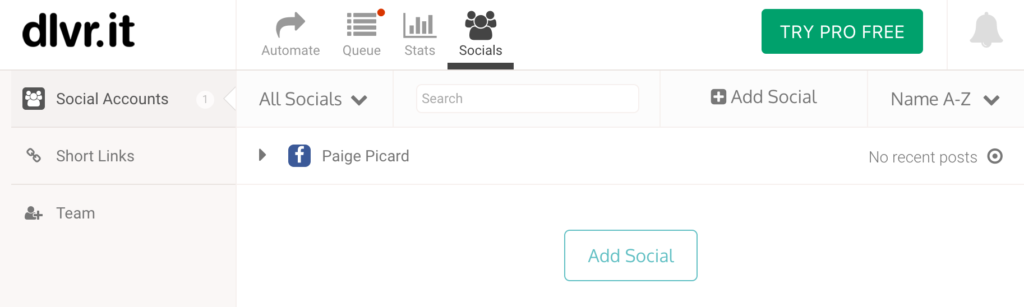
25. Viraltag
Price: $24/month (Individual), $79/month (Small Business), $249/month (Brand)
Type: Web
Viraltag is a social media tool that is specifically for sharing visuals. Because each social media site has its own dimensions for photos, you can edit your posts to look the best on each site, all in one go. You can also schedule unlimited posts and recycle evergreen content. Import items in bulk from your Google Drive or Dropbox account and collaborate with your team from within the app.
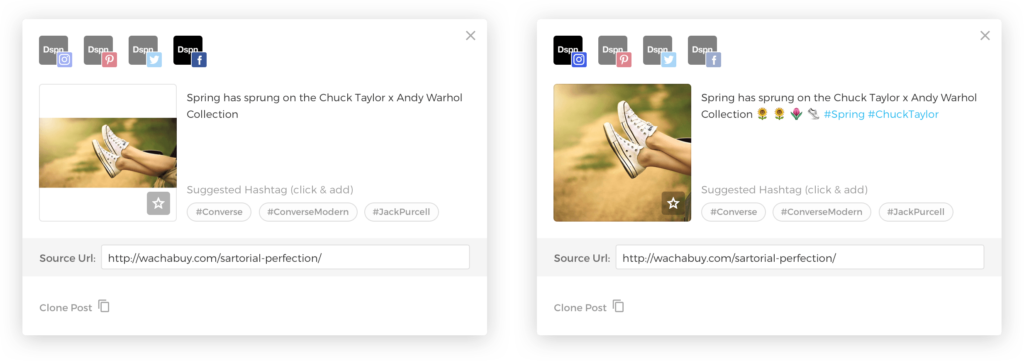
26. AdEspresso
Price: $99/month (Base), $299/month (Premium), $599/month (Elite), $999/month (Diamond)
Type: Web
AdEspresso is a productivity tool that assists you in crafting engaging Facebook ads. They let you do automatic ad optimization and even promise that you will spend only minutes creating a handful of variants compared to spending hours on one ad that you can’t be sure will actually work.
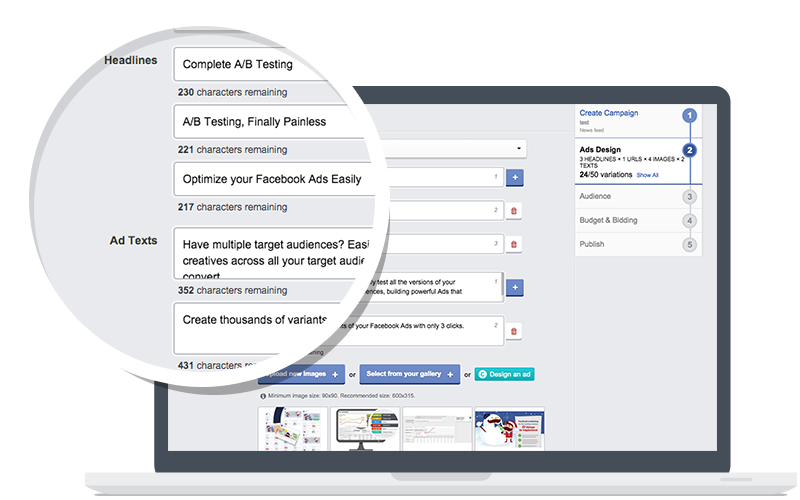
Customer Support Tools
With customer support deemed the “new product differentiator,” you can’t afford to let those support emails slip through the cracks. But at a certain point, the non-stop flurry of incoming emails becomes too much to handle for your Gmail. Here are some of our favorite support tools that let you handle customer queries at record-breaking speed.
27. Intercom
Price: $136/month (Essential), $202/month (Pro)
Type: Web
Intercom’s shared inbox makes it easy for teams of all sizes to communicate effectively with prospects, leads, and customers. All of your incoming messages from live chat, email, social media channels, or in-app are displayed in a single location, allowing the right team member to respond. There’s also built-in analytics to help you see just how much time you’ve saved by using Intercom’s tools.
28. Front
Price: $15/user/month (Basic), $29/user/month (Premium), $59/user/month (Enterprise)
Type: Desktop, iOS, Android, Web
Front is a shared inbox done right. They combine all your customer support channels in one dashboard, giving you access to email, Twitter, Facebook Messenger, and SMS. They help you keep all those incoming messages organized with loads of filtering options and “rules,” and keep every bit of communication transparent for more efficient collaboration.
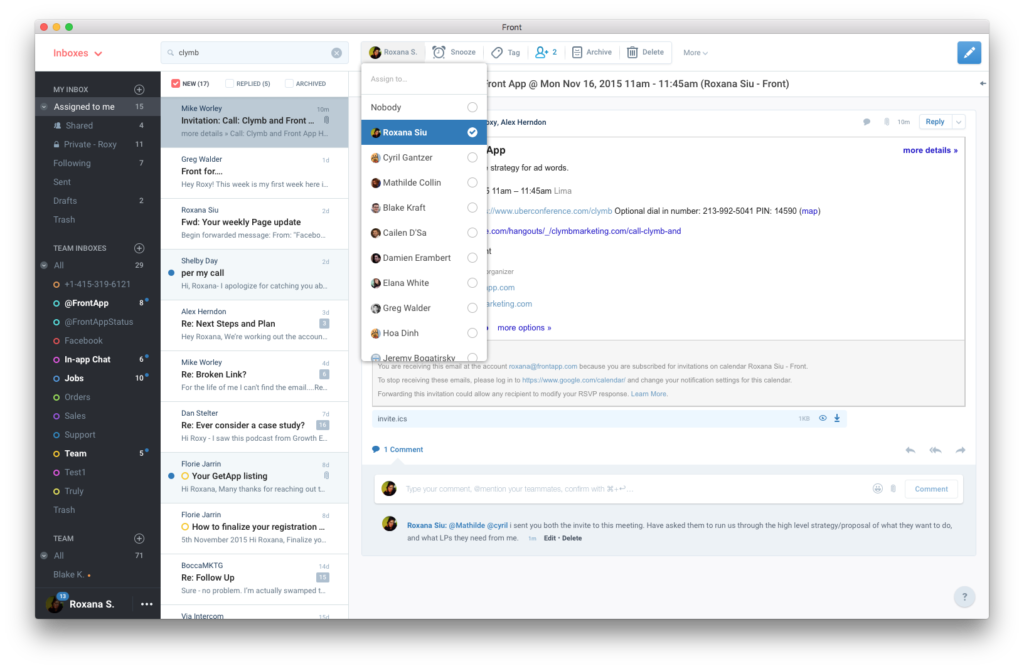
29. Help Scout
Price: $20/user/month (Standard), $32/user/month (Plus)
Type: iOS, Web
Through Help Scout, you can manage customer tickets more efficiently by having multiple inboxes under one shared email address. This allows teams to collaborate across members or even departments, avoiding tons of back and forth emails over one simple issue. Help Scout also lets you set up automated messages without revealing your process to the customer. You can save time and keep your messages sounding personal.
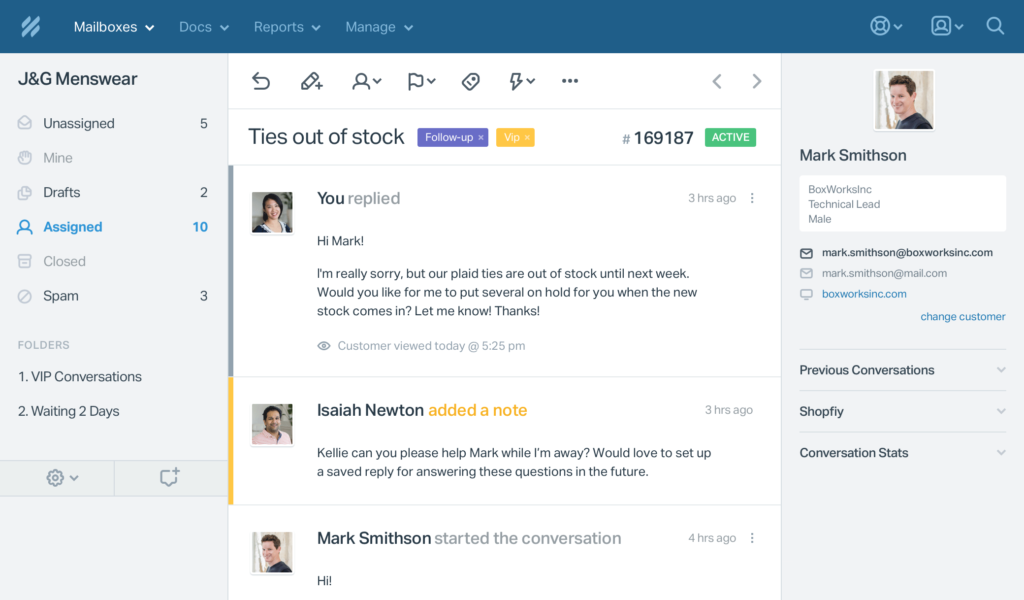
30. Zendesk
Price: from $5/agent/month (Support), from $89/seat/month (Suite)
Type: Web
Zendesk offers a lot of the same functionality as Help Scout, but they handle more than just ticket support. They let you add phone, video, and documentation to your support options and offer more flexibility in terms of workflow management so that you can bring all of your customer feedback into one place. There’s also a place for all of your customer information to be stored, so you don’t have to go fishing for it elsewhere every time you get a query.
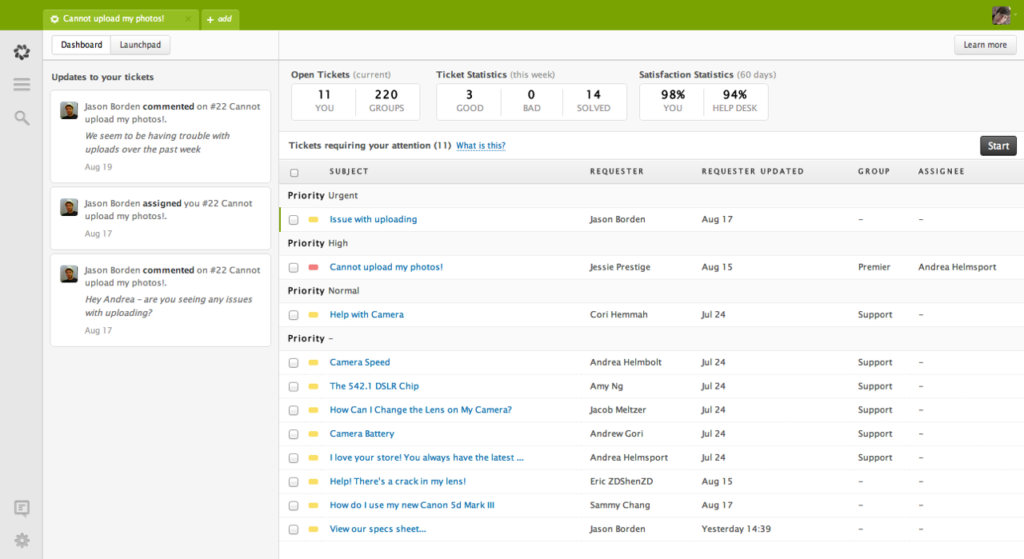
31. Teamwork Desk
Price: $7/agent/month (Starter), $13/agent/month(Plus), $25/agent/month (Pro)
Type: iOS, Android, Web
Teamwork Desk has unified inboxes, tickets assignment, ticket statuses, and a customer portal. Similar to Help Scout, your emails are invisible to your customer, but they can also access support through a highly customizable portal. That portal can serve as a hub for customers in which they can access documentation, rate your support, and engage with other customers.
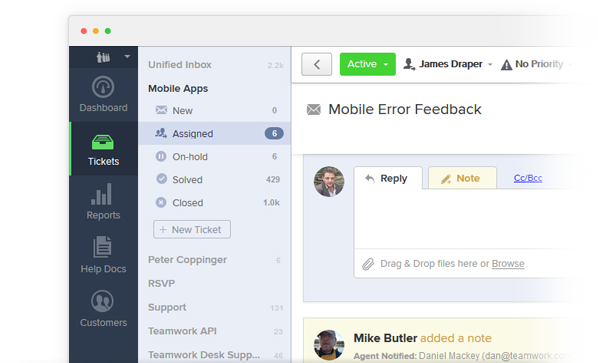
32. UJET
Price: Customized pricing
Type: Web
UJET builds on top of your CRM or help desk — whether you use Salesforce, Zendesk, or any one of their supported integrations — to make it easy for your customers to reach a support agent by phone or live chat from inside your app. Because UJET provides the agent with information on the customer before they’re connected, the agent can diagnose and solve the customer issue more quickly, saving everyone time and introducing significant cost savings to your customer.
Developer Productivity Tools
Developers are always on the hunt for “deep work,” moments where they can get immersed in the code, and solve problems one after the other. If meetings or coworkers create distractions, developers might get little done. Without the time to get into the flow, code problems can remain obscure and intractable. Developer time is also notoriously expensive, so organizations benefit from ensuring developers spend their time well.
33. Pullrequest
Price: $99/month (Individual), $499/month (Pro)
Type: Web
Good code needs a second pair of eyes. Without a review, code changes can be unknowingly riddled with bugs, performance issues, and integration problems. But when deadlines are looming and new updates need to get out, busy developers struggle to spare the time for code review. PullRequest offers on-demand, outsourced code reviews with a network of experts—freeing your developers and improving your code.
34. UltraEdit
Price: $79.95/year (UltraEdit), $99.95/year (IDM All Access)
Type: Desktop
UltraEdit touts itself as the world’s best text editor. It has features developers have come to rely on, such as code highlighting and folding, but it sets itself apart with features developers and companies will enjoy. Developers can customize and configure themes, integrate with a variety of operating systems, and find files quickly. Organizations can trust in its security, stability, and multi-platform support.
35. Codeanywhere
Price: $3 user/month (Starter), $10 user/month (Freelancer), $25 user/month (Professional), $50 user/month (Business)
Type: Web
With the rise of remote work, the software engineering role has proven to be one of the most mobile. Technology companies are receiving code commit from around the world, so engineers that want to get out of the office and remain productive would do best with an IDE that supports that mobility. Codeanywhere allows you to edit and collaborate on any device and comes with the syntax for 75 programming languages as well as code completion and linting features.
All-in-one Apps
If you’re reading this article, we can assume that you wisely rely on apps for a slew of things — from brainstorming ideas to smart alarms to collaborative work. At a certain point, however, it’s easy for all those tools to feel overwhelming. You don’t want to power up 15 apps just to get your day started. Here are some jack-of-all-trade apps that combine the information from all your tools into one.
36. Taco
Price: Free
Type: Web
Taco pulls your to-do tasks from multiple apps and puts them into one friendly feed. It can be integrated with over 30 different apps — from Trello to GitHub to Basecamp. It keeps tasks from falling through the cracks and saves you from having to re-open and re-check several apps to stay on track.
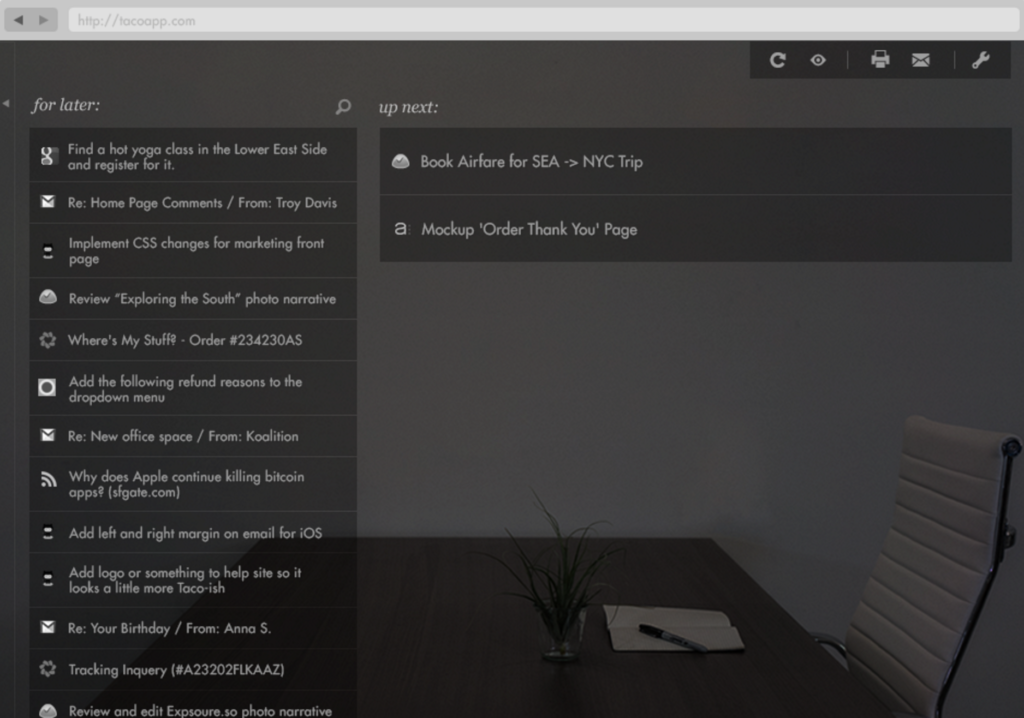
37. IFTTT
Price: Free
Type: Web
IFTTT is a platform that can integrate with hundreds of your favorite apps (357, to be exact). Instead of hosting the different app details on its own platform the way Taco does, it lets you push information from any one of your apps to another. It uses the “If this / then that” formula, so you can set up something like “if someone sends me an email attachment, then save the attachment to Dropbox.”
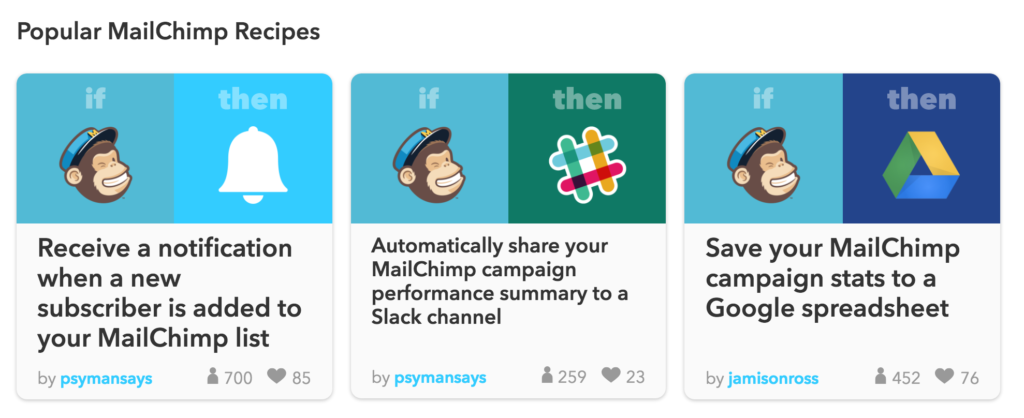
38. Zapier
Price: Free, $20/month (Starter), $50/month (Professional), $125/month (Professional Plus), $250/month (Teams)
Type: Web
Zapier helps you automate your workflows in a similar way to IFTTT, except it’s much more complex. Instead of a single if/then formula, Zapier lets you set up more complicated workflows with multiple triggers to set off any amount of actions. For example, whenever someone sends you an email, you can have it automatically saved to your Dropbox and then be alerted on both Slack and Trello.
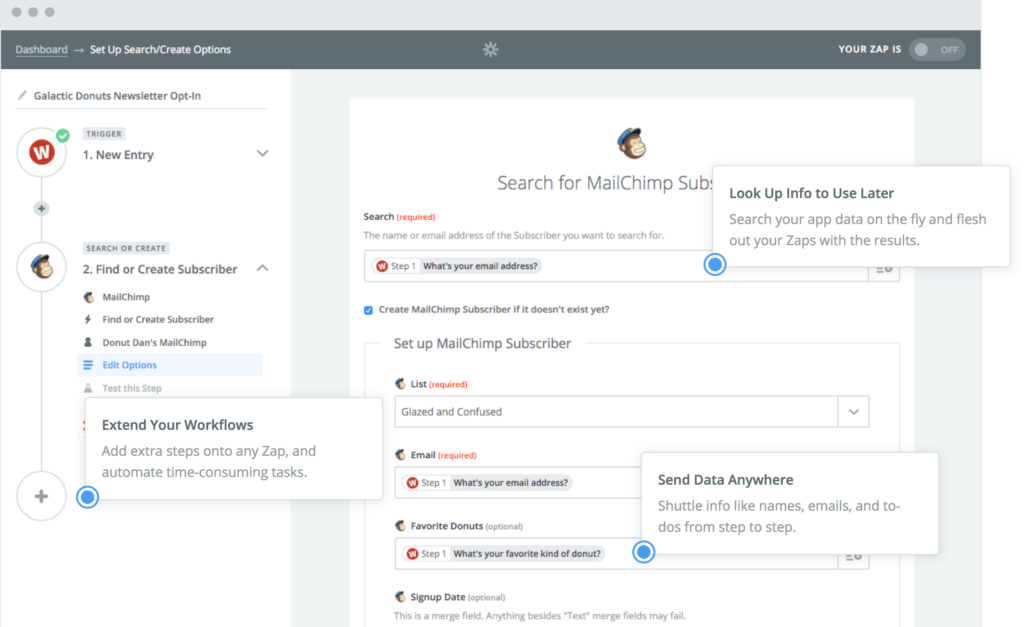
If you enjoyed this post and want to learn more about the valuable art of how to keep a done list, download our free Ebook.
Editor’s note: This piece was originally published in September of 2016, but has been revamped and updated to include 10 more of our favorite productivity tools from this past year.