Hashtags and @ mentions have created a renaissance in workplace communication.

They may have started out as fun tools to help us engage with others on social media, but they’ve changed how we collaborate across channels and even between teams. These tools empower employees to keep their communication transparent, and to collaborate better and smarter.
@ Readers: Here’s a brief history of the # hashtag and @ mention, and how they’ve become an integral part of how we collaborate.
Hashtags keep the conversation in one place
Hashtags were once used to filter code in assembly language. Today, hashtags can index everything across your software—whether that’s files, content, or across other tools that help your organization run smoothly. With a self-updating index of all your content, you make it possible for teammates to engage with the same content, in the same place.
How hashtags spread like wildfire
The history of the #hashtag is rooted in ARPAnet, which was the early technical foundation and “network of networks” that became the Internet. The “#” symbol was used to filter through code in its assembly language, PDP-11. As ARPAnet grew, so did the hashtag.
When Internet Relay Chat (IRC) was built into the 90s, developers used the # symbol as channel names to label topics that everyone on the network could see, like in this reference to manage IRC channels:
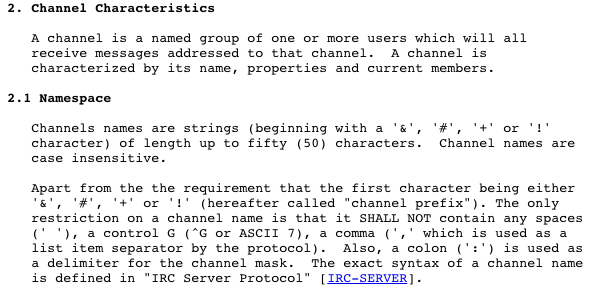
The hashtag catapulted into the spotlight in 2007, thanks to open-source advocate Chris Messina. He was convinced that Twitter’s design made it too difficult to find new content, and engage with it.
He sent the first tweet with a hashtag—and as he explained in a blog post a few days later, he figured a hashtag would make it easier to filter through content and find what you’re looking for.
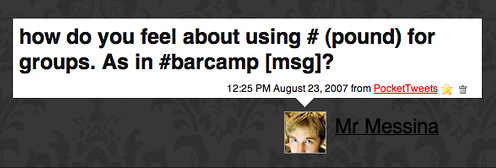
A few months later, Messina’s friend—Nate Ritter, a San Diego-based developer—started live-tweeting during the 2007 San Diego Forest Fires. For Messina, this was the perfect case study in why a hashtag might be useful: to unify the conversation, so people looking for updates about their loved ones could find them.
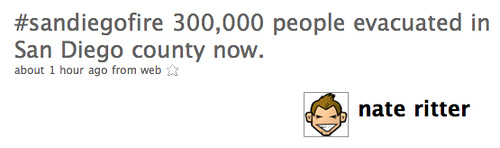
By identifying a trending word, Ritter and Messina amplified and scaled the impact of Ritter’s tweets in a way that was way more impactful than loading up his tweets with keywords alone.
Since then, hashtags have been used around the world to categorize conversations—whether they were protests during the 2009 Iranian Election, or to live-tweet witty banter about a bad TV show. Now that hashtags are linked to a metadata tag, it’s even easier to find and engage with content.
Hashtags scale your content
Hashtags put your content in one place, and scale it so anyone can engage with it.
There are a bunch of different productivity tools that use hashtags to filter content. Productivity software like Fetchnotes (a note-taking app) and Front (a shared inbox that puts all your team’s messages in one place) both use hashtags directly, so users can search for topics instead of keywords.
Hashtags have become a universal symbol so there’s barely a learning curve for people within your organization—if they know how the symbol works, they can use it in your productivity software. For people on different teams, having that information public (and searchable) can help them find if other teams have the same problems. That’ll enable them to start collaborating and strategizing together for your company’s benefit.
@ Mentions transformed workplace collaboration
@ Mentions were originally a way for ARPAnet architects to transmit messages to one another. Since then, this symbol has become a staple of digital life, from the structure of an email address [name of mailbox @ domain] to Twitter handles to contacting your colleagues without leaving your team’s productivity software.
By notifying other people within a public channel, it means that the knowledge transferred from one person to another doesn’t get lost in those people’s inboxes. By putting questions in a public channel, others can search back and find answers to their pressing questions, without having to wait on others to help them out.
ARPAnet, arrays, and @ you
@ Mentions are rooted in ARPAnet, but just like the symbol’s medieval history, the symbol itself has adopted different meanings over time. Using “@” as a way to specify units continued through to some of our most common coding languages. They’re often used to make content more specific, whether that’s by adding metadata (Java) or to specify variables (Perl).
Typically, @-Mentions are visible across an entire network, but whoever was @ mentioned gets notified and referred back to the spot where they were tagged. They have made it incredibly easy to share content—all you need to do is ping someone with an @-mention. That’s made it easier for Facebook, Twitter, Instagram, and users on other platforms to directly reply and have a direct back-and-forth with others online.
Notify others in public channels
Today, @mentions have become a ubiquitous and asynchronous way of tapping someone on the shoulder in just about any tool—whether that’s with a ping on Facebook to read a new article, or by directly commenting @ someone within your productivity software.
One of the most powerful aspects of @ mentions is that they spur team collaboration, without requiring people to leave their productivity tool. Tagging people minimizes task-switching (as they don’t need to switch windows), which makes it easier to keep someone’s attention.
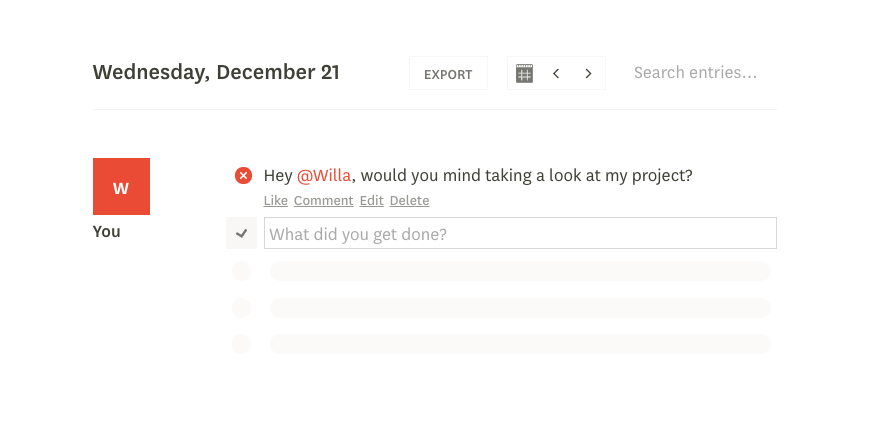
I Done This is a digital “done” list. But because we share these updates with entire teams—and added @ mentions—we’ve made it simple for teams to collaborate.
At I Done This, we’re steadfast advocates for communication and transparency. That’s why our tool isn’t just a digital “done” list. We help put everyone’s goals, accomplishments and roadblocks out in the open, so entire teams can learn from each other’s mistakes, and celebrate wins of every scale.
Collaborate with your team in your productivity software
Hashtags and @ mentions have made it easier than ever to collaborate with your team. Hashtags have become a universally recognized way to filter content by a topic, while @ mentions have become a staple for collaboration. They both keep an online dialogue online, which will help your team build habits around making information public. The more you do that, the less time you’ll have to spend fixing the same mistakes.
Historically, hashtags and @ mentions have both made it easier for people to communicate, and for organizations to be totally transparent. Now that the workplace is moving towards being more collaborative—and more remote—these have proved incredibly useful, and will continue to be in productivity software in the future.
P.S. If you liked this article, you should subscribe to our newsletter. We’ll email you a daily blog post with actionable and unconventional advice on how to work better.
