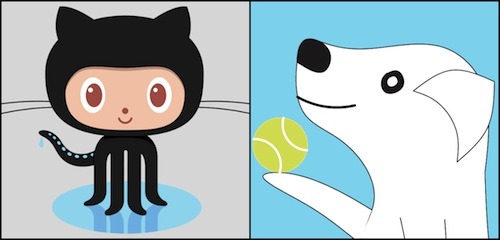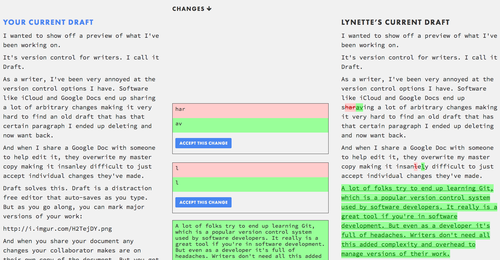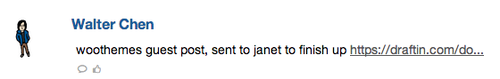Khalil Fuller is the CEO of Learn Fresh, which makes NBA Math Hoops, a basketball board game and mobile app that uses math problems and real-world NBA and WNBA statistics to improve students’ math literacy and engagement. He’s also a college senior, studying education and social entrepreneurship at Brown University.
 Growing up L.A., Khalil saw his friends become increasingly disengaged from school, especially math class. “I started tutoring kids and realized there was nothing fun to make math really relevant to them, so they didn’t make the connection between math class and the rest of the world. And they didn’t want to do their homework — they wanted to go outside and play basketball.”
Growing up L.A., Khalil saw his friends become increasingly disengaged from school, especially math class. “I started tutoring kids and realized there was nothing fun to make math really relevant to them, so they didn’t make the connection between math class and the rest of the world. And they didn’t want to do their homework — they wanted to go outside and play basketball.”
At Brown, Khalil met Bill Daugherty, an entrepreneur and former NBA executive who’d teamed up with Tim Scheidt, veteran math educator and inventor of a prototype math board game. “For the earliest versions, it wasn’t Kobe and LeBron,” Khalil recounts, “it was Johnny SlamDunk and Andrew ThreePointer. Bill and I said, ‘if this is somewhat fun and the kids like it, it could be much more powerful if it had real NBA players.’”
When it was clear that the kids did like it through some early testing and incubation with Big Picture Learning, they brought the game to the NBA to see about those real-life players. “The NBA really liked the fact that we had a purely social mission,” Khalil reports. “They actually gave us a royalty-free license for the first time in their history.”

Read more

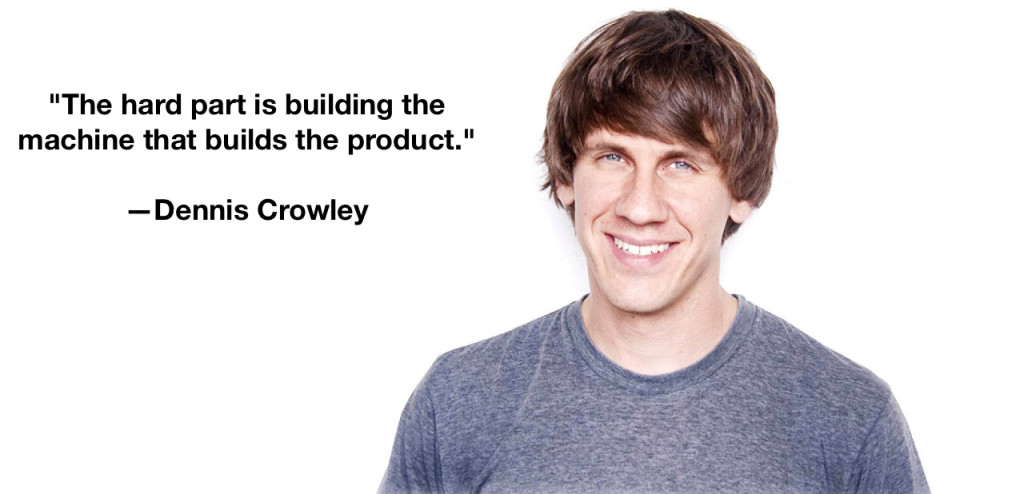
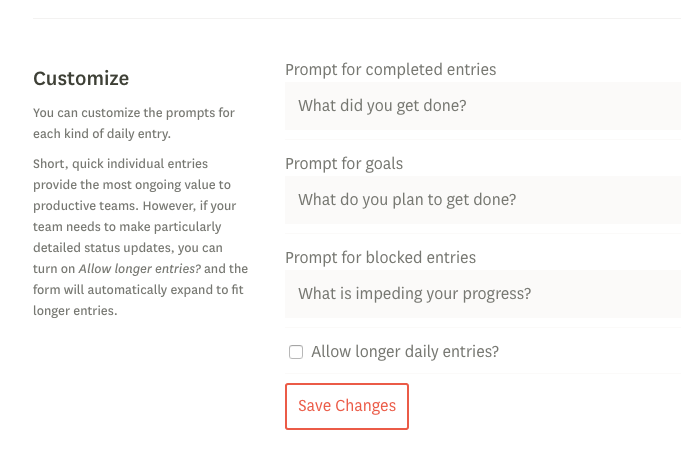
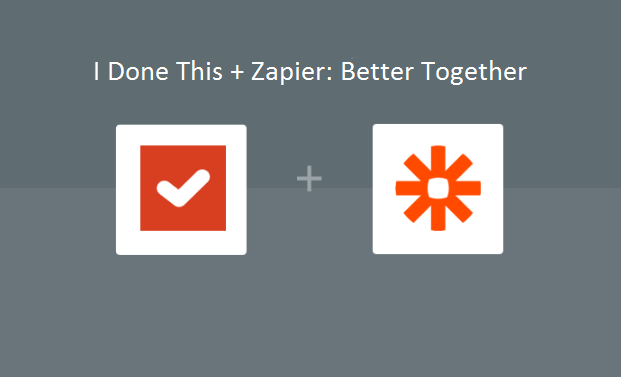
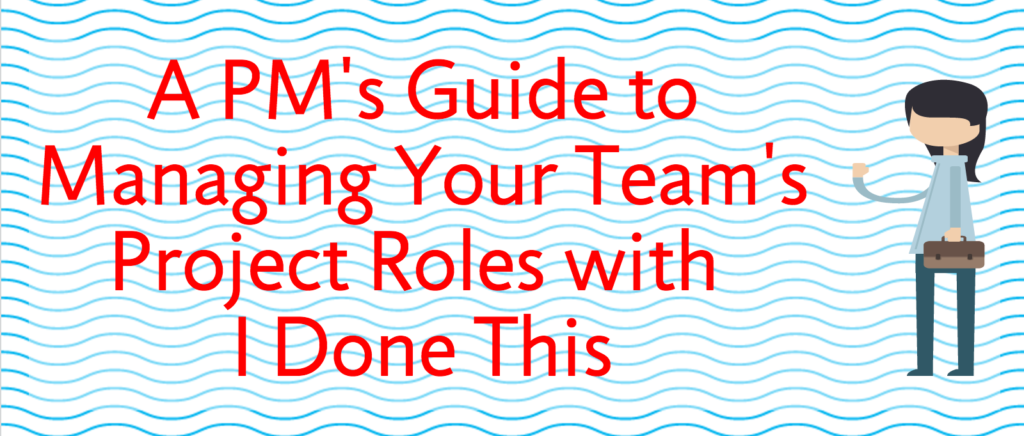
 Growing up L.A., Khalil saw his friends become increasingly disengaged from school, especially math class. “I started tutoring kids and realized there was nothing fun to make math really relevant to them, so they didn’t make the connection between math class and the rest of the world. And they didn’t want to do their homework — they wanted to go outside and play basketball.”
Growing up L.A., Khalil saw his friends become increasingly disengaged from school, especially math class. “I started tutoring kids and realized there was nothing fun to make math really relevant to them, so they didn’t make the connection between math class and the rest of the world. And they didn’t want to do their homework — they wanted to go outside and play basketball.”