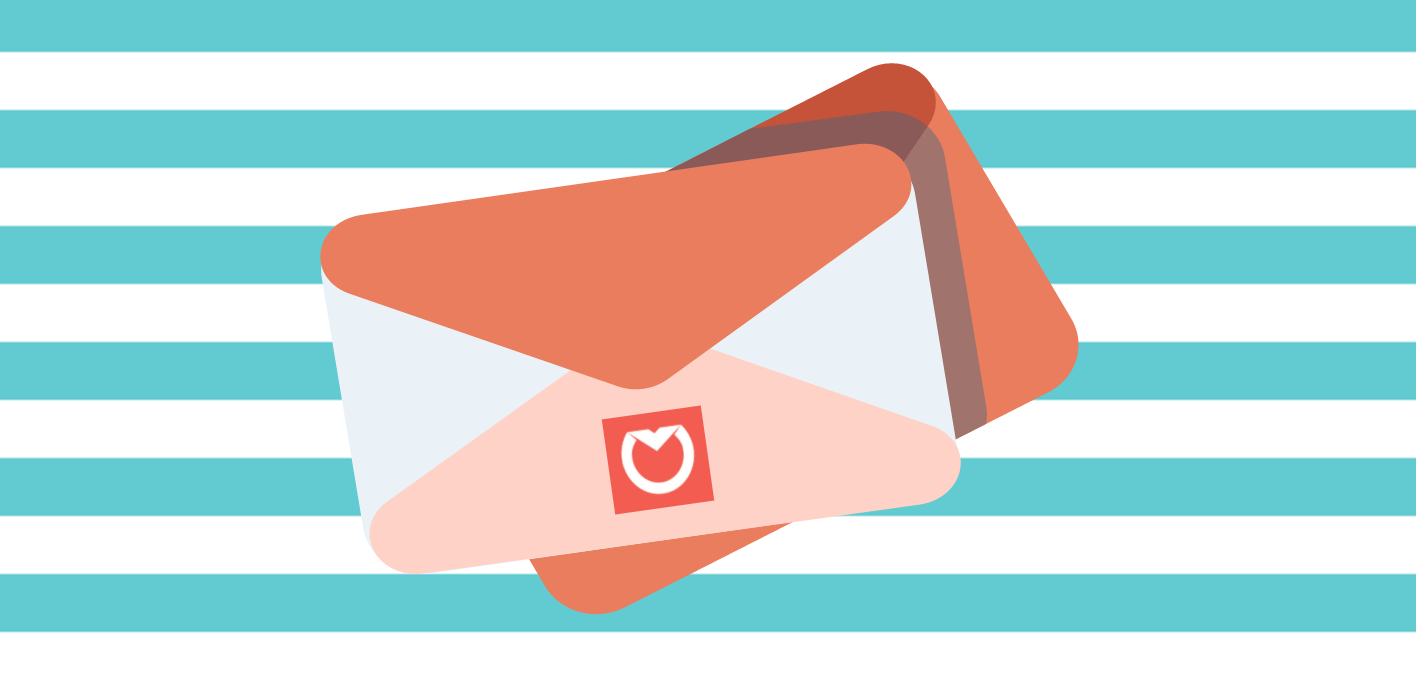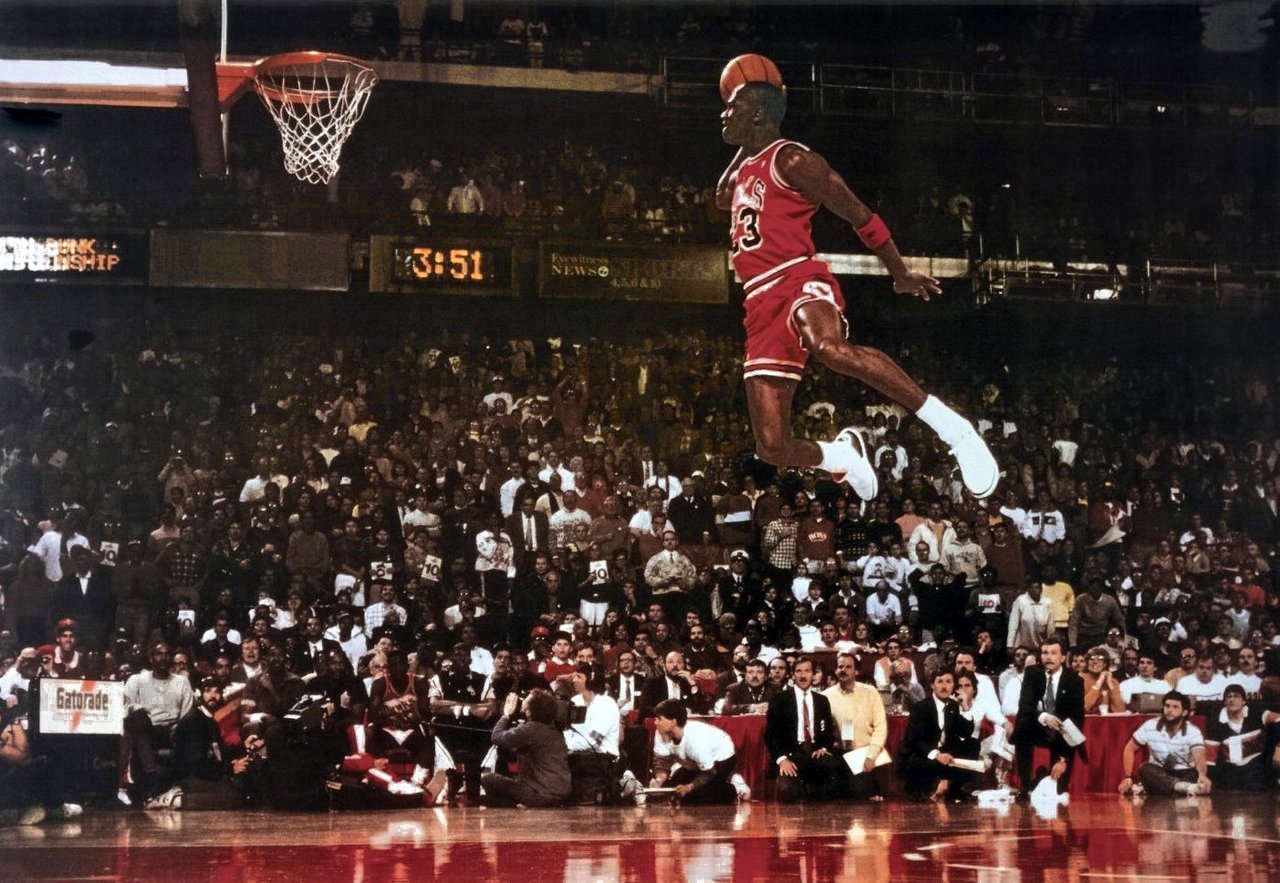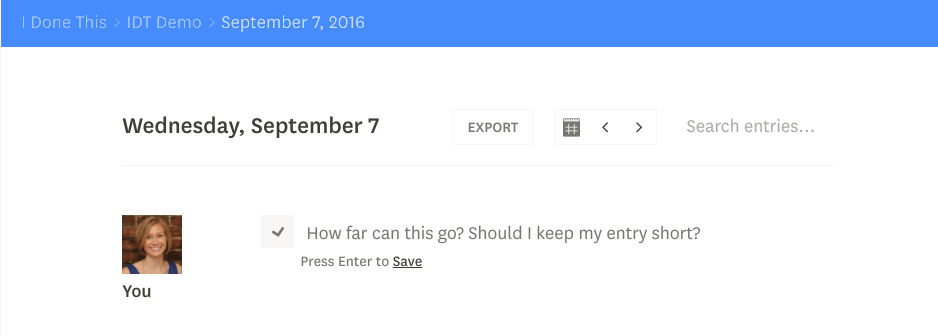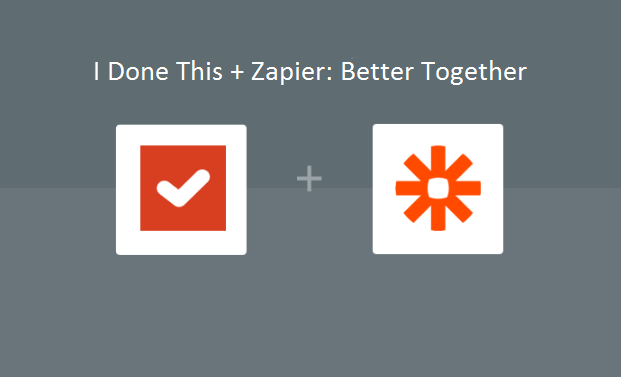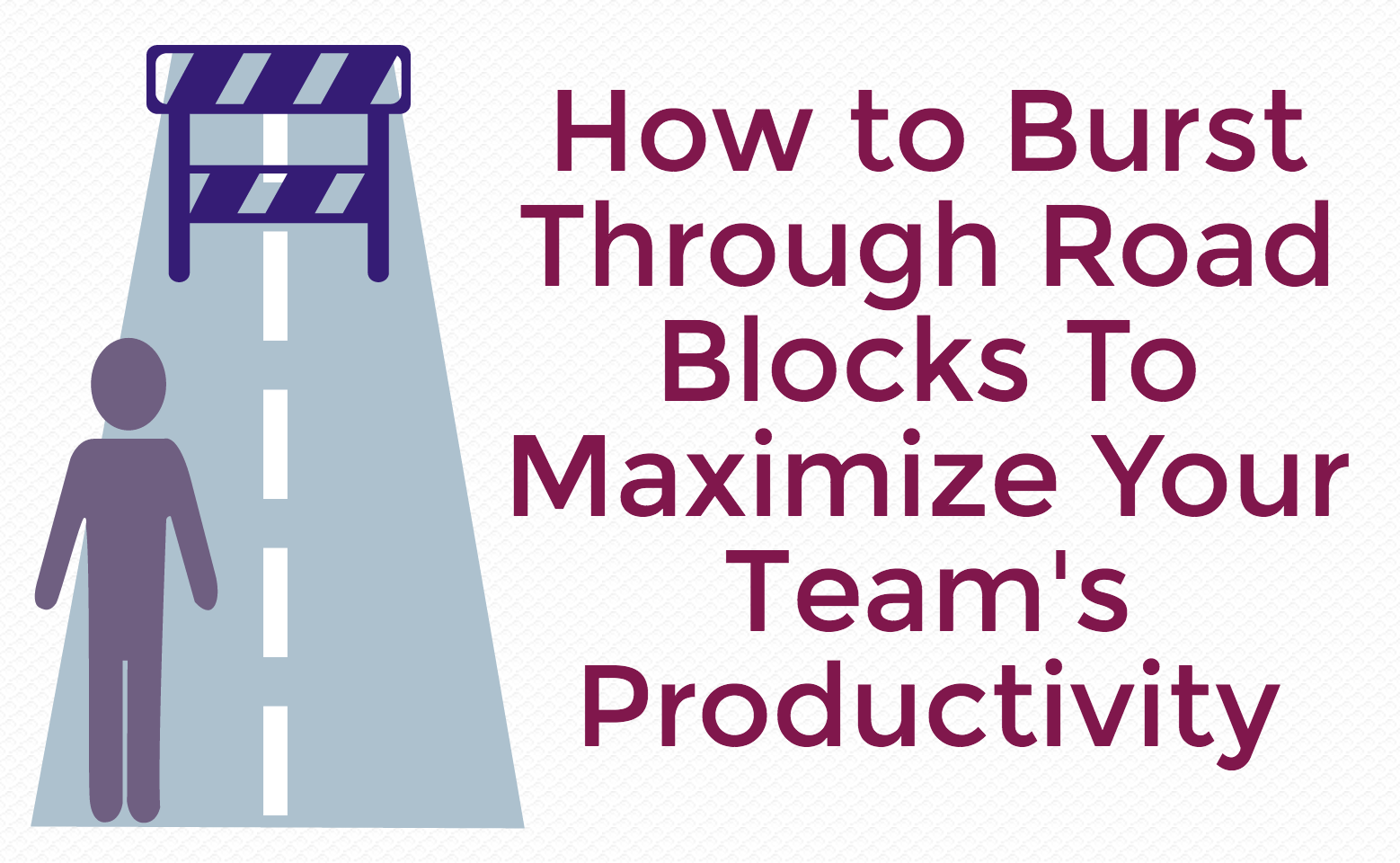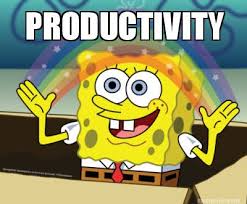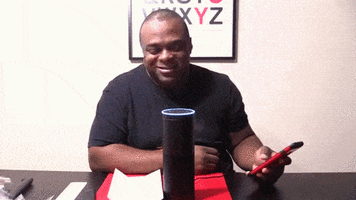This is a guest post by Mathilde Collin from Front. Be sure to check out the Front Blog for more tips on managing team emails.
Transparency helps you move fast. Information isn’t siloed — it’s all readily available for the taking. You don’t need to ask questions, forward information about a customer, or attend a meeting to know what’s going on. Instead, anyone can get access to the information they need without having to jump through hoops to get it.
However, extending this transparency to email is tricky. It was initially designed for 1:1 conversation but has been adapted to team use over time. You can loop in the people you need on a single email with BCC or CC, but it’s hard to make email efficiently accessible to an entire team. At the same time, within every inbox is a goldmine of customer interactions, company history, and internal discussions — so not sharing that is depriving your team of valuable information.
Thanks to new tools, automation, and a bit of organization, you can turn your outdated email inbox into a fully transparent platform that will serve as a resource for your entire team. Here’s how to do that in three steps.