 [Image Source: Unsplash]
[Image Source: Unsplash]
If you work on a remote team, there’s a good chance you’ve struggled with managing time zones.
With co-workers and subscribers spread all over the world, it can be hard to keep track of what time it is where your colleagues are. Even if you’re not working remote, it’s easier than ever to end up doing business with someone in a different time zone. As our world becomes more connected, discovering a good time zone meeting planner becomes more important than ever.
Here at I Done This, we face this challenge daily. We’re a small team dispersed across three continents. The work day is finishing up for some of us just as it’s getting started for others, which is why asynchronous communication is so important. There’s only a short window of time for us to communicate in real time, and that window is critical to our productivity.
Here’s a look at some of our favorite time zone apps and strategies for managing our workflow.
Spacetime.am
If you’re one of the 8 million people using Slack every day, Slack bot Spacetime.am might be the perfect time zone app for your team. Team members can add their location and set their work hours so that you can see who is online and when. Spacetime.am also lets you schedule meetings and will automatically change the time, so the receiver will see it in their own time zone.
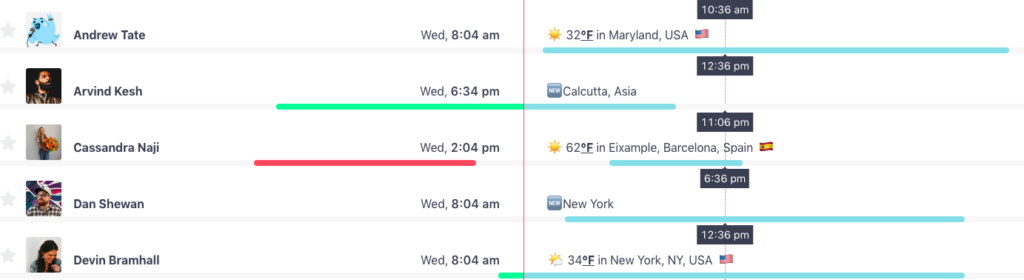
Boomerang
Even when you’re “off-duty” and away from work in the evening, it can be tempting to check email when you see even one notification come up. Boomerang works inside Gmail to help you schedule emails to go out at specific times—so you’re not pinging co-workers with non-urgent matters when they’re about to go to sleep.
If you are having any issues with your time management, you should know how to slow the time down with our iDoneThis article.
Every Time Zone

Who said global meeting planners couldn’t be beautiful? Every Time Zone makes it easy to visualize what time it is in — like the name says — every time zone in the world. The clever slider tool lets you see how a time in one place corresponds to everywhere else. This is very handy if you have two or more time zones to coordinate.
TimeTemperature.com
TimeTemperature is an all-inclusive tool. It boasts a:
- Time Converter
- Time Converter Future Date
- UTC Converter
- Meeting Planner
- World Clock
- Custom World Clock
No matter what far-flung places your employees or customers may be, this one’s got your back.
Meeting Planner Time Zone App (iOS)
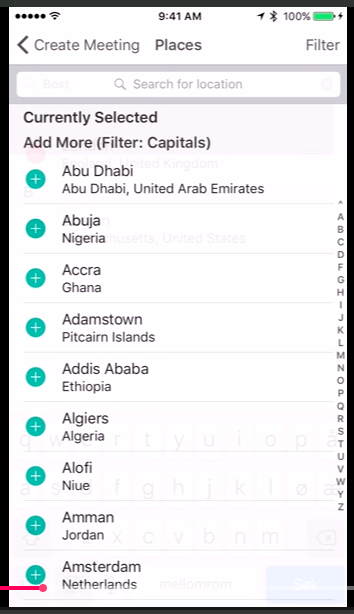
If you tend to be mobile-heavy when it comes to calendars, you need to centralize your team’s time zones on your phone as well. The Meeting Planner App from timeanddate.com has a beautiful interface that uses stoplight colors to denote when members are available. Green means working hours, yellow means non-working hours, and red means sleeping hours. All you have to do is add the cities, select the date, select the best time, and share the meeting in the app.
ScheduleOnce
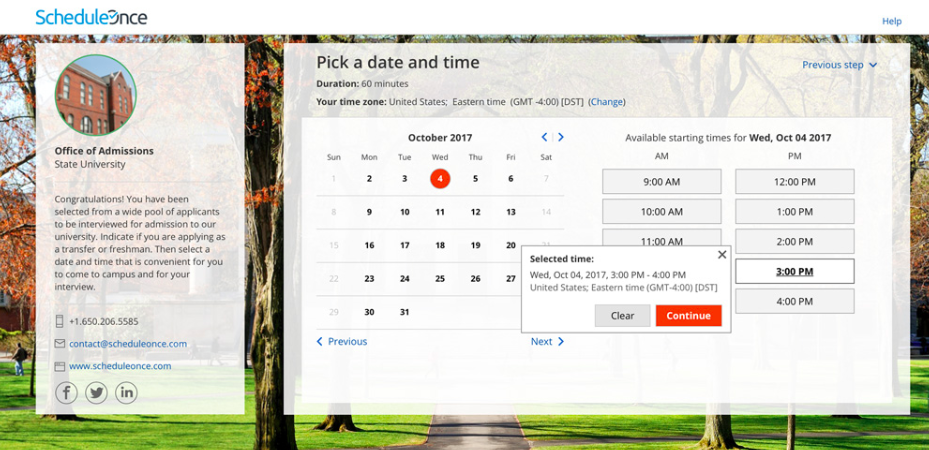
ScheduleOnce is a great tool that helps you schedule meetings with customers. Internal coordination is one thing; you can afford to miss each other every now and then. With customers, you can’t make these mistakes. With ScheduleOnce, you can deliver white-glove treatment, ensuring you only display meeting options that are in their time zones and within their working hours. It also allows you to turn the entire time zone detection feature off if customers are local.
The Time Zone Converter
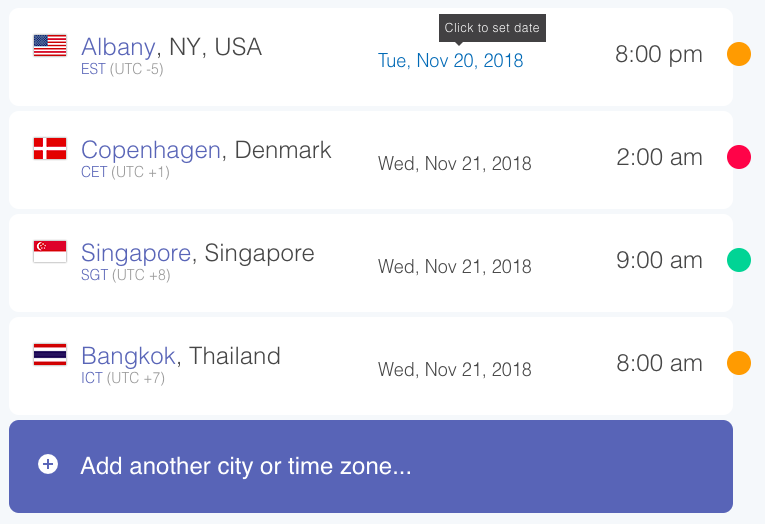
Exactly what it says, nothing more. This simple tool tells you what time it is in whatever city you type in. Try it for those odd destinations when you’re not sure what time it is in a certain part of the world.
iOS World Clock
If you have an iPhone and want to keep things simple, just preload some locations into the world clock tool in iOS. The system comes preloaded with Cupertino time, but you can easily add your time and whatever other time zones you might need to track.
24 Time Zones

24TimeZones provides a colorful interactive map of the world. You can easily see where it’s currently daytime and nighttime. And you also can click on different cities to see times in those locations.
Miranda Time Zone App
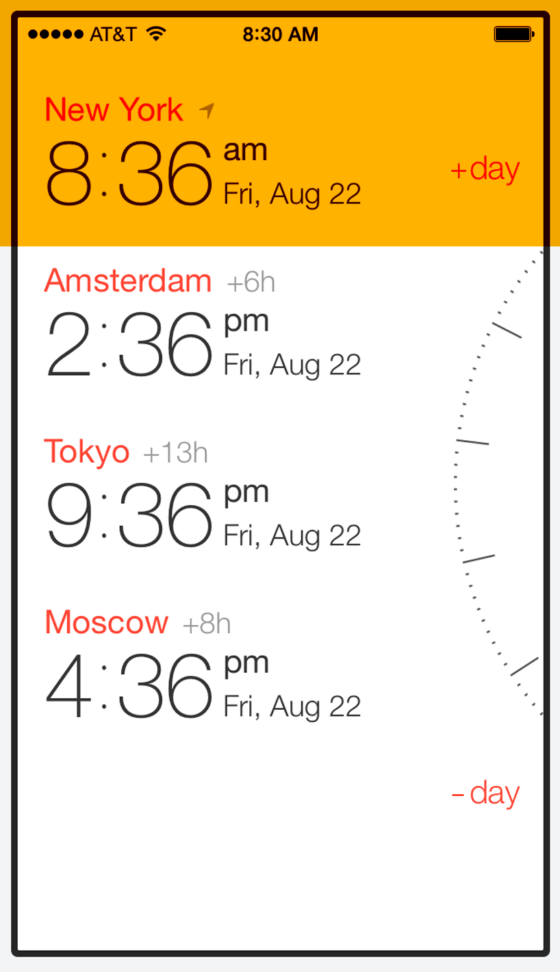
Miranda is a beautiful iOS app that converts time zones and helps you find the best time to schedule a meeting across different time zones. It includes an interactive world map and the ability to schedule meetings from the app and share via email.
Google Calendar
If you’re using Google to manage your calendar, here’s a time zone trick. From your main calendar page, hit the ‘s’ key to enter settings and you’ll see an option to set your time zone along with an additional time zone. You can add any time zone you need there. So now your calendar will show the time of day along with the corresponding times for a second time zone. It’s very helpful if you regularly collaborate with someone in a different zone, like New York or Los Angeles.
Doodle
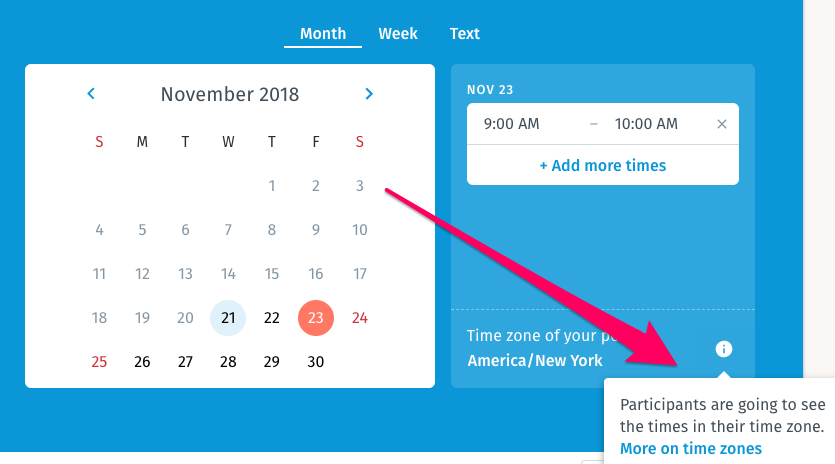
[Source]
Doodle is a trusted meeting/event scheduler that’s great for small and medium-sized groups. It takes time zones into consideration automatically between sender and invitees. There’s also a premium tier for those looking for a more professional touch — perhaps if they’re scheduling with customers or want an ad-free experience.
Three Timely Chrome Extensions
Change Timezone (Time Shift)
This one allows you to change your own time zone for privacy reasons — and automatically takes into account daylight savings time in most areas in North America and Europe. If you want to turn the feature off (i.e., you live in Africa, Asia, or somewhere else without daylight savings), just click on the icon.
My Time Zone
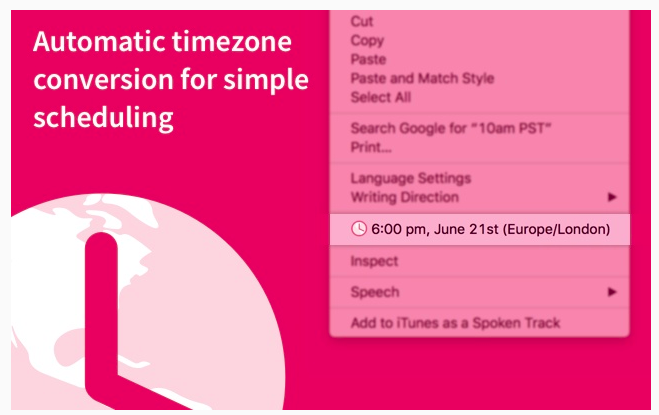
A time zone converter that simply requires right-clicking and highlighting to make the change.
TimeZone Fix
Allows you to convert (date and time) across time zones on the pages you visit. For a greater level of specificity, you can use the “Now” button to populate your page with the current time.
Educational Tools
Time Zone Abbreviations
One of the best things you can do when managing time zones is learn what the common abbreviations are, or at least know how to look them up. This site lists all of the time zone abbreviations and where they are. You too can know the difference between Irish Standard Time and Irkutsk Summer Time.
BBC News: A brief history of time zones
Want to really know the nitty-gritty on time zones? Check out this great interactive presentation from BBC News. You can learn all the idiosyncrasies in the time zone system, how to tell time in space (perhaps the future of remote work!), and the origin story of GMT.
Bonus Tips For Time Zone Meeting Planning
Put it in your email and social media signatures
We probably all would be shocked to learn the true number of “By the way, what time zone are you in?” emails that are sent every day. Try putting your time zone in the signature of your emails and the bio section of your social media profiles. That’s one less useless category of email you’ll have to deal with.
Just get everyone on UTC
Some teams have avoided the time zone drama altogether by simply getting everyone on 24 hour UTC/GMT time. It’s an admirable endeavor but will definitely take some getting used to. But, like any of these tools, you can make it a helpful part of your regular workflow. Just give it time.
Time to Check Out I Done This
Sometimes, no matter what tools you use, your time zones simply won’t sync up. For the times when your European colleagues are asleep and you’re hacking away, there’s I Done This. We use (and build) the tool that lets you communicate asynchronously with your colleagues. You can leave messages and feedback that they won’t feel compelled to respond to right away.
This refreshed post was originally written in August 2015 but has been updated to include even more tools for staying productive across time zones.
P.S. If you liked this article, you should subscribe to our newsletter. We’ll email you a daily blog post with actionable and unconventional advice on how to work better.

