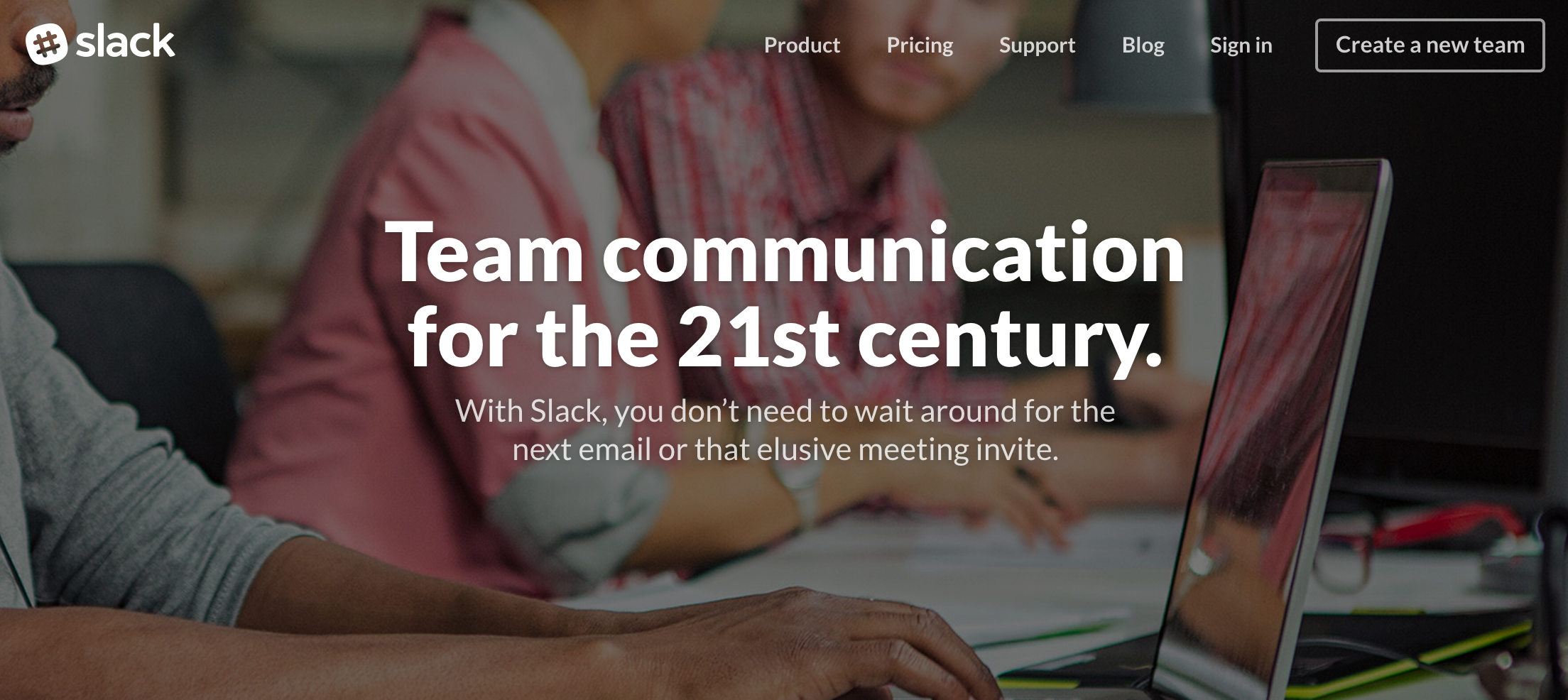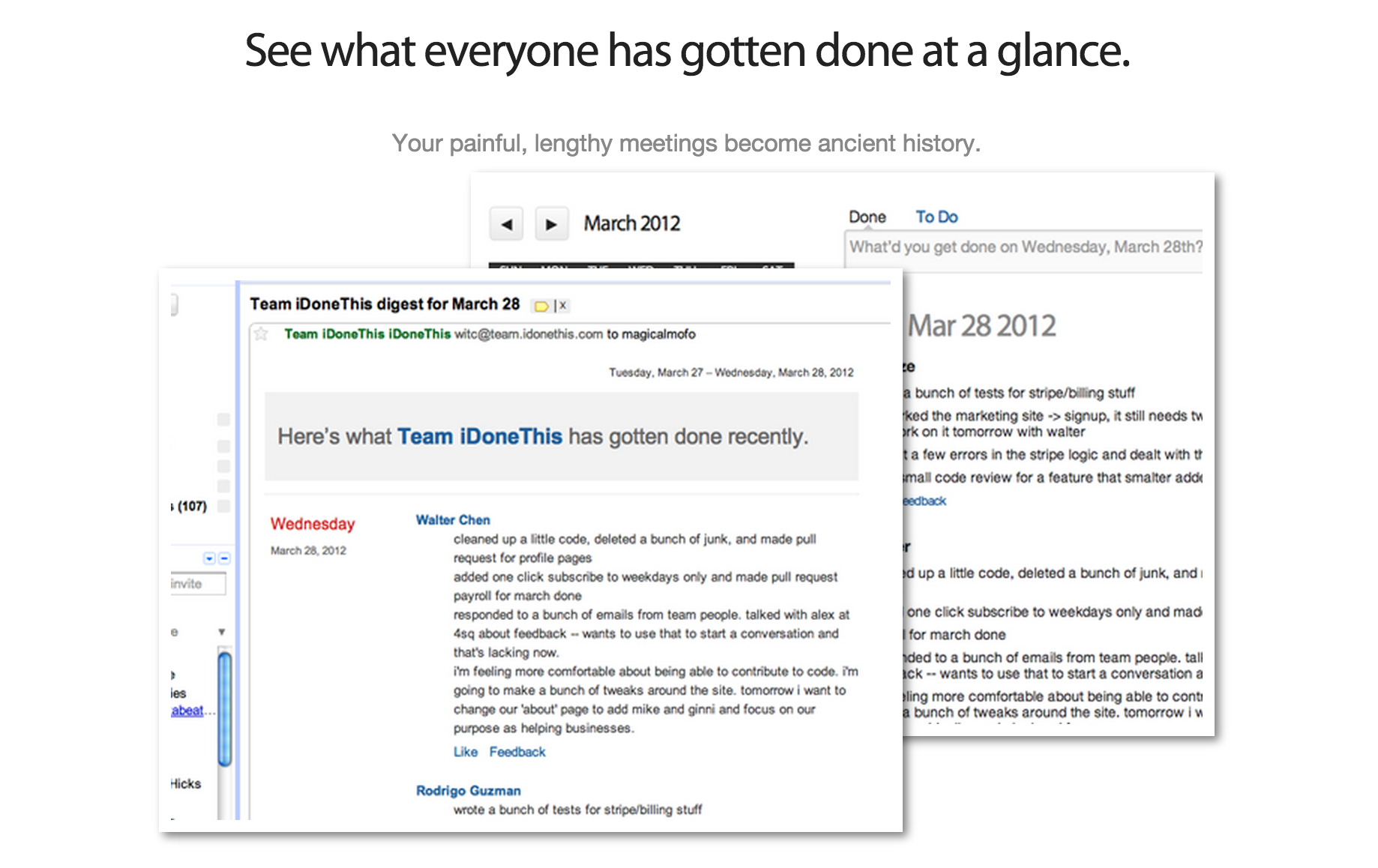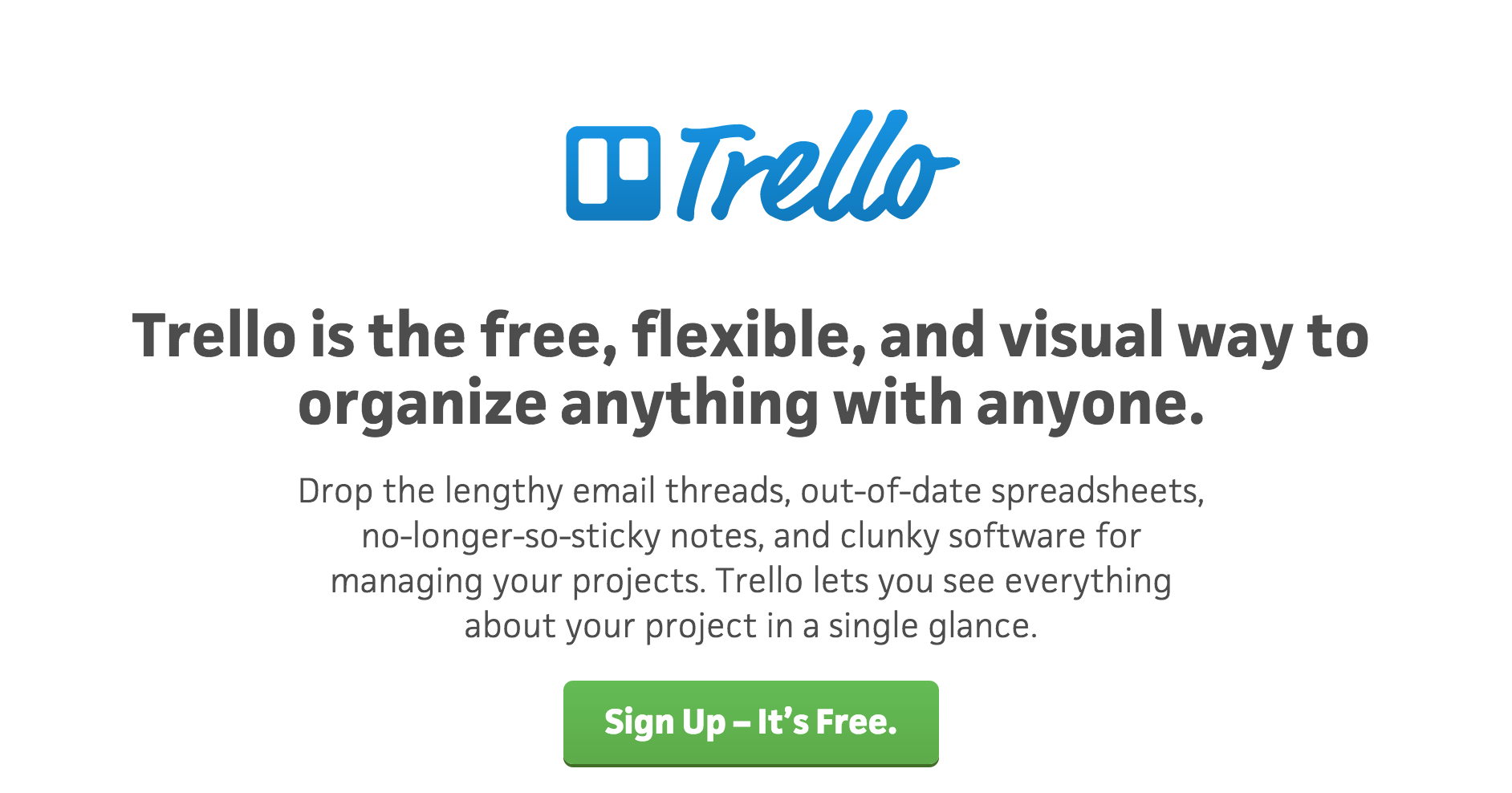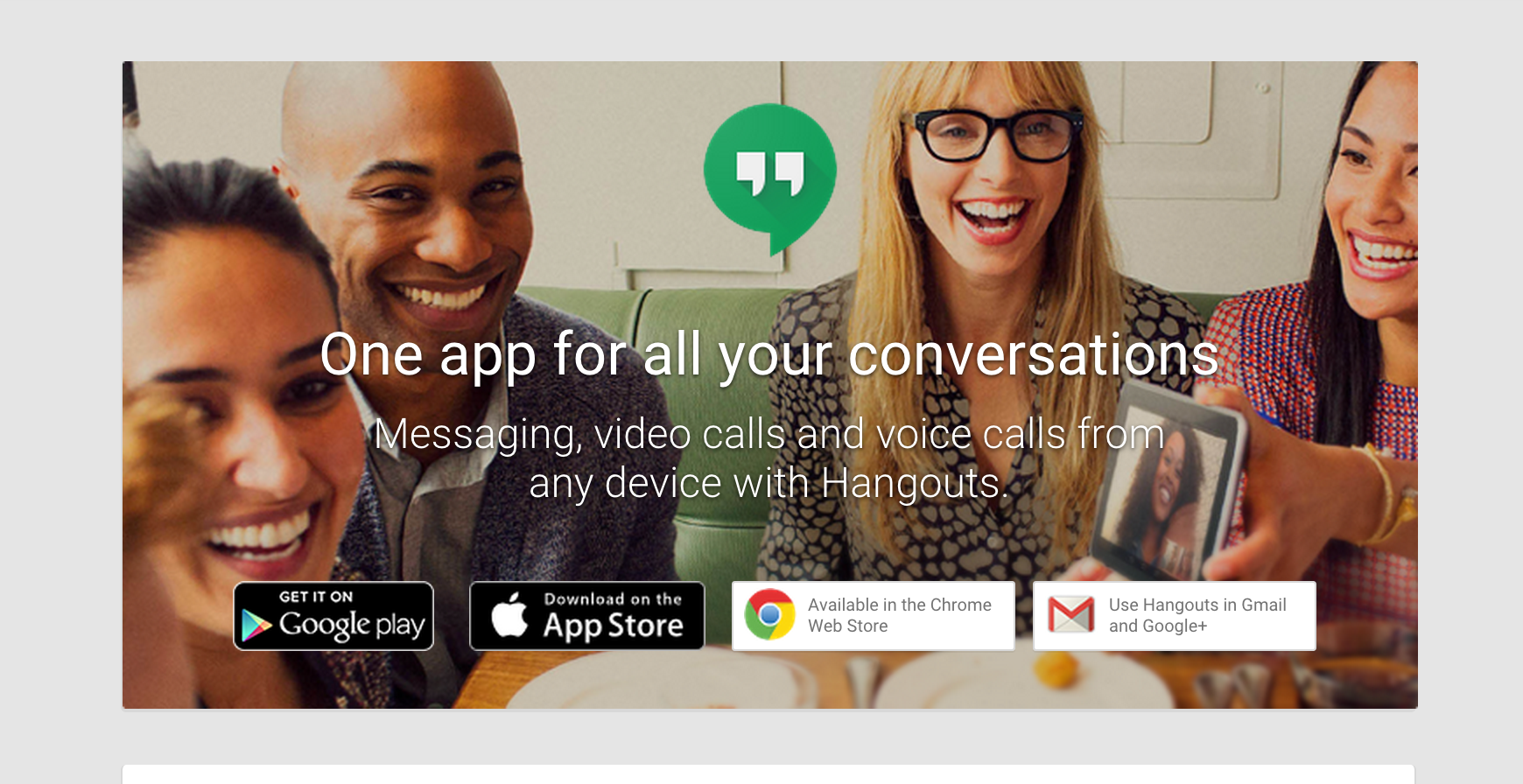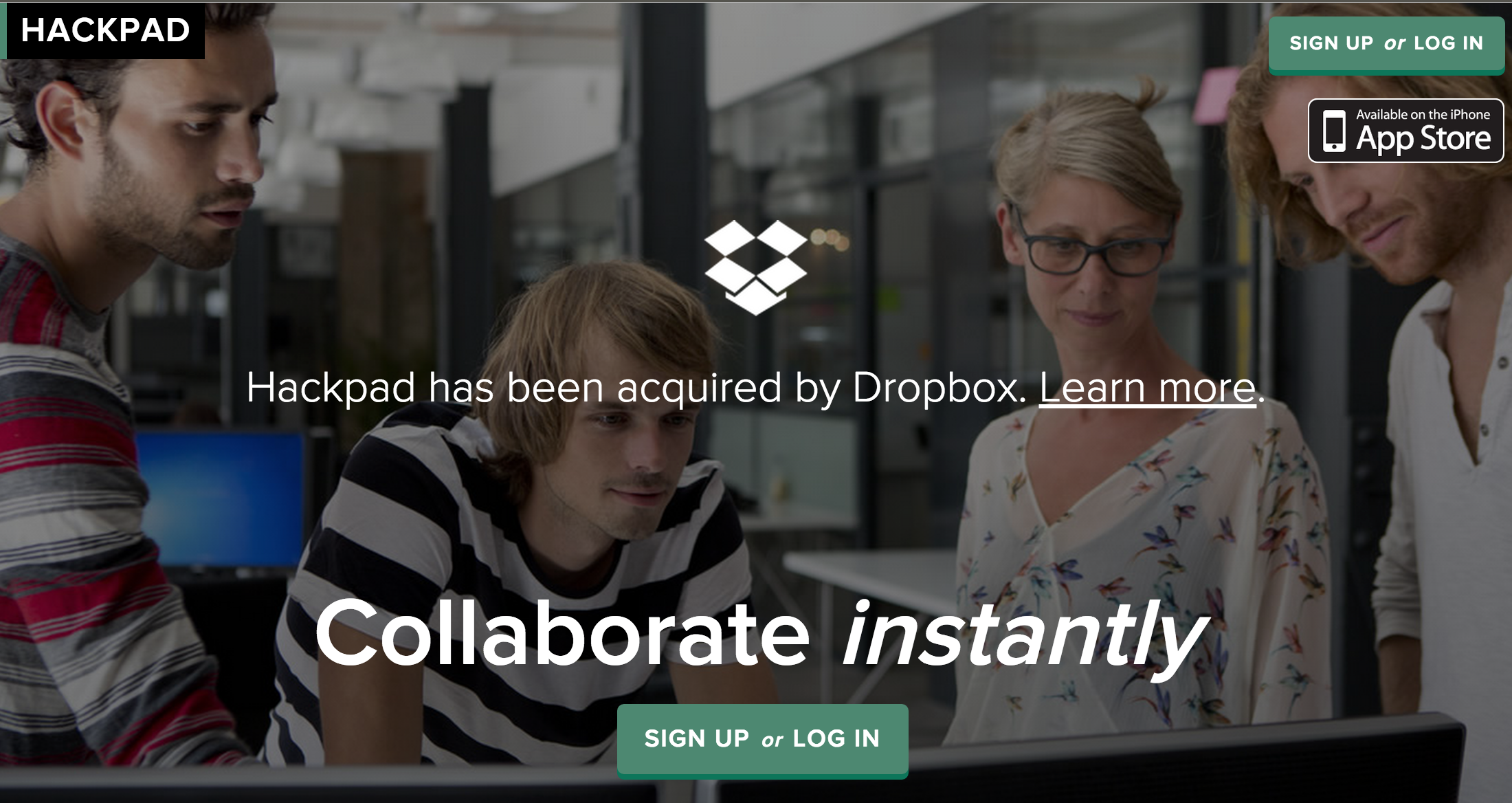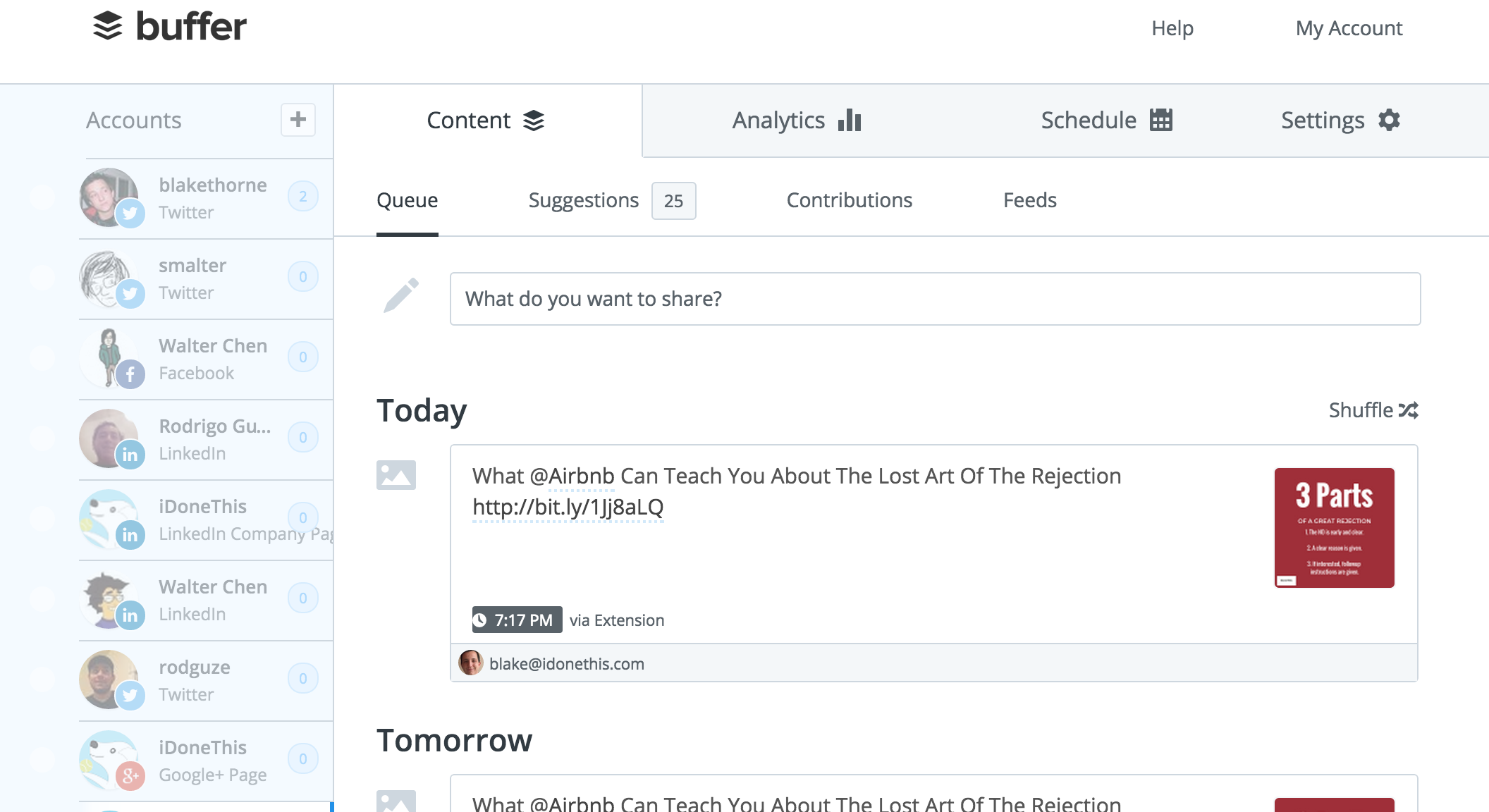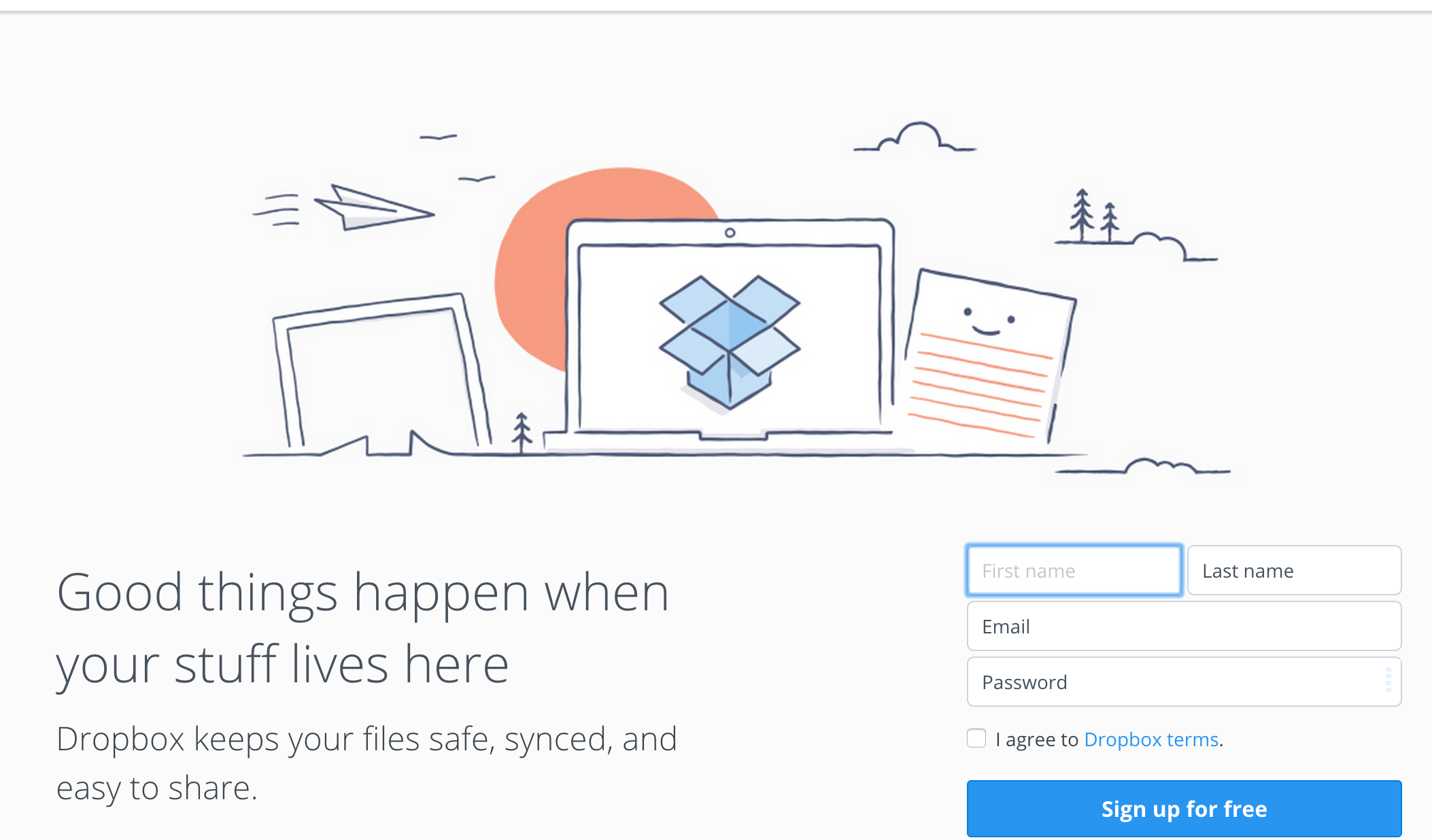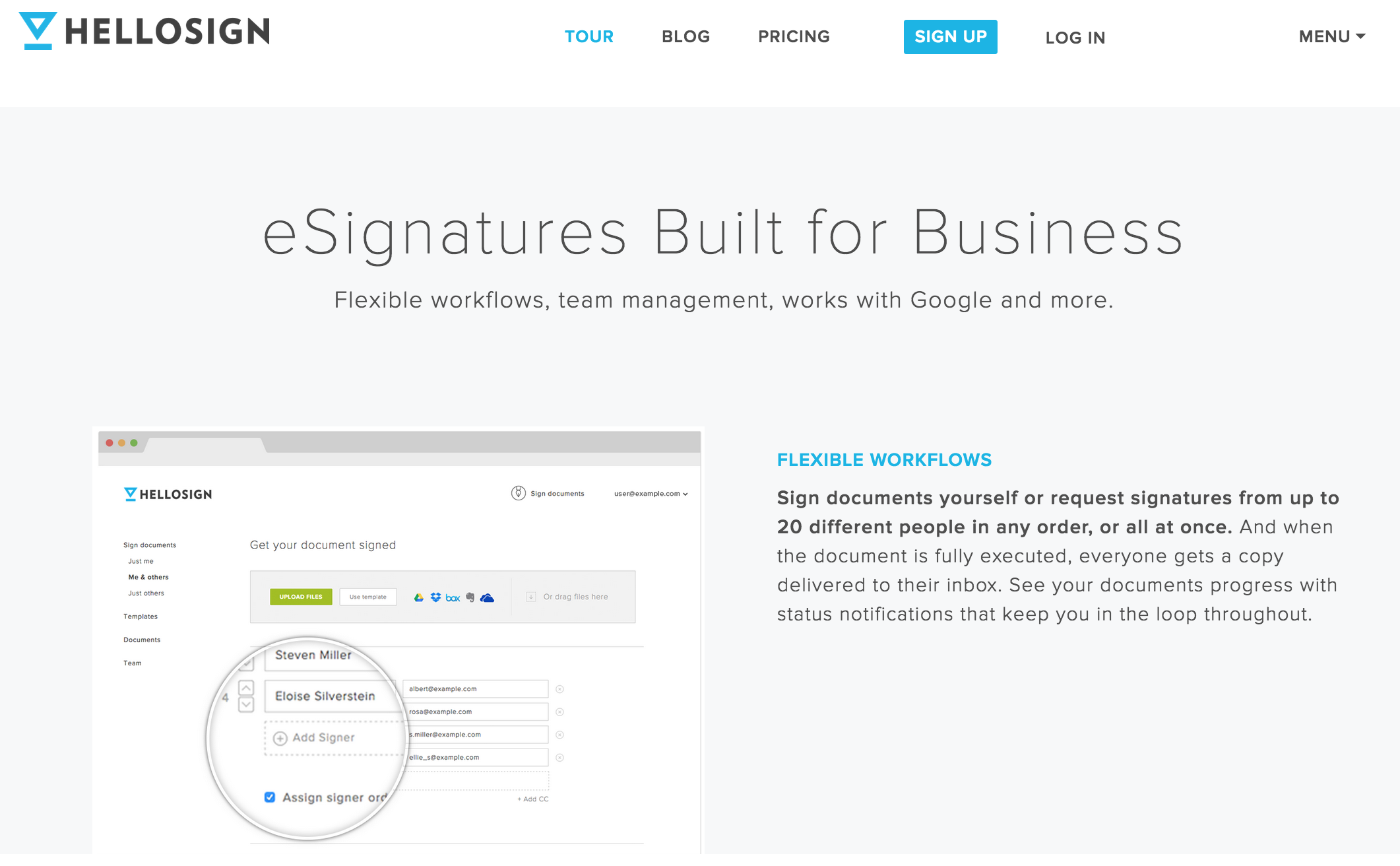Working on a remote team — with colleagues spread all over the world — is a craft. It needs to be practiced and worked on. And every good craftsman needs a good set of tools.
Here are the remote work tools that have worked great for us here at I Done This.
Slack – Communication Tool
Slack is how we communicate as a team. It has drastically limited the amount of internal emails we send (basically zero) and kept our inboxes sane. Slack allows users to set up different channels for different topics, like development or sales. Users can also chat privately in one-on-one chatrooms. The biggest benefit: all of the institutional knowledge developed and shared in Slack stays in Slack. You have easy and searchable record of the company’s internal communication, should you ever need to double check something or bring a new employee quickly up to speed.
I Done This – Remote Work Tool
We’re obviously big fans of using I Done This to track our daily progress. We wouldn’t build it if we didn’t think it was the best way to save time and be more productive at work. For remote teams, it can be hard to know what everyone is working on day to day. By logging what you’ve accomplished each day, everyone on your team gets a snapshot of who’s achieving what and can help you celebrate progress along the way.
Trello – Collaboration Tool
Trello helps with project management in a simple but powerful way. Projects get a full graphic display that can be customized with the different phases of the project (called lists) and the individual steps along the way (called cards). Remote work can mean it’s hard to visualize how a project is moving along. With members editing, moving and adding things to your board, Trello makes it easier to see a project making progress.
Google Hangouts – Video Conference Tool
The obvious must-have tool for a remote team is a reliable video chatting platform. Tech has yet to replace the benefits of face-to-face communication, even if it’s through a screen. Some conversations need the nuance and flexibility you can only get from talking in person. The ability to share screens makes presentations easier and sharing invites becomes seamless when using Google Calendar, where every new appointment gives you the option of creating a Hangout link.
Hackpad – Collaboration Tool
Hackpad allows your team to collaborate on a text document in real-time. At I Done This, we use the tool to collaborate and save anything from company policies to notes from our weekly one-on-one meetings. Users can make comments on points in a document and send notifications to other people on the team. Whenever we need to take notes on a conversation or meeting, we bust out a Hackpad.
Buffer – Social Media Tool
Buffer is how we organize and plan all of our social media posts. With our team in two continents and three time zones, it’s important to keep things on a schedule. We can plan posts in advance and create a posting schedule to make sure what we’re sharing with the world is getting seen, when and how we want it to be. Buffer also provides an analytics dashboard so we can see how our social media efforts are performing.
Dropbox – File Storage Tool
With less internal communication happening over email, it’s necessary for us to have a tool to capture and share large files and documents. Dropbox makes it easy to share and collaborate on files with your team. The real bonus: you can set up Dropbox to capture your screenshots. Anytime you take a screenshot, a Dropbox link is created and copied into your clipboard. This makes “take a quick look at this” as simple as caption and paste.
Hellosign – Electronic Signature Tool
No matter how high up into the cloud your hot air balloon of a company is flying, eventually some lawyer is going to insist that you sign something. You know the routine. Send it, print it, sign it, scan it, send it. Sounds exhausting, and it is. Hellosign is helping put those days behind us. Hellosign helps you create and share legally-binding electronic signatures. It’s not likely to be a tool you’ll use every day. But when you need it, you’ll be glad it’s there.
What tools do you use for remote work? Let us know in the comments to Tweet us @IDoneThis.
P.S. If you liked this article, you should subscribe to our newsletter. We’ll email you a daily blog post with actionable and unconventional advice on how to work better.