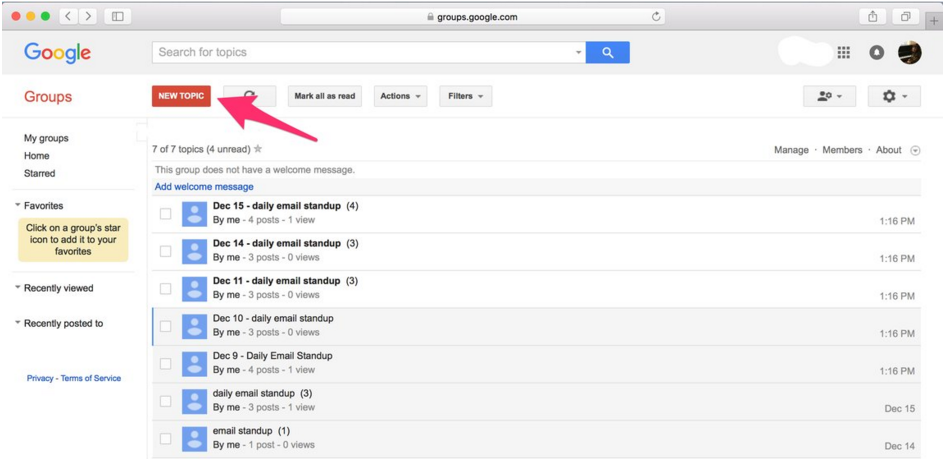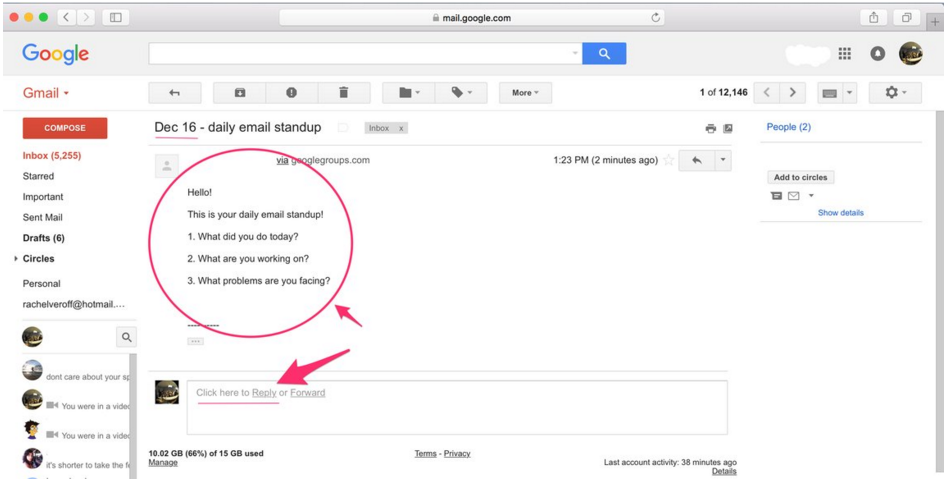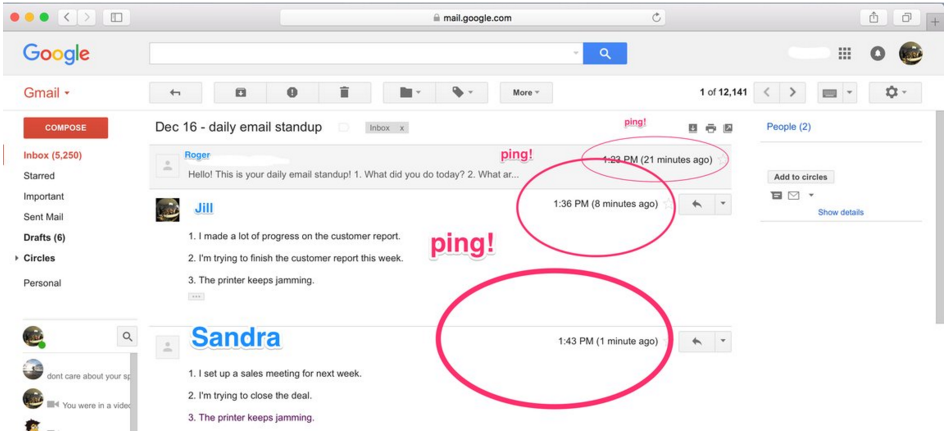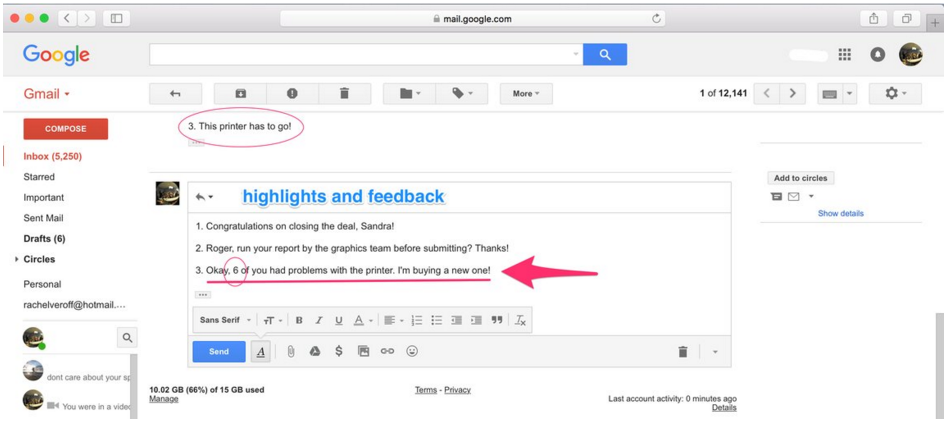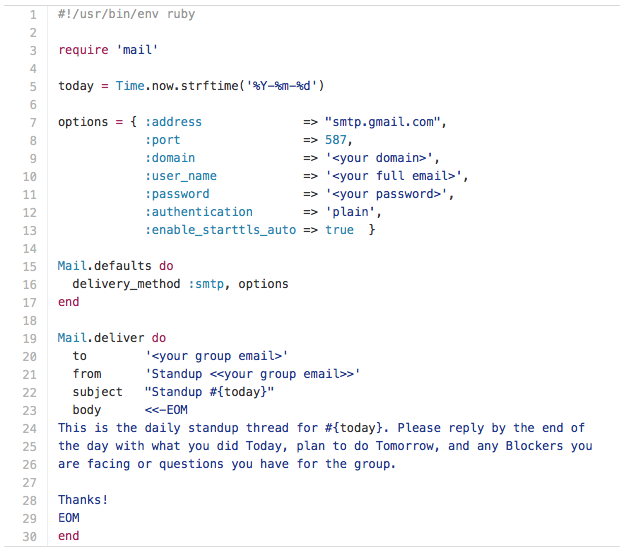If your startup needs a dynamic communication system, daily standups might sound like a great idea. So you pitch it to your team and get everyone on board with the daily 9:30 a.m. meeting where everybody stands and gets straight to the point.
Each person shares a few key updates about what they’re working on and what’s blocking them from completing important tasks. Everything is going great, and the company is growing.
But as you keep hiring, the daily standup becomes a chore. The more people who have to speak, the longer the meeting lasts, and the less productive it feels. Then one day you forget to do something that Jill from product management asked during a standup because nobody was taking notes. It was your idea that nobody should take notes! You read about it on a “How To” startup blog.
Daily standups are supposed to be an efficient way for teams to stay updated, but all of a sudden yours has turned on you. The barrage of information doesn’t seem as useful, and the meeting itself is a time-sink. It requires everyone to drop what they’re working on every day just to gather round and hear updates. It’s time-consuming and disruptive.
Email Standups Are the Solution
Email standups offer a quick and convenient solution to the daily standup problem. They’re easier than a face-to-face standup, and they accomplish the same thing. You get all the important information without the hassle of a meeting.
Switching to email standups will help your team circulate useful information in a fast and fluid way. Email standups send the highlights of what you need to know directly to your inbox while sidestepping the fanfare of a meeting. It’s called asynchronous communication. There are several advantages.
 Sync Up at Your Convenience
Sync Up at Your Convenience
With email standups, you can report your updates and look at everyone else’s updates at your own convenience. This is great because managers and engineers often have conflicting schedules. Engineers, like most creative workers, need large chunks of time for concentrated progress on work, while managers spend more time in meetings.
Remote teams who have to loop in on video calls for face-to-face standups especially benefit from switching to email. Video chat can be unreliable, and the difference in time zones can be problematic.
Distractions like unnecessary meetings waste more time than you might realize. It interrupts people from what they were working on. People can’t just transition back into other tasks as soon as the disruption is over. Asynchronous communication lets everyone stay informed without disruption.
Avoid the Stress of Meetings
Email standups are easy. No interruption, no timer, no video chat, and no pressure to be on point when you recite your updates out loud. This is especially beneficial to people who are pressed for time.
In the heyday of face-to-face daily standups, some enthusiasts claimed you should use a stopwatch to prevent people from talking too long. In practice, this means that one unlucky team member has to do the un-fun job of enforcing the time limit. For people who don’t like public speaking, this can be a source of daily, sweat-inducing anxiety—you have to get everything out before the timer goes off!
For people who like public speaking, the temptation to ignore the stopwatch can be all too strong. So avoid the posturing and bravado, eliminate unnecessary stress, and switch to email standups. Introverts might not remember to say everything in a meeting, but in an email, they will.
Keep a Record of your Progress
Emails provide a written record that’s automatically archived and searchable by date, project, or team members. Unlike your daily standup meeting, where people are discouraged from taking notes because it takes too long, email standups log a very thorough record of your progress.
You can refer to these whenever you need, as well as share them with others. Written records of progress are especially helpful to show the higher ups, bosses and management. They also come in handy during performance reviews and 1:1 meetings, where referring to specific achievements and obstacles is crucial.
In addition, relevant links to documents, videos and code in Github can be included directly in the email. Instead of telling your team that they can see your work somewhere, simply embed the link in your daily email standup. Your team members will be able to see your work at the click of a button.
Save the Banter for the Break Room
Email standups avoid the kinds of chit chat and other digressions that happen naturally when people get together. While everybody enjoys a moment to banter with their colleagues, standup meetings are not the time or place.
This happens all the time when new companies start out with in-person standups: at first, everybody is gung ho about the discipline and efficiency of the idea. Nobody anticipates that the meetings will relax over time. Your daily standup will slowly devolve into social hour.
It’s better to let lunch be social time, or let face-to-face interactions happen organically throughout the day. If your daily standup is your only time for your team to have informal conversations, you should consider establishing another outlet for casual communication. Using email for standups sets boundaries and eliminates temptation.
Note: the daily standup is also not the time to discuss strategy or hash out problems—that’s what weekly “sit-down” meetings are for. Keeping your tools and allotted schedules distinct for different communication goals will prevent muddling the channels. Email standups make your sit-down meetings more clearly valuable because your face-to-face time has an explicit purpose.
A survey by Wolf Management found that most professionals today attend an average of 61.8 meetings per month. That’s 31 hours per month (rouphly four work days) lost to meetings that aren’t always productive. Switching to email standups are a great way to trim the fat.
Case Study: Reddit Uses Email Standups for Remote Teams
Since its launch in 2005, Reddit has quickly risen to become the go-to social content bulletin board for savvy Internauts. Their team is scattered between San Francisco and New York, with a handful of remote workers in between. The Reddit team definitely knows the challenges of staying synced on a day-to-day basis. That’s why they use email standups.
For Reddit’s general manager Erik Martin, email standups serve multiple purposes. First, they function as a personal record. Second, when shared transparently with the rest of the team, they become an informative point of reference.
“We all wear a lot of hats. We’re only about twenty people. All of us do a bunch of different things, so it’s hard for us to jump around,” Erik explains. “It’s nice to be able to track how that’s going. Maybe not what we’re spending time on as much but what we accomplish on any given day.”
Standups Enable Good Teamwork
People are always astonished by how small Reddit’s team is. How can such a massive online forum function with so few administrators? The secret is that Reddit communicates very well internally. At the same time, they value autonomy and ownership of projects. Standups help with this.
Erik’s team members use email standups as a simple way to keep track of what they’ve done. It’s a tool that enables collaboration, where team members feel good to share what they’re working on and what they’re struggling with. The ability to keep an automatic record of progress is especially valuable.
“It’s nice to see what you’ve accomplished, especially when a lot of the work we do is vague. It’s not like building something with your hands where you see the progress,” Erik says. “It’s nice to look back and see what you’ve done and what other people have been working on.”
The Reddit team gradually stepped up from using simple email threads for sharing updates to using a tool that automates the mundane parts of the process, called iDoneThis. Basic email threads can get convoluted, but with a more organized system, each week’s progress stays neatly saved.
 How to Run an Email Standup
How to Run an Email Standup
So how do you run an email standup? You have a few options. The first is to do it by hand. This involves drafting and sending out emails to your team every day. All you have to do is remind them to reply with their updates, then collect and compile their updates into a record.
A step above that is Google Groups, a free service that lets you start discussion threads for your team. Google Group’s archives are a little bit clearer to navigate than basic email.
A step above that would be a system like iDoneThis that lets you automate the sending and collecting of responses. An automated system can be good because it enforces regularity without you having to think about it.
Remember that it’s important to establish good practices with your team from the beginning of adopting a new tool. Otherwise people won’t use it. When setting up your email standup system, keep in mind that the emails are supposed to be minimally invasive, easy to fill out, and easy to read.
Here’s a step-by-step guide to using Google Groups to manage your email standup. Google Groups is pretty basic, but it’s nice because it’s free.
1. Create a Google Group for your team
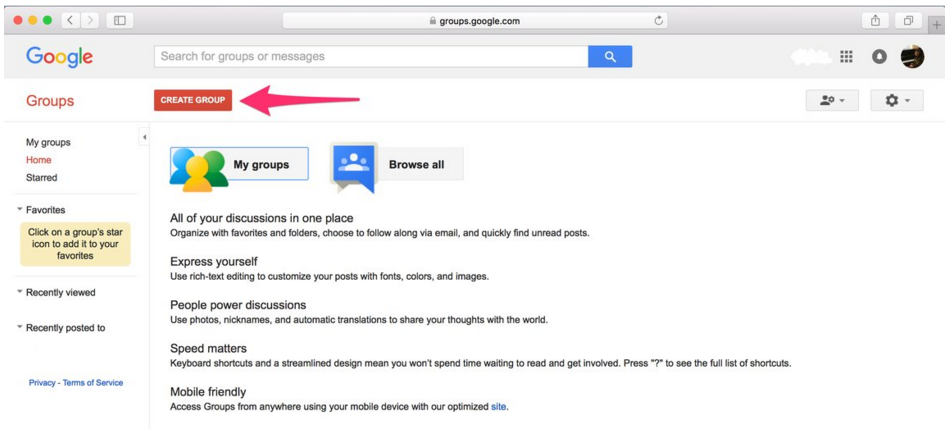
Google Groups is a service from Google that lets you create discussion groups for your team. Once you’ve created the group, invite all of your team members to join.
2. Go to “settings” in Gmail to enable sending to the entire group
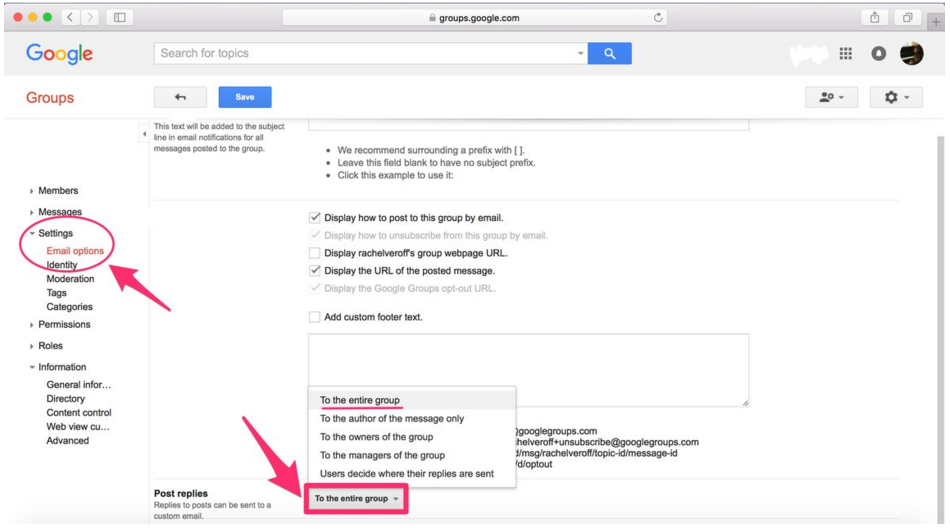
Most of the default settings in Google Groups will already be tailored to your purposes, but for email standups, you want to make sure everybody’s responses are being shared with everyone. This is why you enable sending to the entire group.
3. Create a “New Topic” with the date in the title
Create a new thread every time you ask for a round of updates from your team. Make sure to include the date of the standup in the title. That way, the emails will be neatly archived.
4. Send out a daily reminder
Send out daily reminders to your team asking them to share their updates. Ask them about the three key points of productivity, as outlined in the screenshot above. This format will encourage people to keep their responses short and to the point.
5. Watch the responses roll in
Read everybody’s responses and see what themes emerge. Every time you get a new response, it adds to your global understanding of how the day/week/month is going. Once everyone has responded, write a roundup featuring highlights and feedback. Say congratulations to people who deserve it, and offer words of guidance. It’s great to identify problems that can be easily solved.
6. Extract highlights and send feedback
Of course, this system isn’t perfect. There are services specifically designed for email standups that make the whole process easier. Some companies develop internal tools that are tailored to their team. Other companies pay for productivity tools and services like iDoneThis.
Avoid These 5 Potential Pitfalls
Sometimes you’ll hear people say that email standups don’t work, but the truth is you can avoid potential pitfalls if you plan smart and instill good habits in your team.
For example, you might hear CEOs complain that it’s a hassle to have to remember to send these emails every day. What if you forget? What if you’re inconsistent? One solution is to ask a programmer to set up an automated system for you, or to pay for a productivity service that makes the process more streamlined.
Another thing that people might complain about is that every time somebody replies to the thread, you get an alert. This can be annoying! But again, you can bypass this minor issue by upgrading your email system to something slightly more sophisticated and more suitable.
Pitfall #1: Email Threads Are Confusing
Ryan Carson, founder and CEO of Treehouse—an interactive education platform—started using email standups in 2013. His biggest complaint was that the “reply all” situation in email threads could get way too out of hand.
When a lot of people were in a thread, it became confusing and difficult to keep track of what everyone was saying. Sometimes people were reporting their updates, but other times they were commenting on each other. That’s why Ryan developed an internal productivity tool for Treehouse. It looked almost like a Reddit thread.
“Long email threads quickly break down into reply-hell where it’s difficult to tell who said what and who they’re talking to,” says Carson. “Why not use a sort of internal Reddit clone to post daily status updates?”
The new tool made it much easier for Ryan’s team to read and make sense of each other’s updates. Tools like this are especially helpful when people miss meetings, or need to go back to notes from previous weeks. The information is easy to search and navigate.
Pitfall #2: They Blow Up Your Inbox
Shruti Gandhi, entrepreneur and former engineer at Samsung Ventures, hates getting too many notifications. That’s why she advocates for customizing our software and devices to accumulate alerts before notifying us—when it’s convenient for us.
“To combat alert overload, I want my OS or some great app to control everything that gets delivered, and personalize what gets delivered and when,” she argues. Shruti is imagining a tool that could automate the mundane task of collecting and assembling information from a long email thread. Sounds pretty nice!
In the world of email standups, there are productivity tools already on the market that do exactly that.
Pitfall #3: Email Isn’t Transparent
At WooThemes, co-founder Mark Forrester didn’t like that his email threads were only transparent for the people in the conversation. Not everybody in the office needed to be cc’ed on every single specific email, but he wanted people to be able to see what other teams were working on.
So Mark started using iDoneThis to improve his team’s transparency. This enabled people to archive their daily email standups in a way that’s immediately available to everyone else on the team to search through when they need to. Before, only the manager had access to all the company’s standup records. Now, everybody has access.
“It’s best if people leave that sort of cookie trail for us to see how effective they have been,” says Mark. “Seeing it’s so easy to submit your daily reports by email, people do it every day. Even though it’s not a requirement, they realize the benefit to them.”
So even though your designers don’t need to always be in the loop about what your sales team is doing, transparency tools let them casually be in the loop. And when those two teams do need to collaborate, they’ll already be up to speed.
Pitfall #4: They’re Difficult to Automate
At LivingSocial, Ruby developer Tony Pitale got on board with email standups in 2013. But he hated having to manually pull the trigger on the initial email reminder every day. So he hacked a way to automate this chore.
Here are 30 easy lines of code Tony developed to automate his email standup. This requires Ruby Script and the mail gem:
That’s a piece of cake for any savvy Ruby programmer. Automating your email standups will make sure they get sent out consistently. It’s the best way to breed good habits with your team.
Pitfall #5: Writing Takes Too Much Time
Russell Uresti, a web developer, complains that writing isn’t faster than talking. But the truth is most computer programmers can type almost as fast as they talk. So what’s the hold up?
Your email standups don’t need to be super polished. In fact, they’re best when they’re three sentences or less. But the real time-saving benefit of email standups is that it’s way faster to read an email than go to a meeting and listen to everyone talk.
On top of that, writing your ideas down is an exercise in seeing if your ideas make sense. It requires you to be more clear, thorough and precise. Getting into the habit of writing your daily updates and daily challenges will have the benefit of solidifying your ideas in your head.
Email Standups Scale As Your Business Grows
Blogger Tommy Morgan warns that when choosing the best standup method for your company, one factor you have to consider is growth. How big is your company? A team smaller than 10 or 12 can still function with relatively unstructured communication. But as your office grows, the dynamic will change.
An office of more than 50 people definitely needs a structured communication system. The in-between period is where you might experience some awkwardness or growing pains, but don’t worry. By starting now, you’re getting a head start. When you do get up to 50 people in your office, you’ll already have your best daily standup practice in place.
According to a new Clarizen/Harris survey, 40 percent of employees think status update meetings waste valuable time, and 67 percent say they’re spending up to four hours per week getting ready for their next status update meeting. That’s not necessary!
Email standups can revolutionize the way your team communicates and works together. By saving time and reducing the stress of meetings, people will be more productive. By creating digital archives of your progress and promoting transparency, you’re enabling everyone on your team, whether in-office or remote, to see the bigger picture of your company and its future.
P.S. If you liked this article, you should subscribe to our newsletter. We’ll email you a daily blog post with actionable and unconventional advice on how to work better.