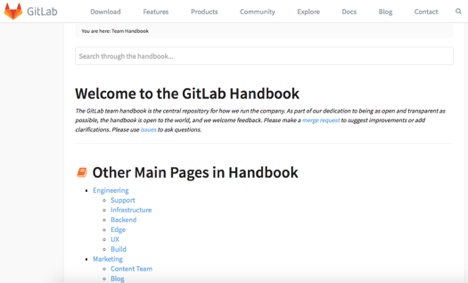If you run a location-independent business, you will run into a number of remote team communication challenges. When they arise, you might question whether or not the benefits of remote work actually outweigh the stress of unclear communication.
If you only knew how to avoid common communication pitfalls, you would be on the fast track to distance collaboration success. Here, that is exactly what you are going to learn.
Learn to Steer Clear of Remote Team Communication Silos
When teams talk excessively amongst themselves at the expense of big picture company goals, communication silos are created. This leads to misinformed marketing decisions, uncoordinated product shipments, poor customer support, and other major internal issues. At all costs, you must steer clear of communication silos.
Want your team to clearly understand the big picture goals? There are three actions you must take.
1. Conduct regular company meetings
Team meetings can take place on Skype, via teleconference, or in-person if your team works relatively close to one another.
Tools you use to conduct the meetings doesn’t matter as much as what you discuss in these meetings. The topics should cover any struggle you’re having with remote team communication as well as the most important big picture goals.
And the final component you shouldn’t miss is the meeting structure. Guys from Groove team share their experience of optimizing their meetings by adding structure to it.
2. Keep customer service at the top of your priority list
76% of consumers use customer service to determine whether or not a company cares about them. So, by keeping customer service high on the priority list of your business and covering your customer service goals during team meetings, you ensure optimal internal understanding of what it takes to avoid losing customers.
3. Designate team members as communication bridges
One of the best ways to avoid silos is by designating team members as go-to people for questions and concerns regarding policy. Rather than chattering amongst the entire team, place one person in charge of policy question for specific topics.
This person will know whether to answer a question right away or to first bring it to the attention of someone higher up the ladder.
Avoid Unclear Onboarding Processes by Doing This
Each time you bring someone new to your team, they need to understand your mission and goals, brand message, customer service strategy, and more.
Your onboarding process sets the stage for future remote team communication success. If your process isn’t clear, new team members will have an inconsistent communication experience.
Define a clear onboarding process with a remote team handbook, and give it to each new and existing member. Remote team handbooks are similar to employee handbooks, in that they define onboarding, branding, and policies.
However, since your remote team may be made up of independent contractors, you can leave out employee benefits. And, since your remote team works outside the office, you don’t need to include any information that has to do with office etiquette, on-site benefits, etc.
If you’re not sure, this is what to include in a remote team handbook:
- Clear onboarding and communication policies
- Company mission
- Branding information such as logo, fonts, brand message, etc.
- Company policies
- Schedule and deadline information
- Acceptable processes for grievances
- Contact information for designated bridge points
- Clearly defined goals
- Meeting schedules, if set
- Tentative meeting schedules, if this changes periodically
[GitLab hosts their remote team handbook directly on their website.]
Is Your Email Communication as Effective as You Think?
Email is one of the most common remote communication tools. Sadly, it isn’t the most effective – at least not as a standalone tool. Of all internal communication emails, the average open rate is only 48%.
This means that more than half of your remote team’s emails could go unread. Of course, this is somewhat extreme case. However, you need both a way to complement email and a way to supplement super-important email communications to ensure that they are read in a timely manner.
You can try another form of messaging to let teammates know when you’ve sent out an important memo: 90% of text messages are read within 5 seconds. So, sending out a text message to the recipient, notifying them when an important email has been sent, is an excellent way to ensure your communications are seen.
Instant messaging is a great way to stay connected and it can be an alternative to email in many cases. If you can get your team on board with Skype or Slack, this should be a better channel for discussions and keeping everyone updated. Make it a standard practice for your remote team to have instant messaging apps open during the hours you set up, so they will receive your notifications and questions as soon as they clock in.
Create Easy Access to Necessary Documentation
Your remote team handbook and all other documentation will likely change as time goes on. Important project documents, company logos, customer information, and more needs to be easily accessible.
In this era, it’s not a good idea to keep everything stored in emails and on individual desktops. This will require too many steps for access.
The best places to store your remote team’s documents are through cloud-based services. Look into the following and choose the best drive for your needs:
Some of these options are free, and some require a monthly fee. Choose the option best suited for your team.
Conclusion
Avoid communication silos by making your team aware of company goals. Clarify your onboarding process and other communication guidelines with a remote team handbook. Use a cloud storage option for file sharing. Supplement emails with other tools.
What remote communication tips do you use? How do you achieve a flawless experience for your team? Let us know in the comments!
P.S. If you liked this article, you should subscribe to our newsletter. We’ll email you a daily blog post with actionable and unconventional advice on how to work better.