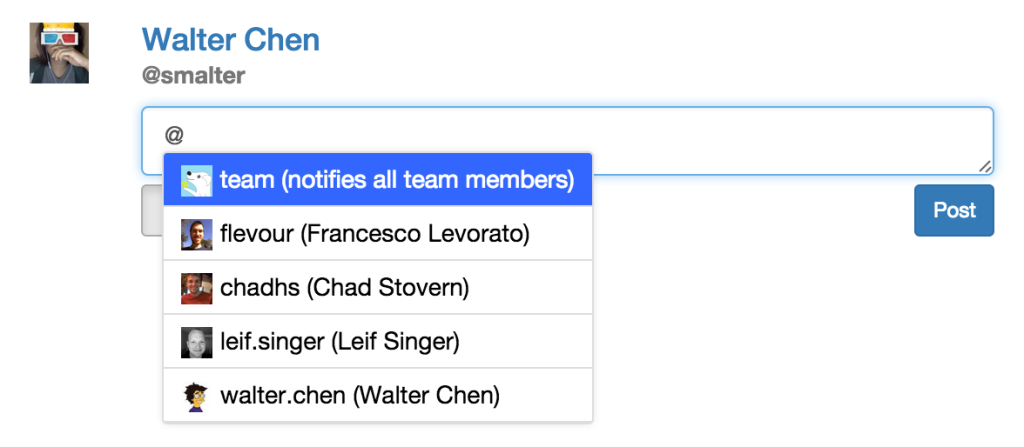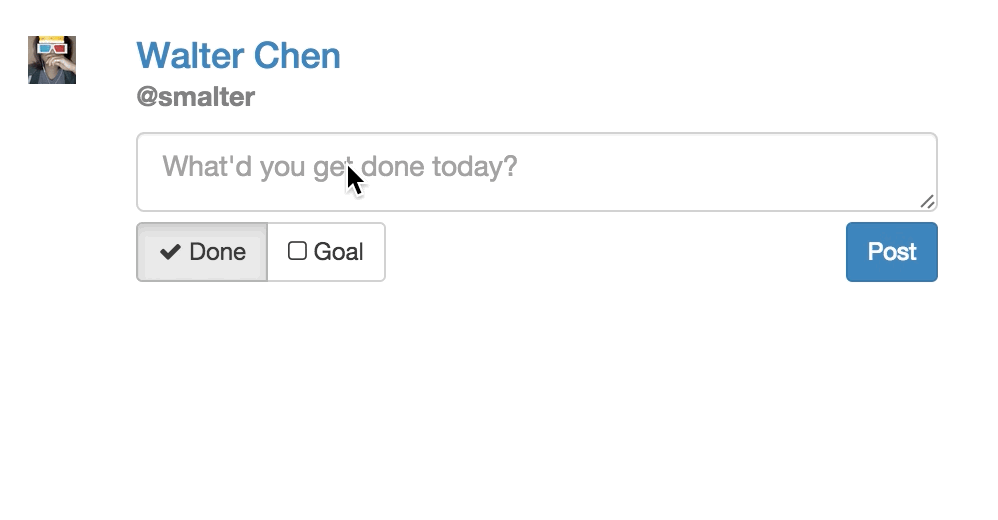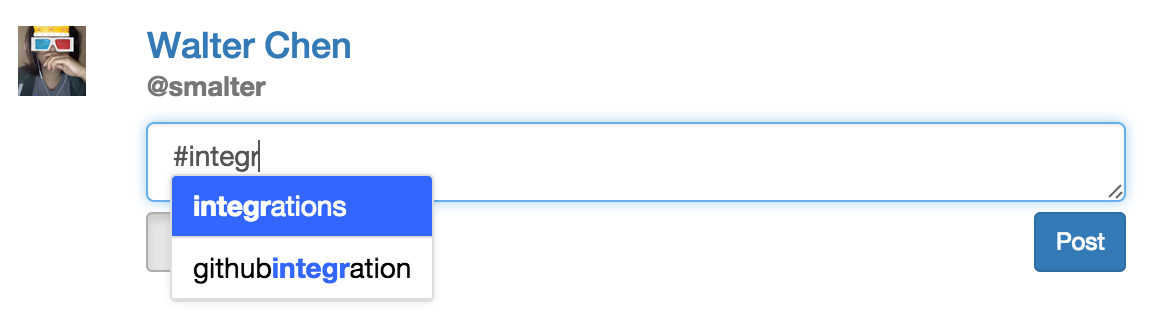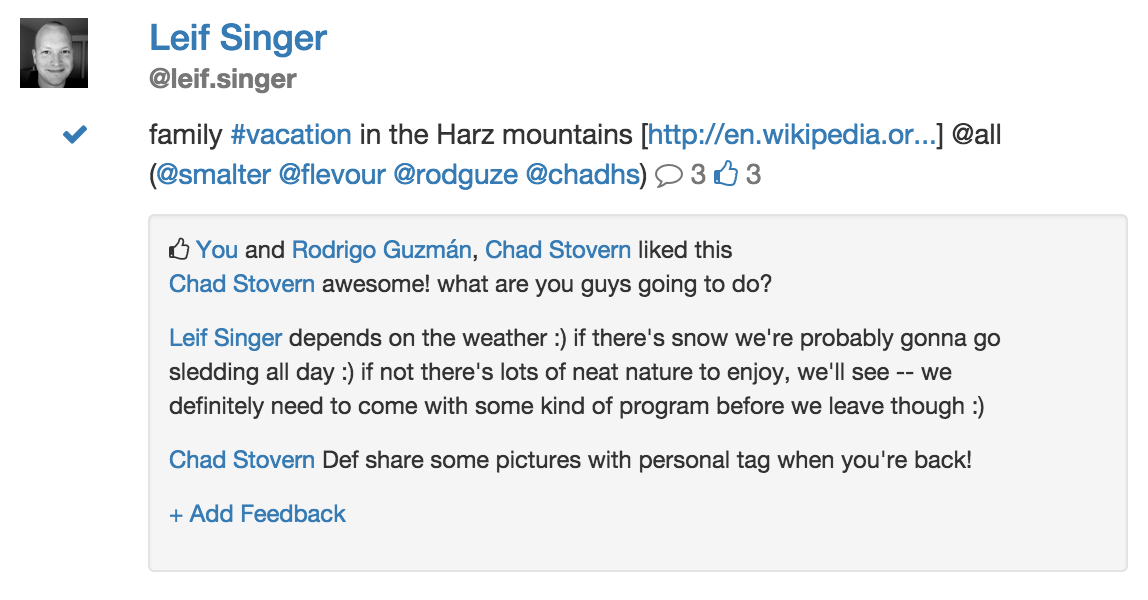We heard your complaints about the old autocomplete.
- You had to know the username of the teammate that you wanted to mention. That was all fine and good when your teammate’s username was @janesmith, but not when it was @l33thax0r.
- You had to know the exact tag that you wanted to use. It was too easy to create multiple tags for the same purpose, because it was way too hard to figure out what other tags were out there.
- Autocomplete was case sensitive.
- There wasn’t any way to mention the whole team, so you had to mention people one by one.
We fixed all of those problems in the latest revamp of autocomplete! Now it’s just plain easier to use.
Fuzzy Matching for Autocomplete
Instead of only matching autocomplete on the username, now it matches on the first and last name of your teammates as well.
In the example above, I’m typing @Francesco, which shows me the autocomplete option of @flevour, Francesco’s username. With the old autocomplete, no options would come up when typing @Francesco, because the autocomplete would only match on the username, not on the first and last name.
Plus, the new autocomplete will look for potential matches beyond just looking to match at the beginning of the text.
In the old autocomplete, only #integrations would match, because we would only look at the beginning of the word. Now, if I’m writing a done specific to the Github integration, I’ll use the right tag, and I won’t make a duplicate tag for the #githubintegration that already exists!
Finally, the autocomplete matching is case insensitive which will prevent the annoyance of having duplicate instances of the same tag.
Say Hi to Your Team with @Team
We kept doing this in our iDoneThis.
We were always wanting to mention everyone on the team, and doing it one by one, a la @smalter @flevour @rodguze @chadhs, was a pain.
Now, just use @team, and everyone will know about the awesome thing you got done or the sweet vacation you’re taking with the family.
What’s Next?
Let us know what you think about the new autocomplete and how we can improve!
P.S. If you liked this article, you should subscribe to our newsletter. We’ll email you a daily blog post with actionable and unconventional advice on how to work better.