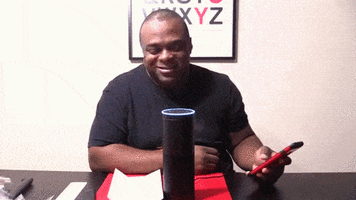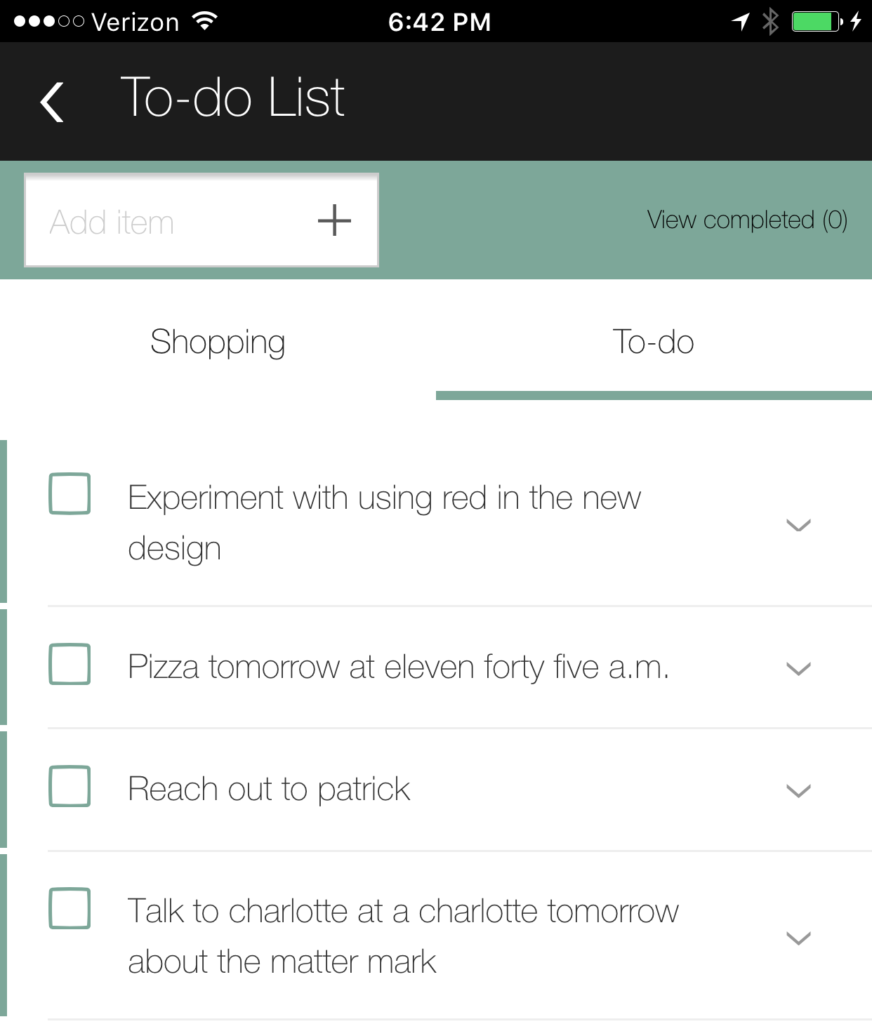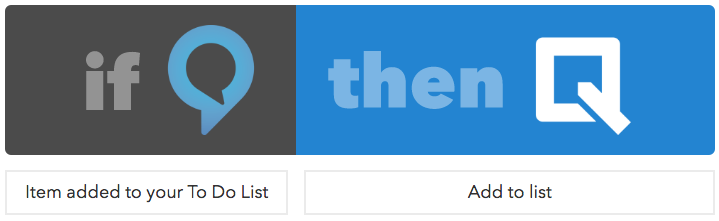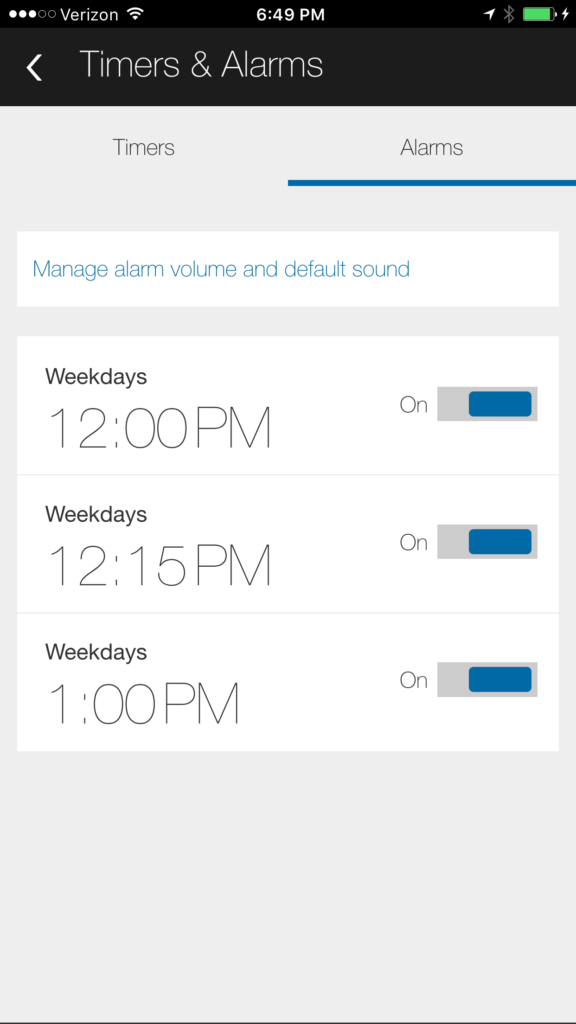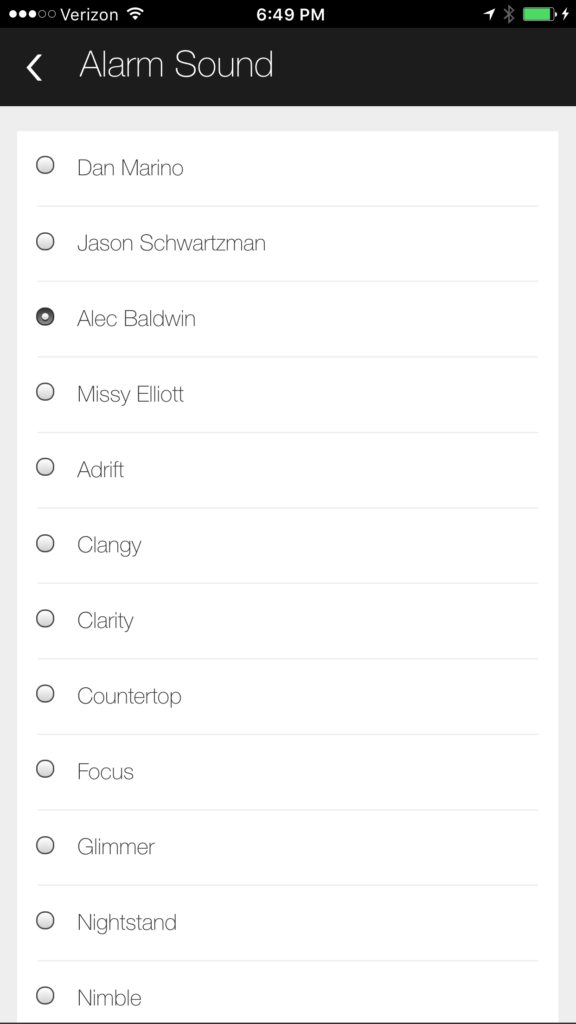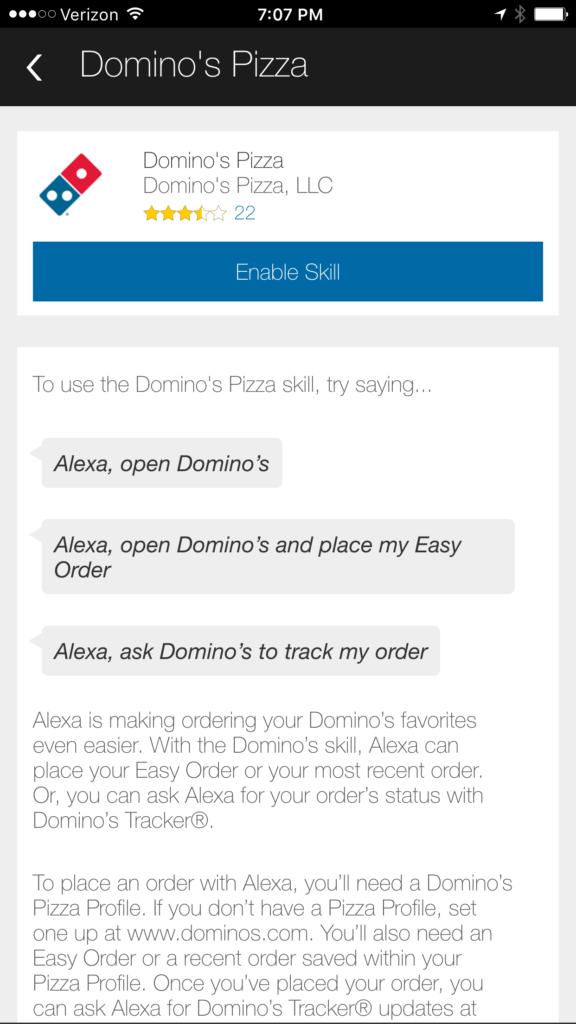This week’s post is a guest article by Vinay Patankar, CEO and co-founder of Process Street.
If you’re running a startup, you can use every little bit of help you can get.
But to justify an administrative assistant or office manager, you’ll probably need to have raised a big seed round of over $1 million or have bootstrapped your company past 10 employees. Otherwise, that extra help getting stuff done is just a luxury you can’t quite afford yet.
Enter Alexa via the Amazon Echo. In the same way Alexa can help you and your family out around the home, it can also make your office and your startup just that little bit easier to manage, so that you can keep your sanity and focus on what’s important.
To get the most out of Alexa, you’ll need to set her up specifically for the office. Here’s how.
1. Mount Your Amazon Echo on the Ceiling
The Echo needs to be centrally located and at minimum 8 inches away from any walls or obstructions for the microphones to work at their best.
(via When Your Startup Needs a Bigger Office)
This can be hard to achieve in a hectic startup office, even with an open floor plan. If you put the Echo on someone’s desk, the jungle of laptops, monitors, and desktops are all obstructions that can create interference that makes Alexa unable to understand your voice commands.
On the flip side, obstructions can muffle the speaker and make it hard to hear Alexa’s responses or music playing from the Echo.
Instead, mount your Echo to the ceiling with this nifty ceiling mount ($25 on Etsy). This increases the capability of Alexa’s far-field voice detection, it allows the speakers to project sound to the whole office, and, as a bonus, it makes the Echo visible to everyone so that people are reminded to use it.
2. Order Office Supplies
As a founder and early startup employee, your time is immeasurably valuable. And yet somehow you find yourself spending a few hours out of your day every other week to refresh the office’s supply of trash bags, paper towels, toilet paper, and Swiffer wipes.
Don’t do it yourself, outsource it to Alexa.
All you need to say is, “Alexa, I need to buy toilet paper.” And a couple of days later, you’ll have a box of toilet paper on your front door. To set that up…
- You need an Amazon Prime account ($10.99/mo after a 30 day free trial).
- You need to have the item in your order history.
Alexa can only reorder items—she can’t order them for the first time. So manually put your orders into Amazon the first time. After that, you’ll be able to use voice command with the Echo to make the orders whenever you’re low on supplies.
No more runs to the store to lug back huge bags of supplies for the office, taking precious time out of your day and disrupting your flow. Alexa will take care of ordering them and getting them delivered to your office’s front door.
3. Keep an Office Calendar of Events
Even a small startup begins to get a lengthy slate of events in the office on a day to day basis.
When you get in the office in the morning and you start to prep mentally for your day, it’s useful to get a rundown of the slate of events for the day.
- Hiring: Which candidates are coming in today and at what time?
- Meetings: Are there any all-hands meetings today that I need to get ready for?
- Learning: Is someone giving a talk today that I need to plan my productive time around?
- Company Culture: Are there social events today that I need to get provisions for?
Integrate your calendar with the Amazon Alexa app, and you can ask Alexa a simple question: “What’s on the schedule for today?” Alexa will read it back to you, and you’ll be ready to plan out your schedule and attack the day.
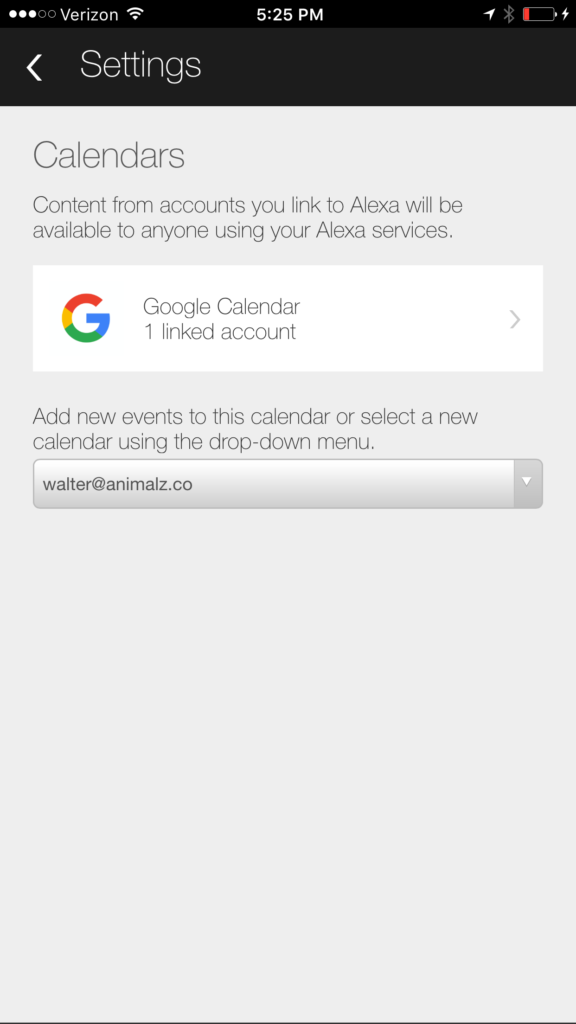 Here are some thoughts on how to get the most out of your setup:
Here are some thoughts on how to get the most out of your setup:
- Create a separate office Google calendar that contains only office-wide events, so that no one has to share a personal calendar that may have sensitive information on it.
- Give everyone read-write access to the office calendar and establish it as the place to record office-related events.
- Teach everyone the voice commands for the calendar:
| To do this… | Say this… |
| Find out about your next event | “What is my next event?” |
| “What’s on my calendar?” | |
| Find out about an event at a specific time or on a specific day | “What’s on my calendar tomorrow at [time]?” |
| “What’s on my calendar on [day]?” | |
| Add an event to your calendar | “Add an event to my calendar.” |
| “Add [event] to my calendar for [day] at [time].” |
(via Add or Review Calendar Events)
4. Keep Communal Notes with Your Amazon Echo
When your team brainstorms and kicks around ideas, they’re creating value—it’s just that so often those ideas are lost. People forget to write them down, they’re forgotten, and that value is gone forever.
Alexa can solve this problem by creating a scratch pad for the whole office to share.
For example, say, “Alexa, put ‘experiment with using red in the new design’ on my to-do list,” and Alexa will keep your idea on the company-wide to-do list. Have Alexa play back your list by asking, “Alexa, what’s on my to-do list?”
The problem with this is that your to-do list is trapped inside of Alexa. Because your scratch pad information isn’t integrated with the rest of your company knowledge base, it won’t be very useful to record information using Alexa, and eventually people will stop recording ideas on the company scratch pad.
That’s where IFTTT (free to download) can be so powerful. IFTTT connects apps via a trigger-action structure. A trigger in one app can make an action happen in another.
The Amazon Echo integrates with IFTTT as a trigger, which means that something that happens in Alexa can trigger an action to fire in another app.
For example, suppose that your company uses Quip to hold your company wikis, employees’ notes, and all internal documentation. Using the Alexa to Quip IFTTT recipe will put your company scratch pad into a place where everyone can see it and work off of it.
5. Set Daily Meeting Alarms
One of the more unpleasant functions of an office manager is to round people up for recurring meetings. Say your startup has a daily standup every morning at 9am, or you eat lunch as a team at noon every day. The office manager has to go around to each person and round up stragglers for the meeting to start on time.
Alexa can be the bad guy, so that you don’t have to be. With the new recurring alarm feature, you can get Alexa to set an alarm every day at the same time.
We use it in our company to keep lunch on track. We like to have lunch as a team, but we found that lunch would start and end at a different time every day depending on when people left to pick up lunch or whether they wanted to finish up some work before eating.
To keep lunch consistent and predictable, we use Alexa to set three recurring alarms: (1) 12pm: go get lunch, (2) 12:15pm: start eating, and (3) 1pm: lunch is over.
To spice things up, you can choose a specific alarm sound. “Missy Elliott,” for instance, is a very obnoxious sound, and it will force your team to stop what they’re doing and shout, “Alexa, stop!”
Bonus: Order Pizza
If there’s one thing synonymous with early-stage startups, it’s empty pizza boxes strewn all over the office. With Alexa, it’s easier than ever to order cheap pizza.
 (via @andreasbinahg)
(via @andreasbinahg)
Alexa has a Domino’s Pizza skill (free to download) that lets you order a pizza and have it delivered to your door simply by saying, “Alexa, open Domino’s and place my Easy Order.”
A skill to Alexa is like an app to your iPhone. It augments Alexa’s capabilities with a specific application of Alexa’s voice capabilities. In this case, it gives her the ability to order pizza. She’ll put in the order and have it delivered to your door, saving you the 5 minutes it would take to do it yourself. If you’re ordering pizza every weeknight, over the course of a year, you’re saving over 21 hours!
It’s easy to set up.
- Go to Skills in the main menu, type in Domino’s, and the skill will appear for you to add.
- Follow the steps to fill out your Pizza Profile, which configures the skill with your order, address, and payment info.
- Say, “Alexa, open Domino’s and place my Easy Order,” and then eat pizza!
Don’t Stop Optimizing
Like your own company, Alexa is constantly learning and growing. Amazon is continually adding new features to the Echo and new skills are popping up every day.
Every little advantage you can get for your startup will help your company win. Alexa can save you time and energy, and help you get more done with less.
P.S. If you liked this article, you should subscribe to our newsletter. We’ll email you a daily blog post with actionable and unconventional advice on how to work better.