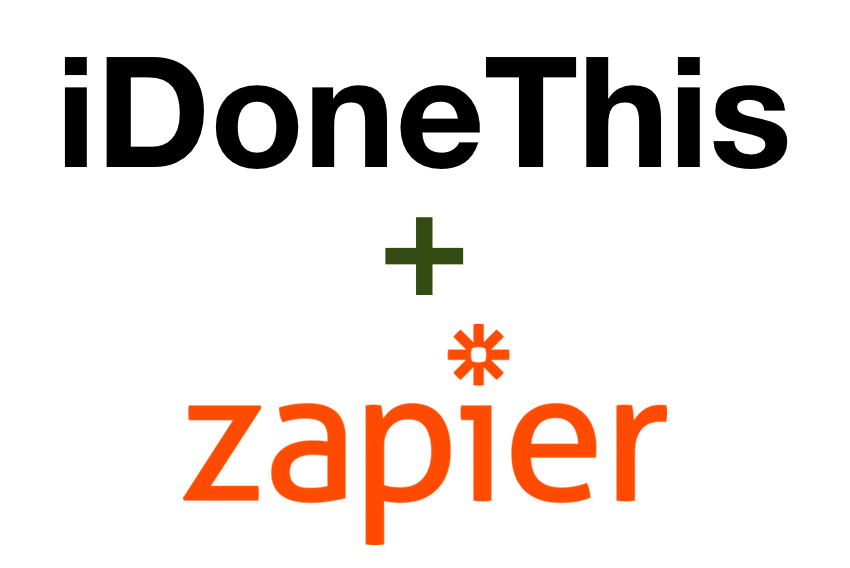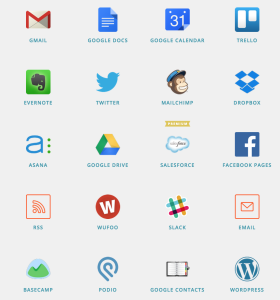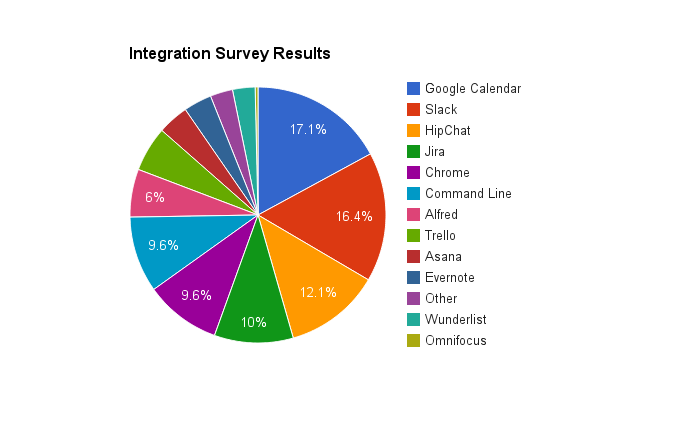We’re super excited to announce that we’ve integrated iDoneThis with Zapier.
Zapier, makes it easy to connect two apps together. Have you ever wanted your Google Calendar meetings to show up automatically in iDoneThis? Zapier makes it super simple.
This means that the 400+ tools that Zapier integrates with are now available to you to integrate with iDoneThis, tools like Trello, Google Calendar, Dropbox, Evernote and more.
To get you started, we’ve created a few zap templates for you to use:
Note: to use this zaps, you’ll need to create a Zapier account.
Why Zapier?
From the beginning of iDoneThis, people have told us that they’ve wanted to integrate the other tools they use with iDoneThis.
Following good customer development practices, we’ve reached out to those folks to discuss more how they would like the integrations to work, and we’ve also surveyed active users to get some quantitative data on what tools they would like to use with iDoneThis.
The problem with the results is that there was no clear winner and no single integration that we could build to make something useful for 80% of our users. To get close to that 80% threshold, we would need to build 7 integrations, a daunting prospect for a small team like ours with just 3 developers.
In addition, when we got on the phone with customers to talk about the details of how the integrations would actually work, we heard different things from different customers.
For example, on Google Calendar, some wanted all events to go to iDoneThis, some wanted only those events tagged #idt to go to iDoneThis, others wanted only all-day events in iDoneThis, others wanted only non-all-day events to go to iDoneThis, and more. There was an incredible amount of variation on how people expected the actual integration to work.
On the other hand, these two problem areas are exactly where Zapier shines. By making a single integration with Zapier, we’re hooking iDoneThis up with the long tail of potential app integrations. Also, Zapier gives each individual user control to tweak the details of how exactly their integration will work.
The upshot is that nearly anytime a customer asks us for an integration, we can create one using Zapier—it just requires a tiny bit more work than having a native integration. Through that process of working with the customer to create a Zapier integration, we’ve been able to learn more about what customers want in their integrations, and that’ll help us going forward in building our own native integrations.
What’s Next
We’d love for you to try iDoneThis for Zapier and let us know what you think!
If there are limitations to how iDoneThis or Zapier integrations work, let us know in the comments. We’re eager to hear any and all ideas that you have!
P.S. If you liked this article, you should subscribe to our newsletter. We’ll email you a daily blog post with actionable and unconventional advice on how to work better.