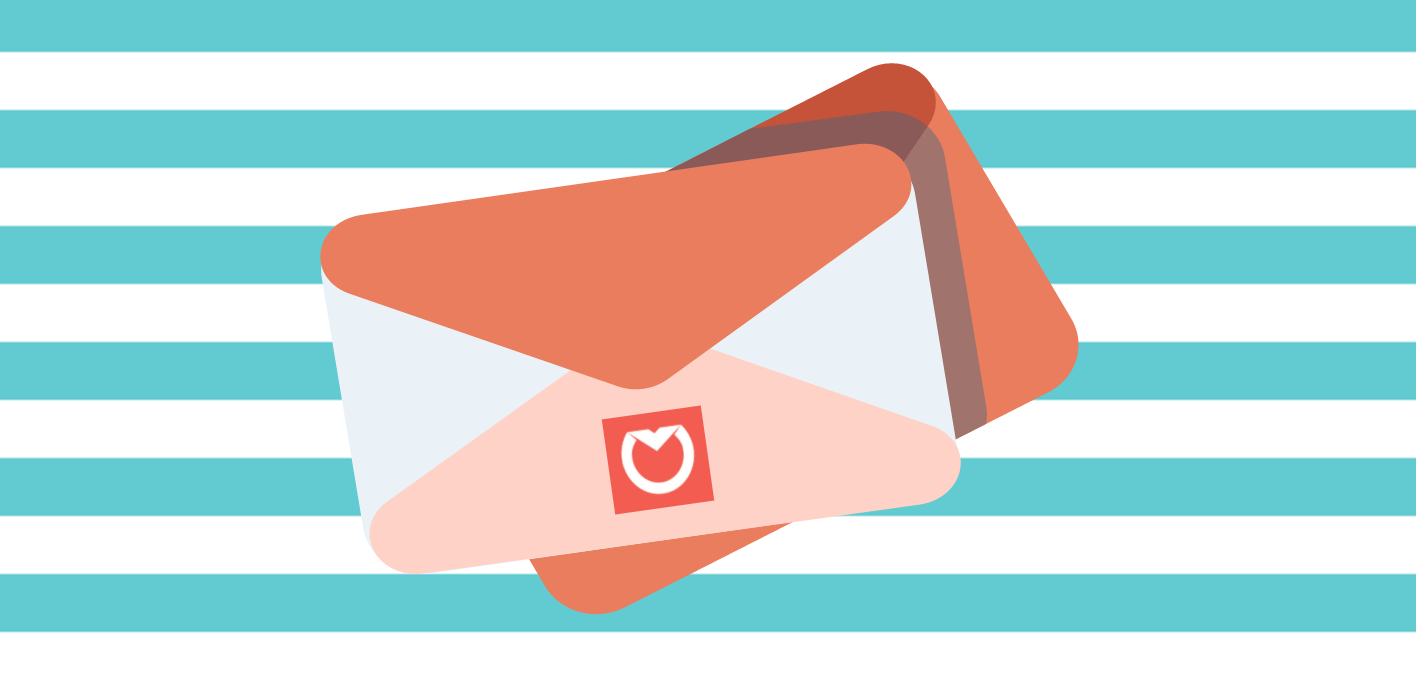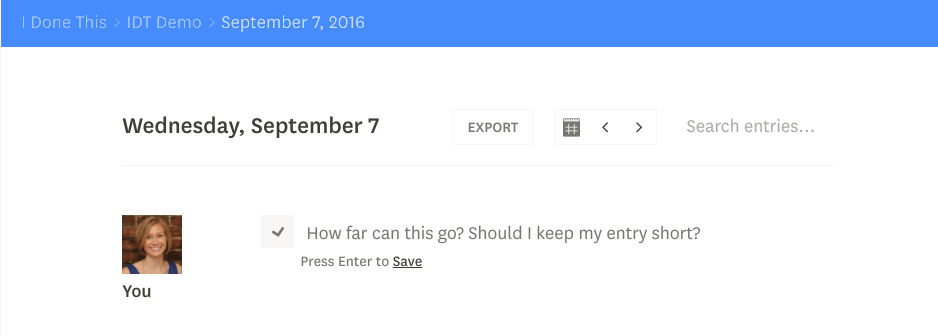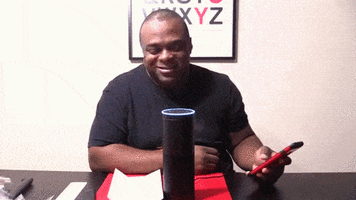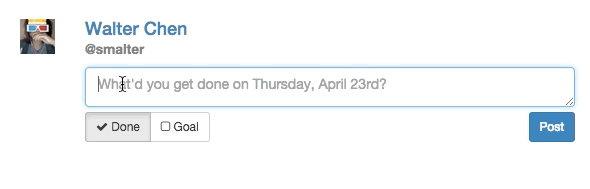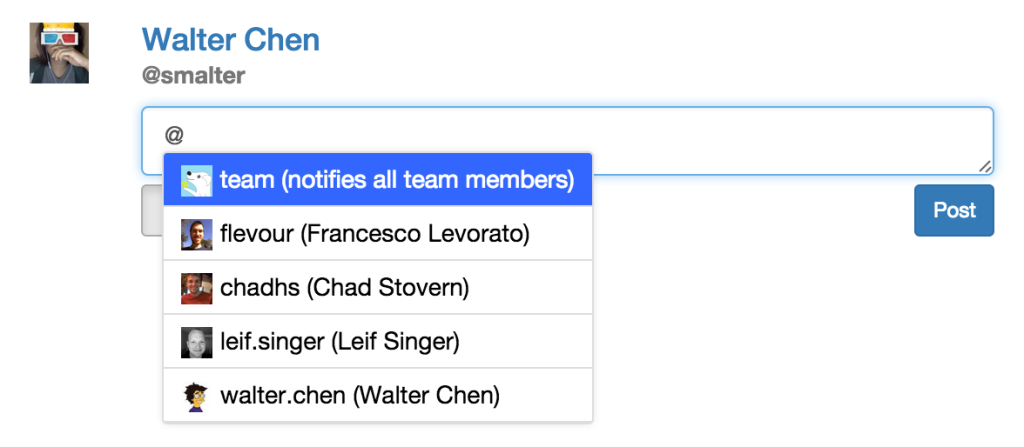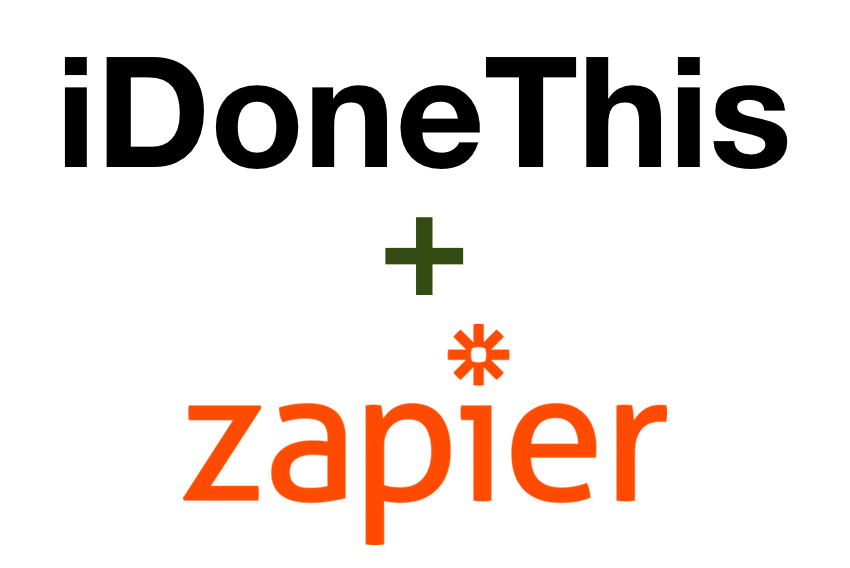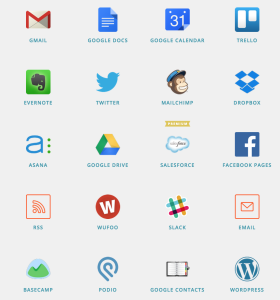Time is in short supply at every startup. Everyone wears at least four different hats, and you need every second you can get to make sure things get done.
You have to be as productive as possible—which is why it’s tempting for your business to neglect security concerns, or make them an afterthought. But at the same time, all your hard work can go away in an instant if you let yourself be vulnerable to a cyber threat.
This is the phenomenon known as the security paradox: you need time to create work worth protecting, but you also need time to protect that work. But in the growing software-as-a-service (SaaS) economy, security and productivity don’t have to be a tradeoff. You don’t need to hire an IT team or develop complicated code to keep your data safe—external services can do it for you.




 As I got ready to launch
As I got ready to launch